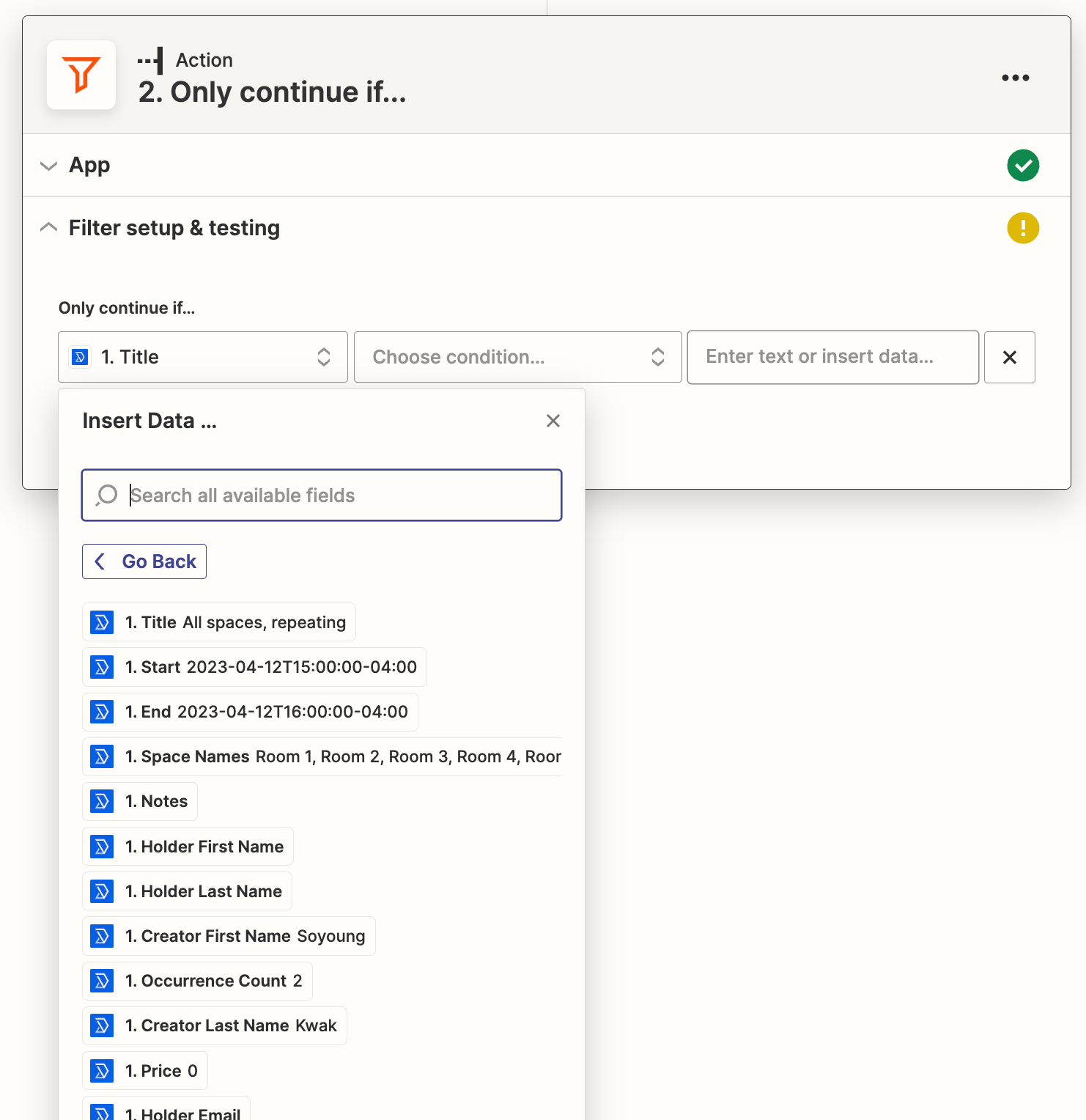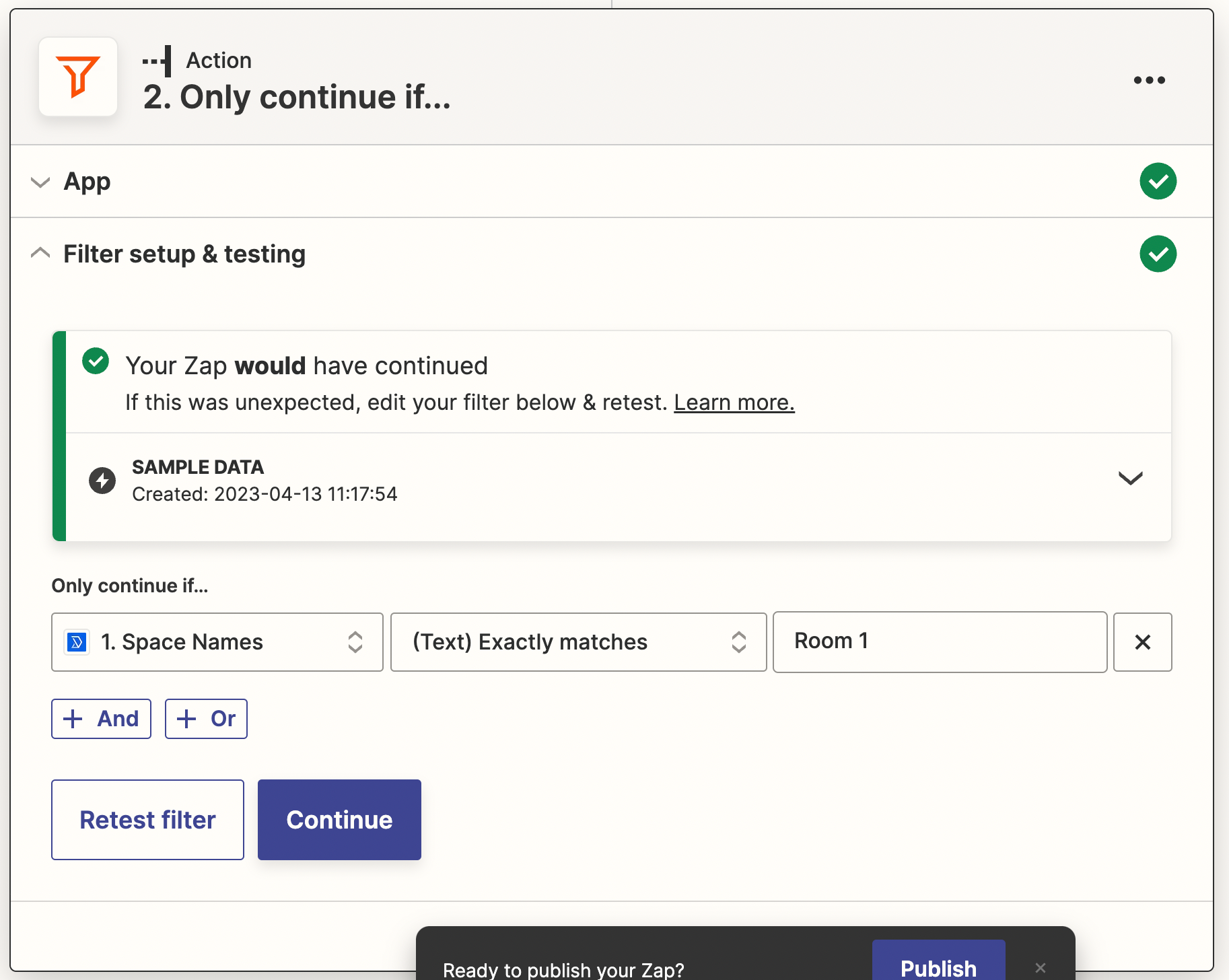Hi,
I am building a new system for my small business, I am currently using the Skedda booking system.
I am stuck because of a thing which is to make a separate zap for each room. There are 5 rooms and separate lights.
I want to turn the light on/off automatically during only the room’s reservation time, but I don’t know how to set this one. I couldn't find how to trigger room 1 to connect light 1, and room 2 to connect light 2...
I am not 100% sure but I think I should use “Filter by Zapier” to make a separate Zap. Can anyone explain how I can make a zap for this trigger?
Thank you!