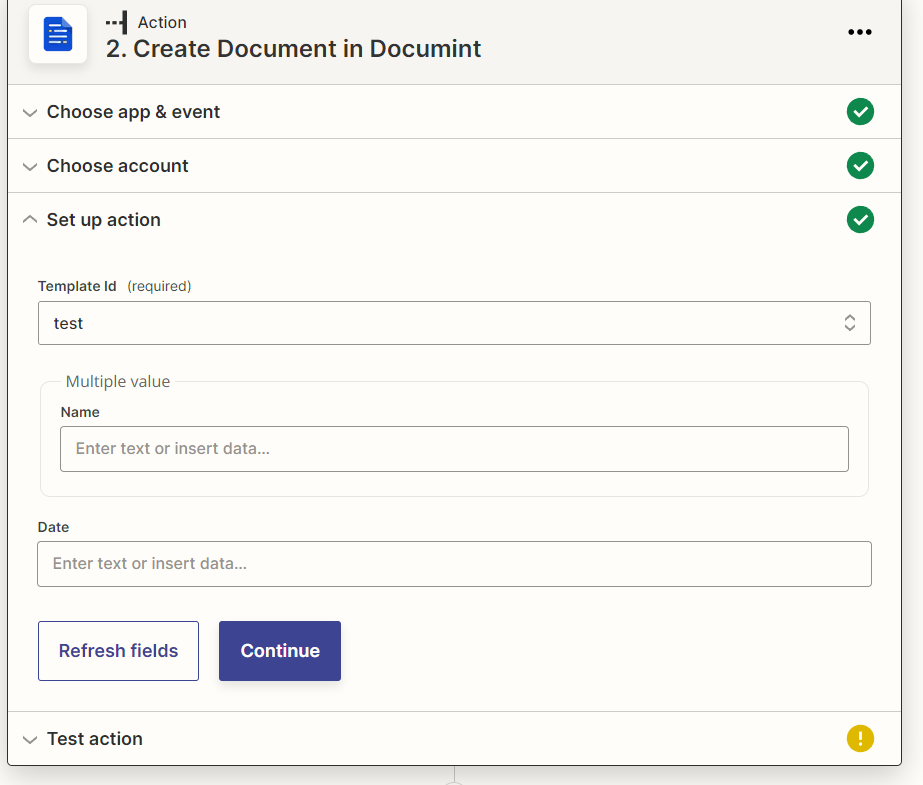I have data in Airtable and I am creating PDF in documint using these data values. I am using zapier to integrate airtable with documint for creating PDF automatically.
But on creating PDF, in second step documint does not show all the fields in zapier. These fields are single select and multiselect fields. I tried this with make.com and documint app, it works amazingly.
Here is the screenshot of everything
Airtable Test Data
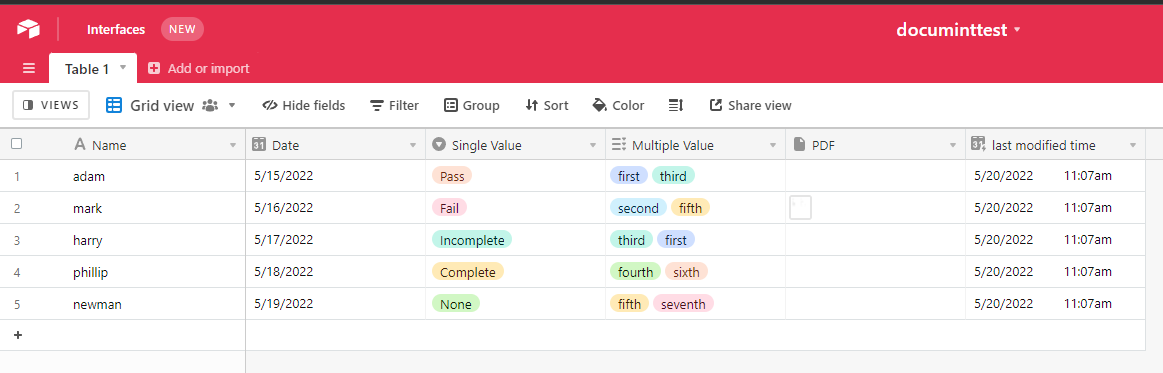
Documint template
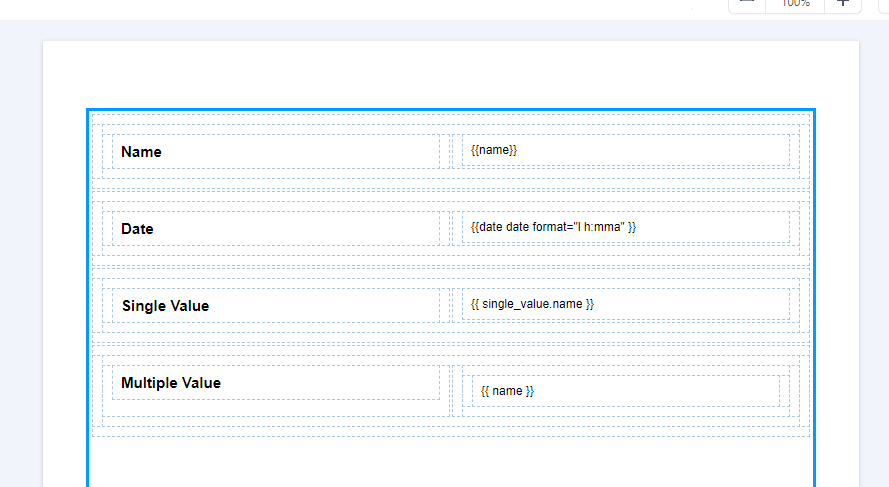
Zapier - Documint Step