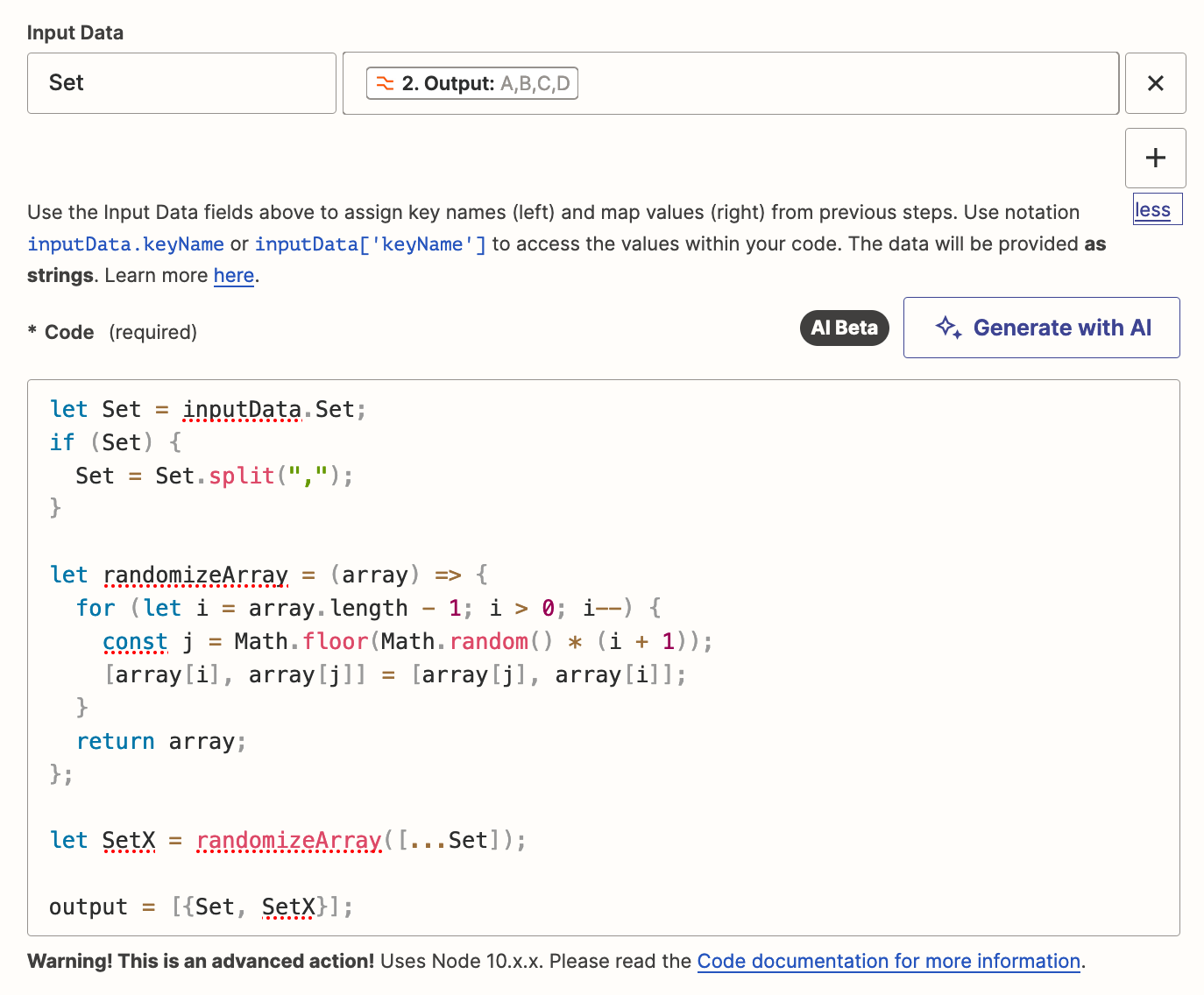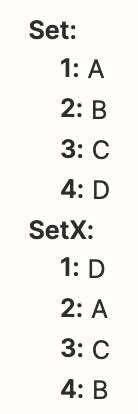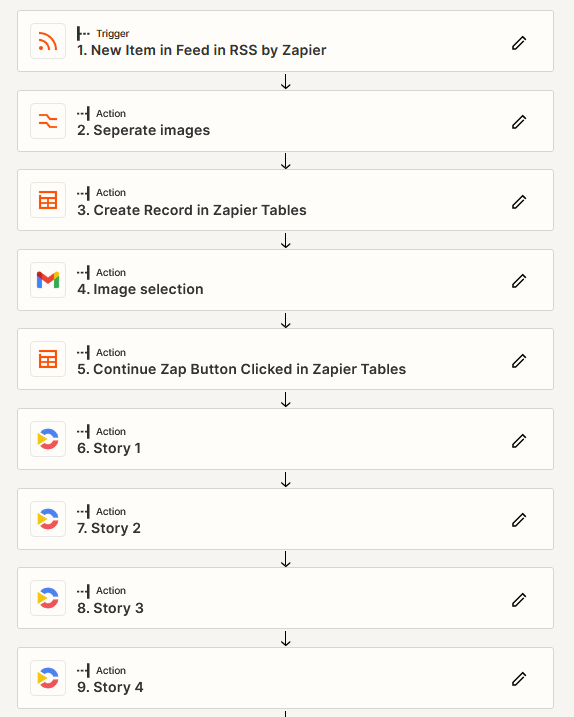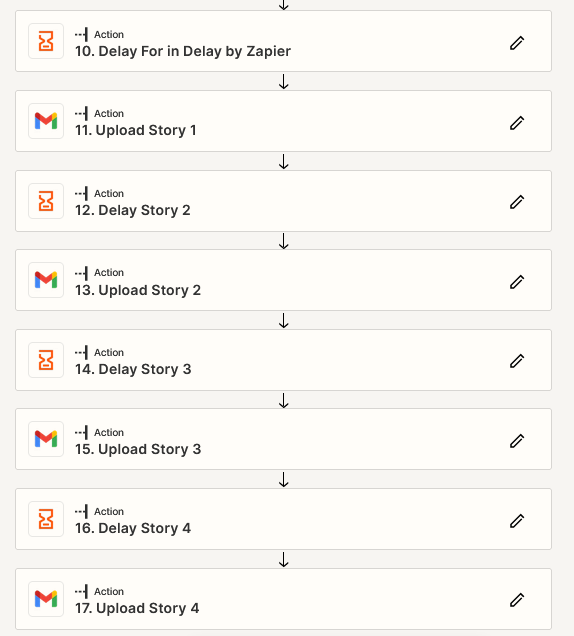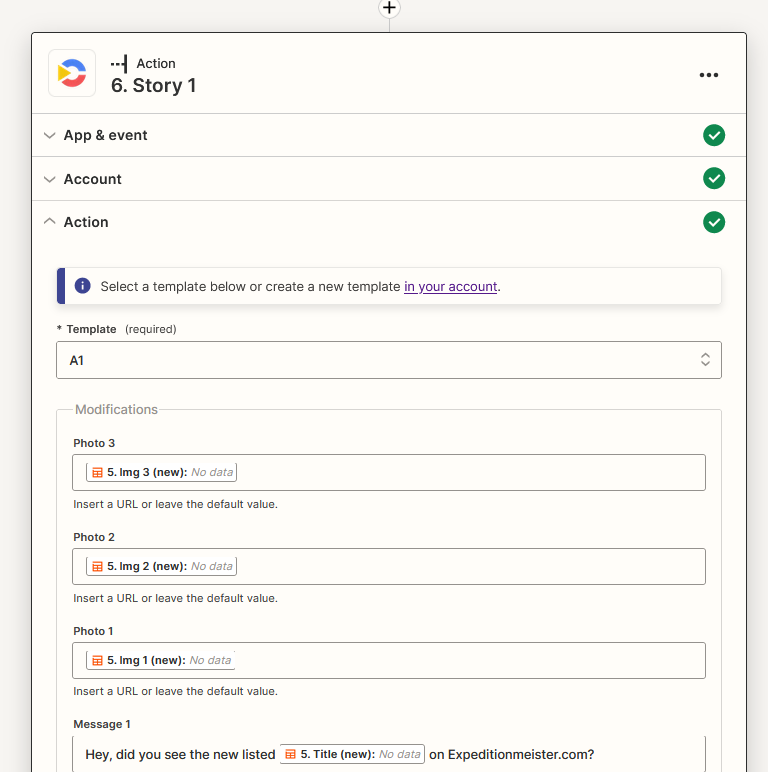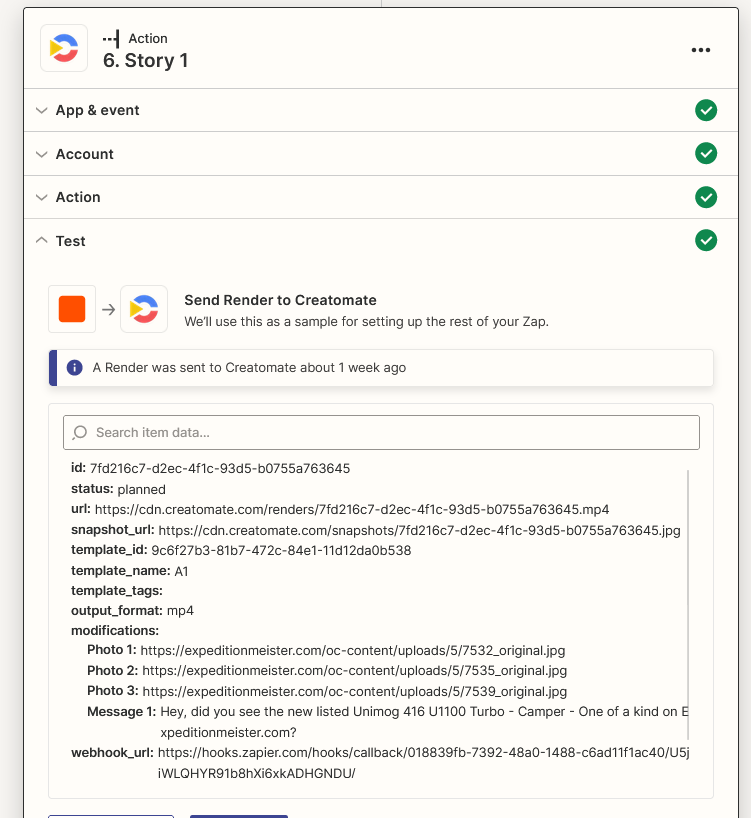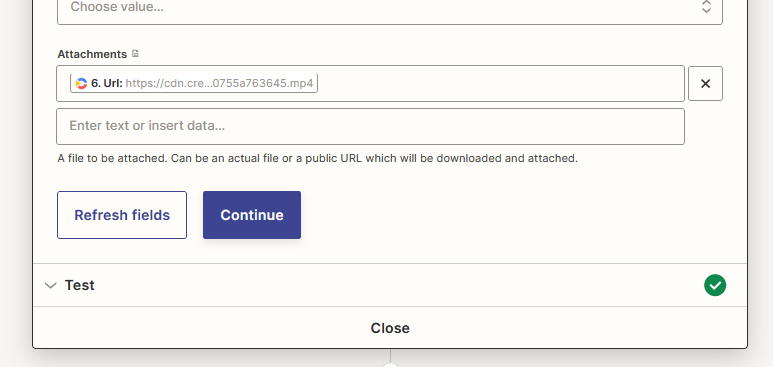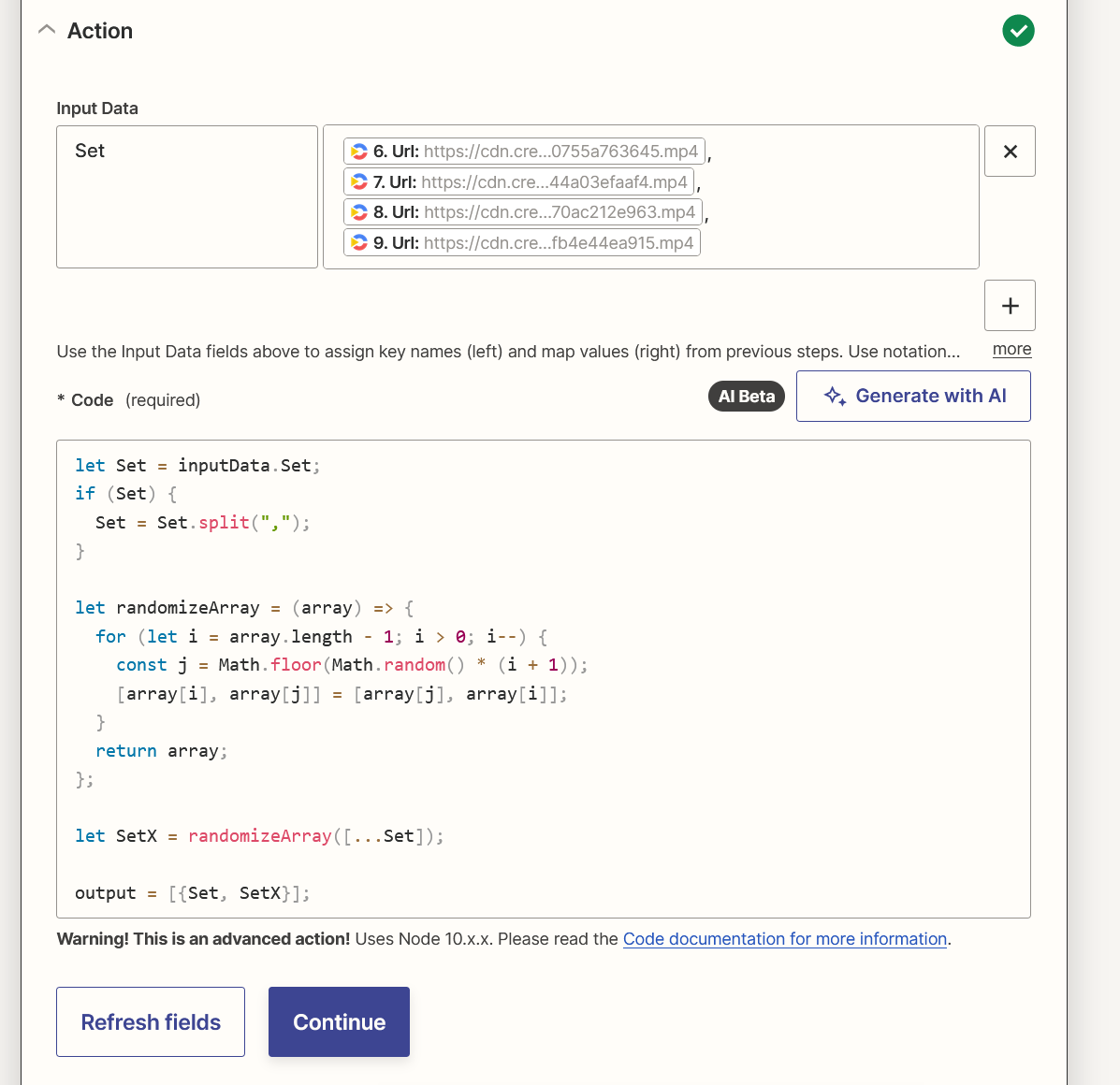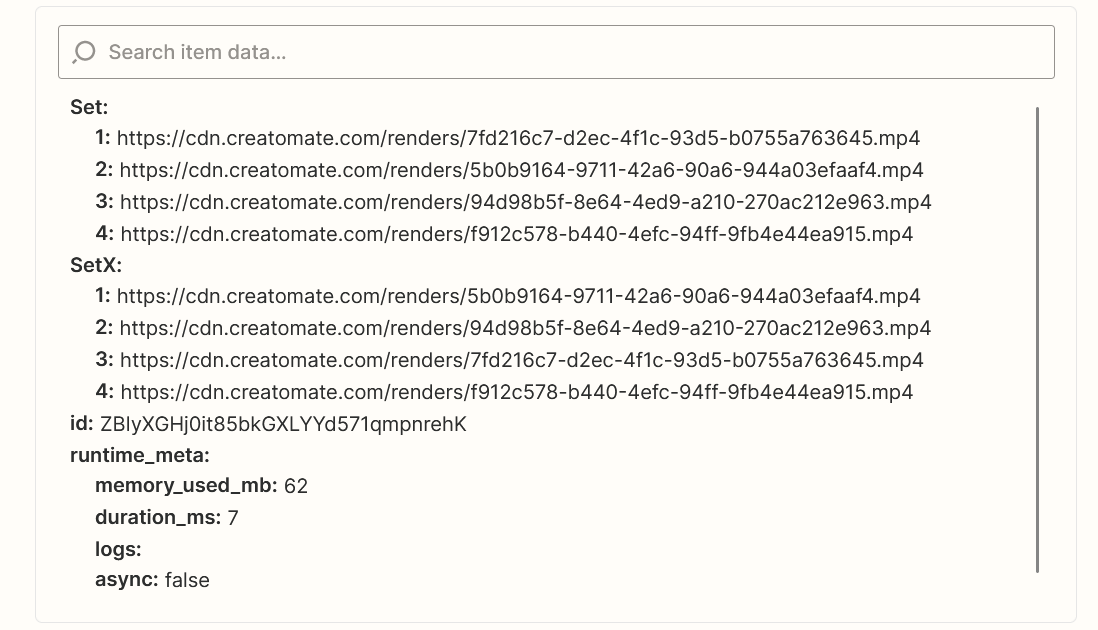Context: we create 4 different Instagram stories for one item with Creatomate based on the RSS input (which are received as urls. After that we upload those with a delay between each story.
Our problem: every time the stories are uploaded in the same order, would it be possible to shuffle the order? We know there is the formatter, however this only picks one random story/item (so there is a chance that next time it grabs the same random picked story).