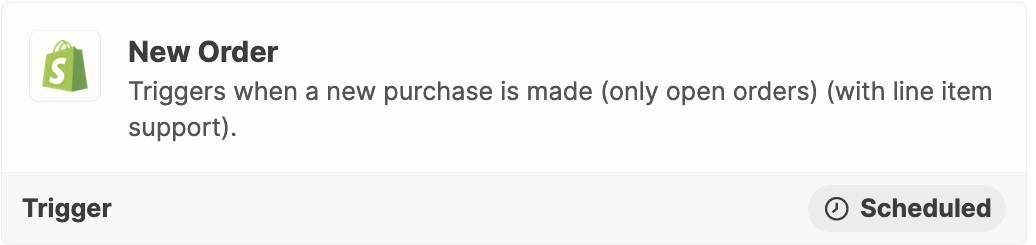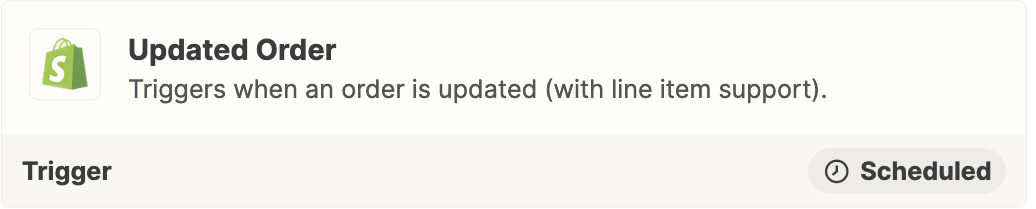Hi!
Ultimately, I’m looking to automate a weekly report process I do in Shopify.
I think my first question is can I create a zap that runs on a timetable (Daily, weekly, monthly, etc), rather than based on an action in another app? I’m assuming not, so my more realistic question is below:
Currently, I go into Shopify to run an open order report, generally for the previous 7 days. I then export this to Excel (bc that’s the only option) and copy/paste it into Google Sheets (bc that’s what my org uses). From there, I use the data to highlight any overdue unfulfilled orders for our operations team.
Overall, I would like to create a zap that pulls new orders as they are created from Shopify to Monday, but then also update the line item as the order is fulfilled. With this, I can set an automation within Monday that says once an item has a status of fulfilled, to move the item to another group/board.
Additionally, a good percentage of our orders have multiple items on the order and having these items appear on their own separate line would obviously be ideal. The only way I can see to connect Shopify and Monday brings all items on an order into one column of the same row.
I’m really coming up empty on a way to do this and am assuming I just want zaps to do more than they actually can in this sense.
Anyone have any thoughts here?