Hey Zapier community,
I am using a Shopify > Google Sheets zap to update a fulfillment sheet for one of our vendors. We are using Shopify for purchasing.
I am struggling with breaking out line items so they populate different columns in our sheet based on what people order.
This is the Google Sheet. You’ll see that highlighted in green are all the products available:
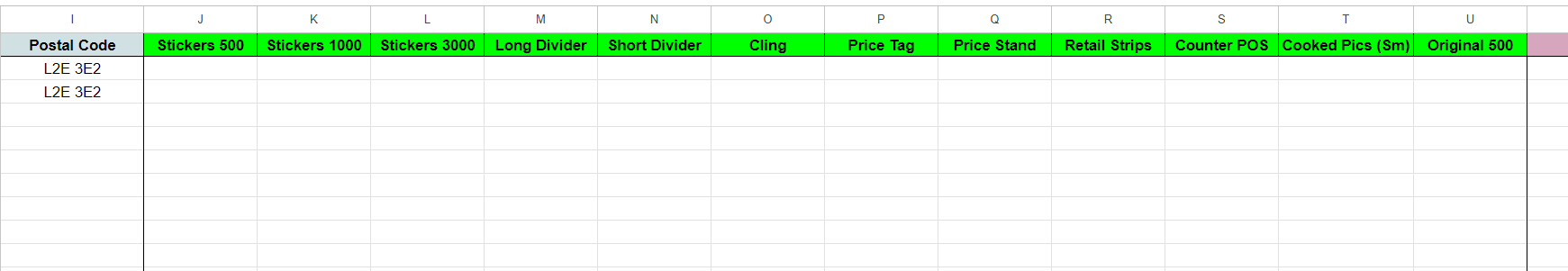
For example, when someone orders a Stickers 500, I want the specific quantity ordered of Stickers 500 to appear in that column. But people will order multiple products in one order, so I want it to populate the corresponding column with the corresponding product quantities.
Let’s say Order #1117 ordered:
3 - Stickers 500
1 - Long Divider
4 - Price Stands
That means I’d want a 3 to appear in the Stickers 500 column, a 1 to appear in the Long Divider column, etc. etc.
Is that even possible to do in one line? I wouldn’t be fussed if it had to be done over multiple rows, so long as the Order ID stayed the same.
I tried the Formatter to break out the line items, but I can’t get it to parse correctly when going into the Google Sheets (it comes out as 3,1,4 andddd that would only be in one column, not split across multiple).
Thanks!






