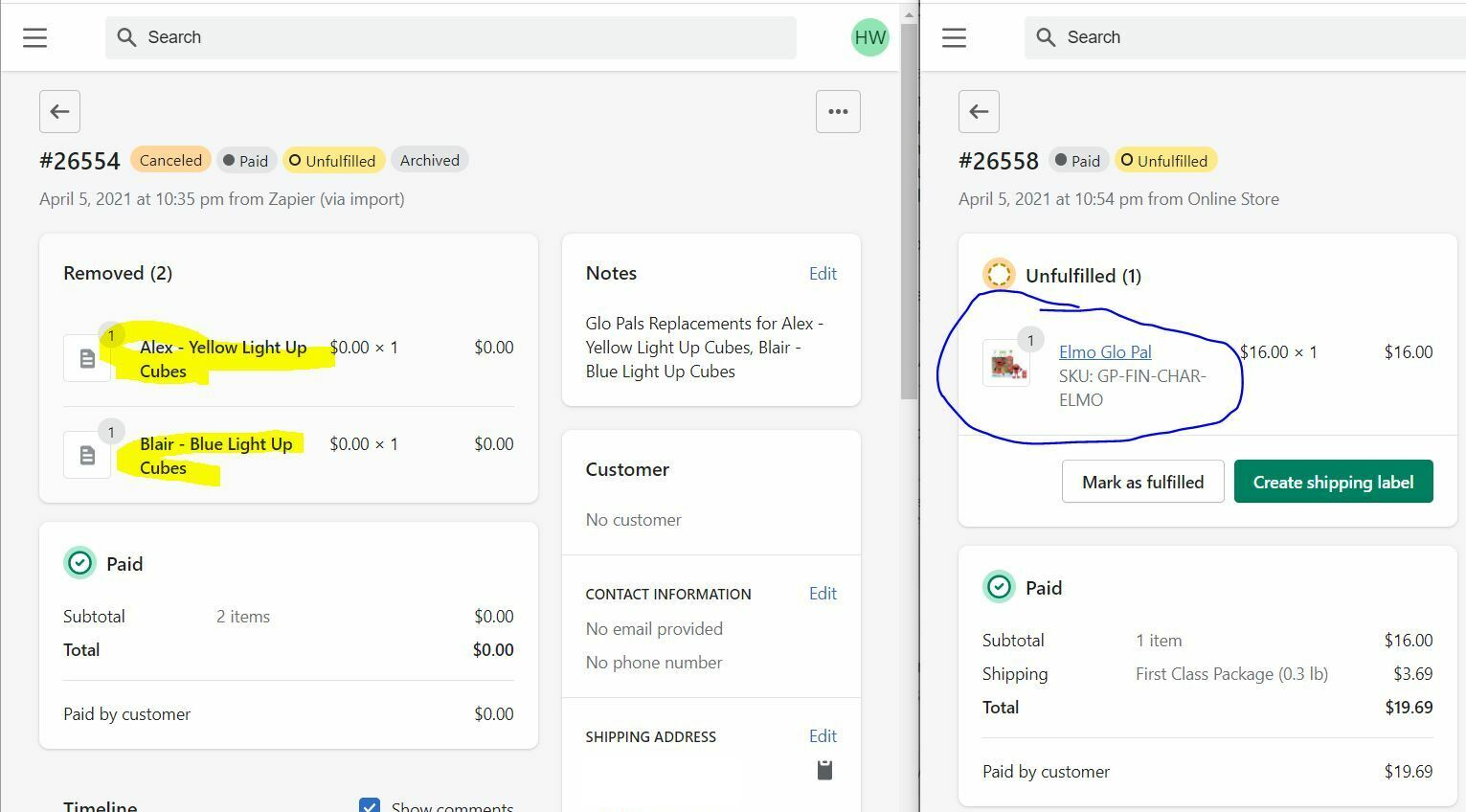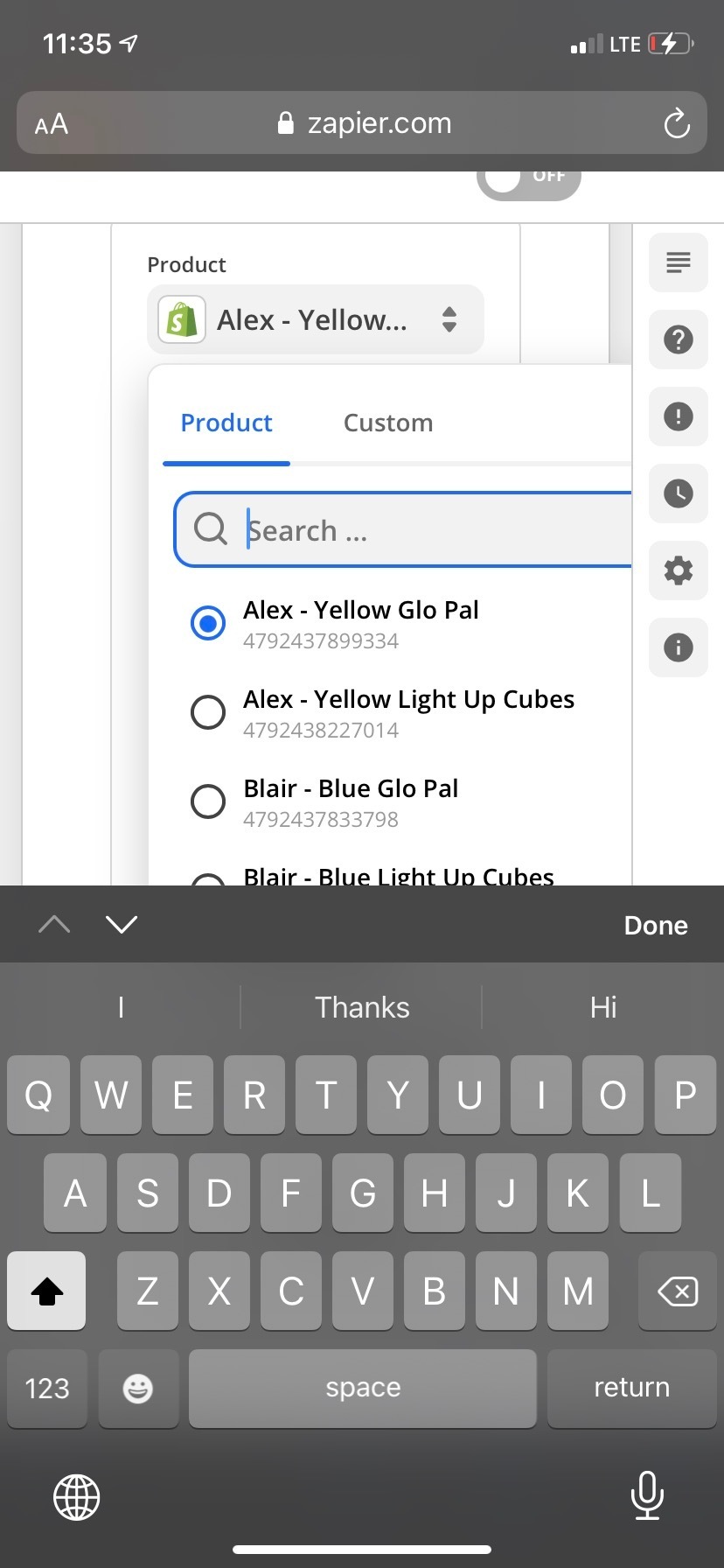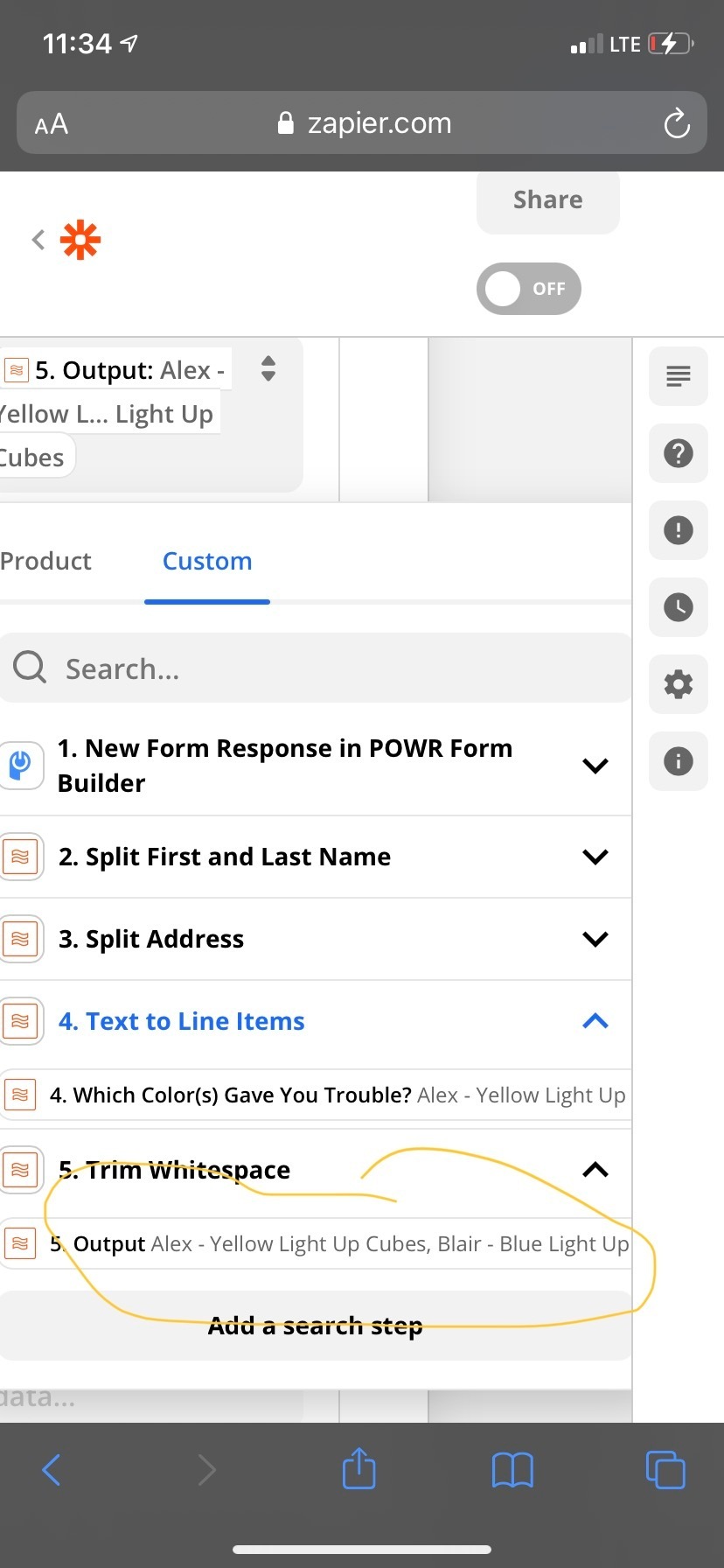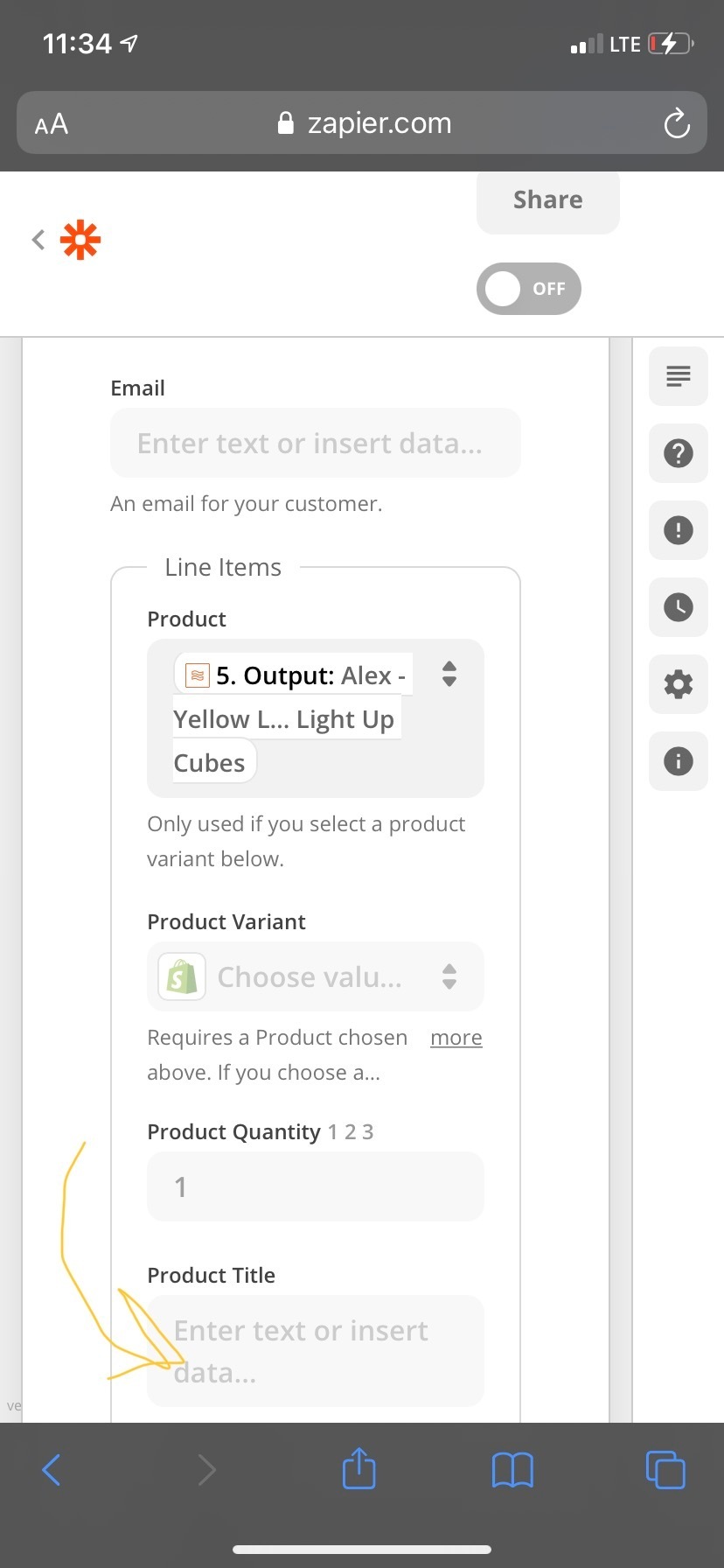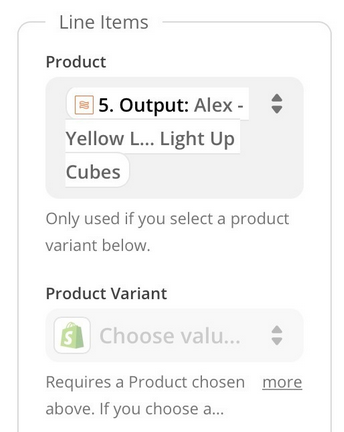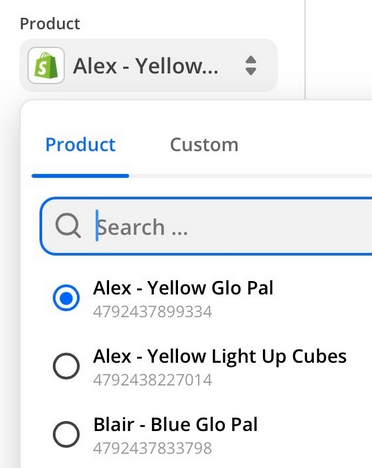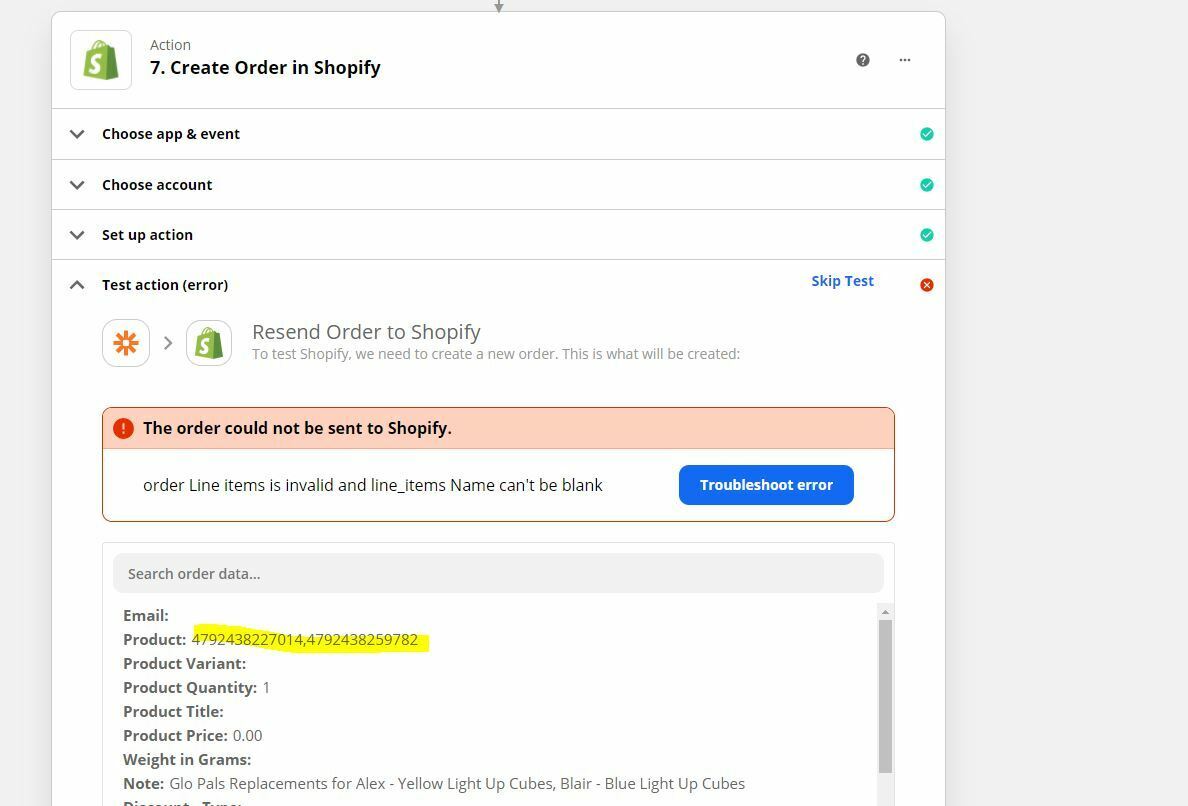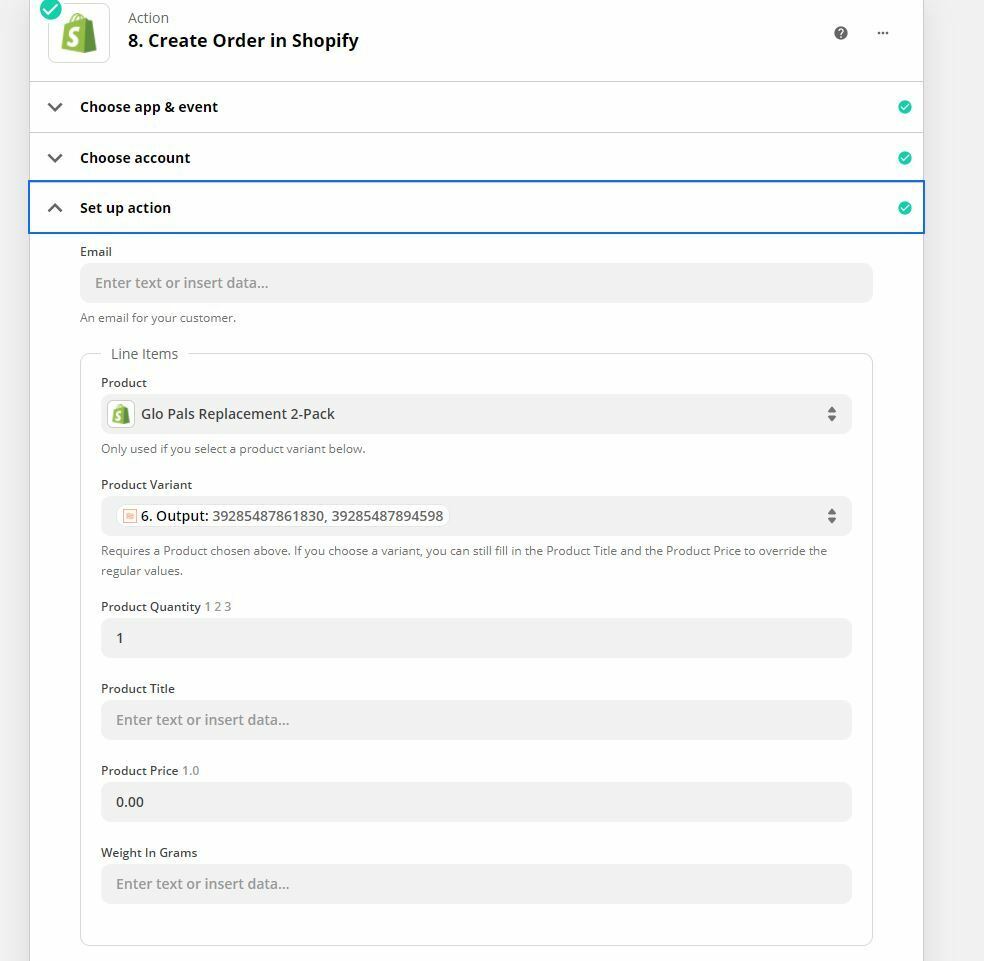Hi there,
This is a bit of a different use case. We have a form that customers can use if they need replacement products. They can select multiple products and these are brought into Zapier as line items. The problem is that the “Create Order” function in Zapier for Shopify ONLY allows you to select one Shopify product. If you choose “Custom” and put the line items in, they’ll push to Shopify, but as new, unlinked products. I need them to come to Shopify linked to the products that already exist in Shopify to accurately decrement stock levels, etc. I can't figure out how for the life of me to do this. I have ensured that the names match what Shopify is expected to see. I did a lookup table for the ID that Shopify is expecting and put those in a line item, etc. to no avail. You can see in the picture below of what I mean. The closest I’ve gotten is the highlighted “fake products” on the left which aren’t linked to anything. The circled product on the right is how it SHOULD appear. Any thoughts at all on how to add multiple real products into one order would be most helpful! Thanks!