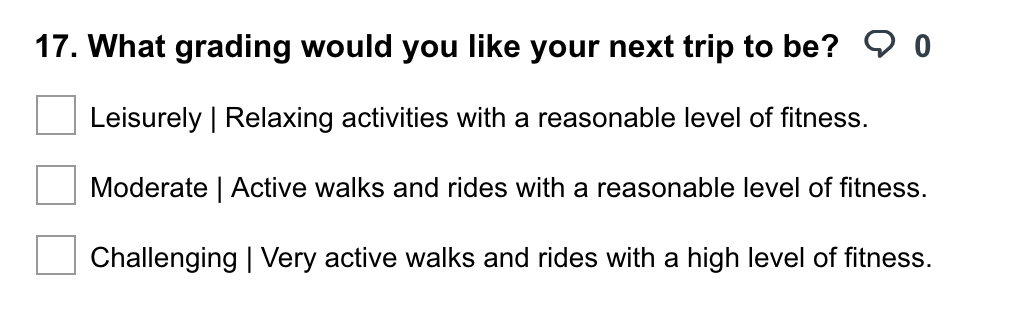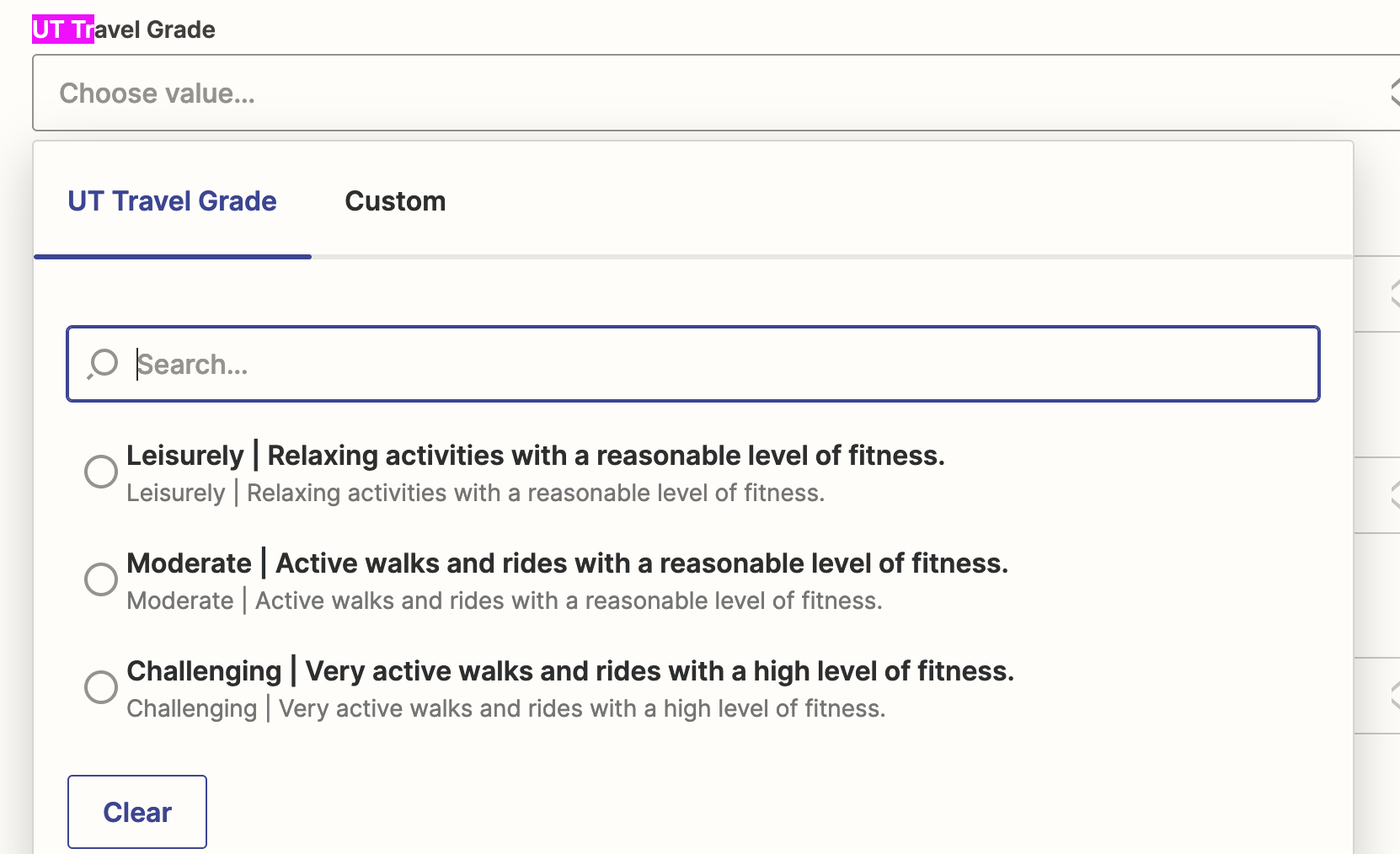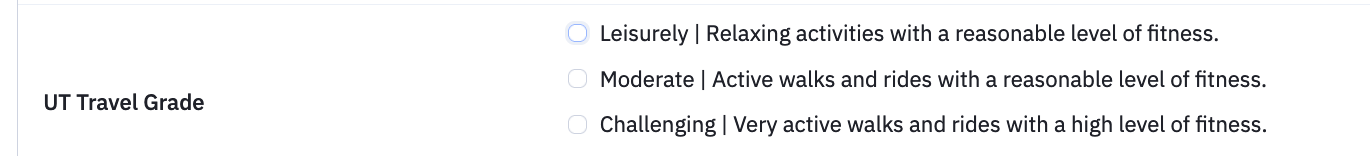Hi all,
Ideally I’d like to take a multi checkbox answer from Survey Monkey and fill in multi checkboxes on Active Campaign.
This is what I’m seeing on each of the 3 platforms (SM, Zapier, AC). Is there a way to automate the replication of multi checkbox responses from SM to AC via Zapier?
If so, does this need to be custom text on Zapier and what would that look like? Thanks so much.