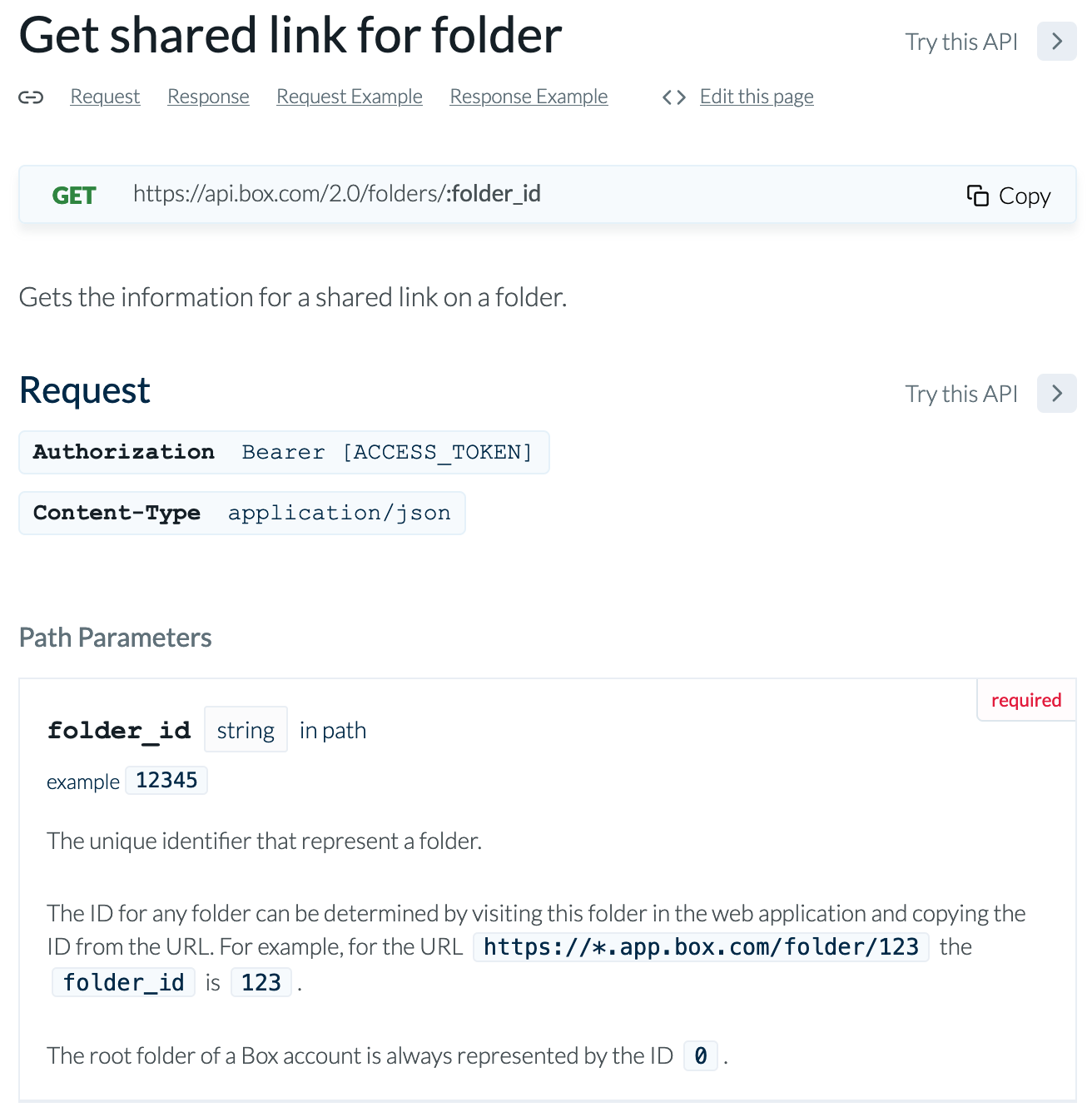Hi All! Do you have any ideas for how to automate sharing a new Box folder with someone?
In our workflow, a client will sign up in Airtable and then we email them and provide them a secure Box folder where they can upload files. Currently, we can create a Box folder with the client name, then add the client as a collaborator, but there doesn’t seem to be a way to ping them with a shared link to the folder inviting them to upload files.
Ideally, we would be able to import the Box Shared Link for the folder we just created
For instance, with Google Docs, we can make a new document, automatically make it editable via link, view the sharing link as one of the document fields, and automatically send them the sharing link via email.
Any ideas?
Adding someone as a Box folder collaborator doesn’t seem to ping them
I tried adding them as a collaborator, making a txt file in the shared folder, and then sharing with them, but it only shares the individual file and not the full folder
Thanks so much for your thoughts!