I understand there is a thread about entering the ID of a shared G Suite Drive (Team Drives). When I do so in a Google Sheet Zap, however, I get an error and the Zap says the ID is unrecognized.
I had Zaps working perfectly fine with a folder that was normally shared to me (editing a folder I owned inside). However, our team switched to the GSuite Organization feature called “Shared drives” which is this area of Google Drive.
When I try to set up the Zap with the new folder (that I own inside this Shared drive), Zapier is not able to access it. I have made the folder view access for all, I am the owner, I have a file in it, etc. I am an Admin of the org.
I think Zapier needs to add support for this. I believe the feature is fairly new. Many businesses will be, and are, using this.
Here are photos:
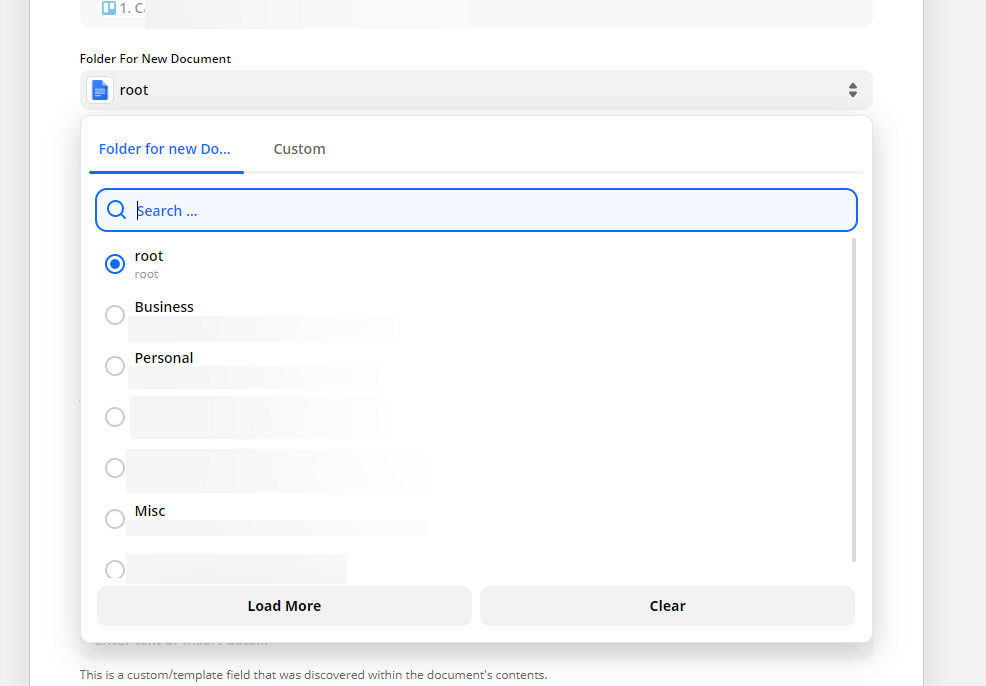
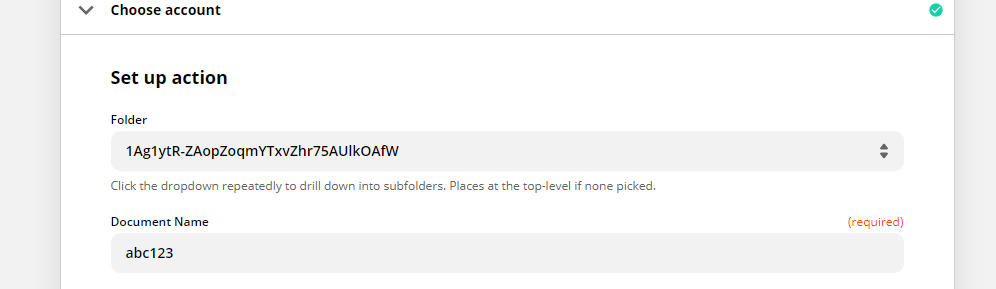
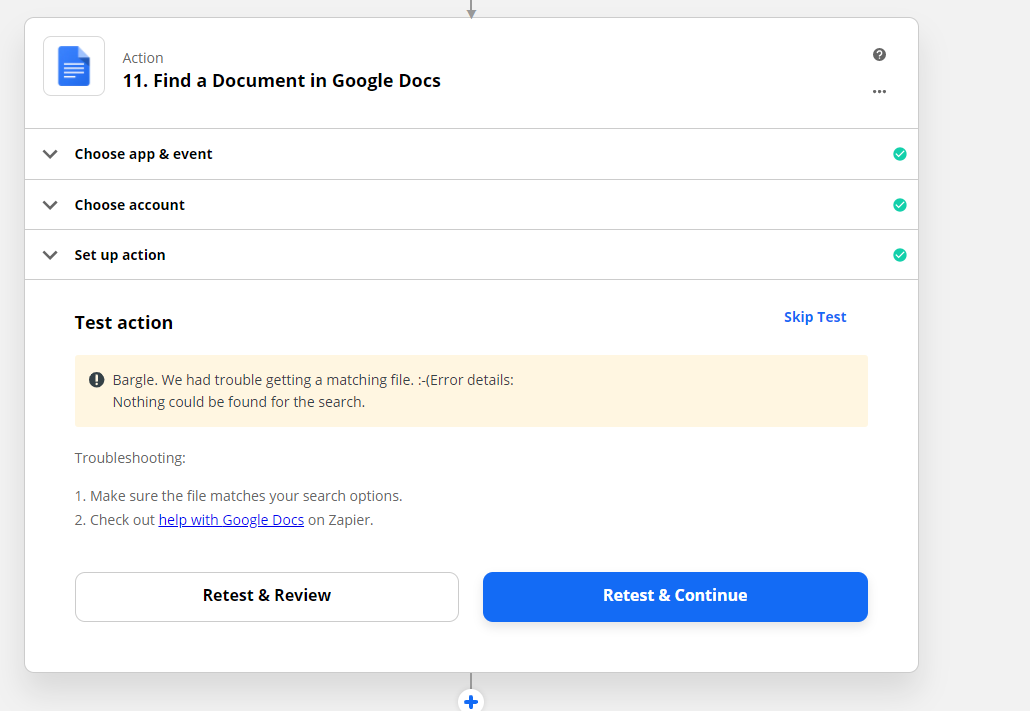
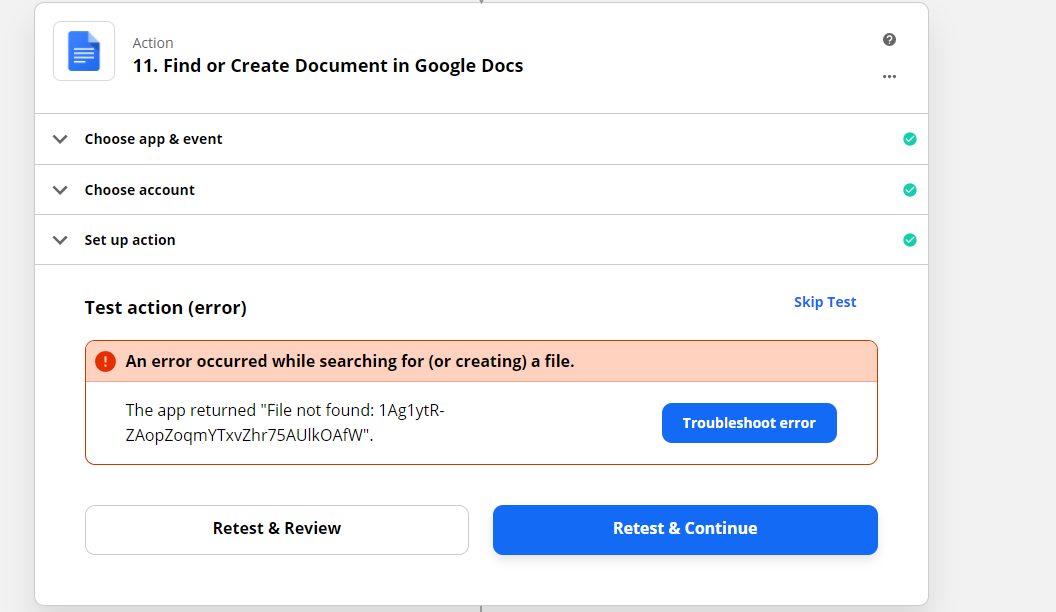
These help thread results do not work:
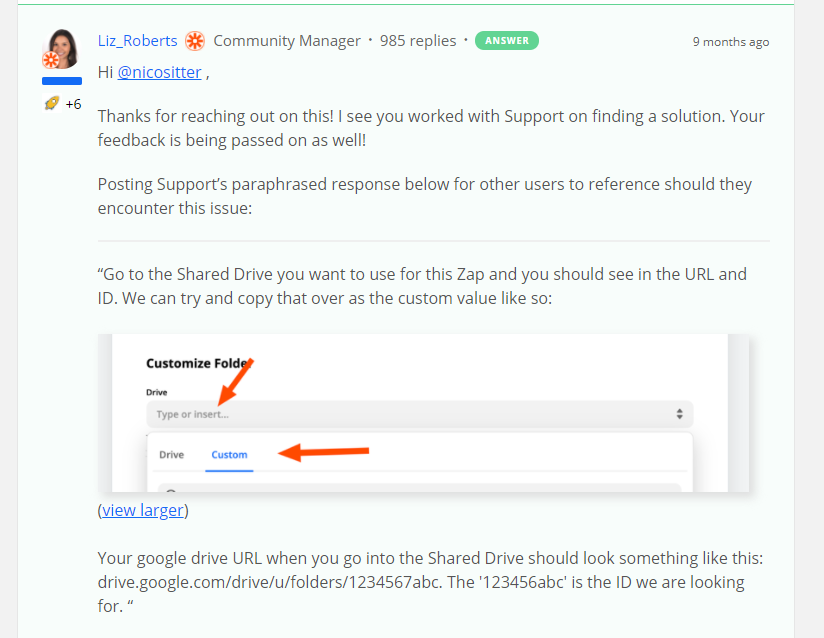
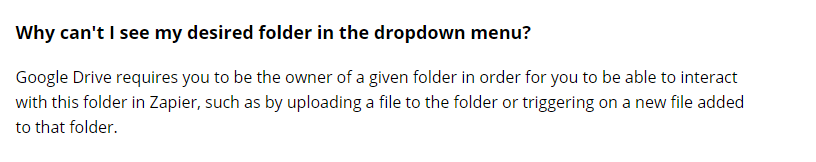
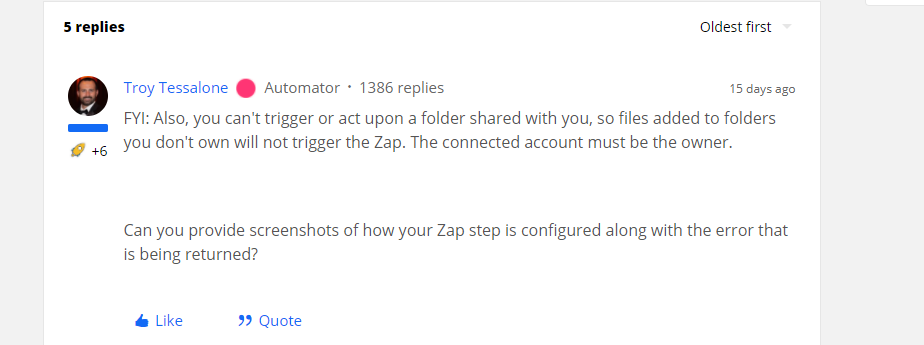
Again, I think Zapier needs to add support for this.
Thanks






