I have been working on my zap for a long time.
I have created 4 folders and one of them is to be shared with the client. But the shareable link always comes out not working. It says the below
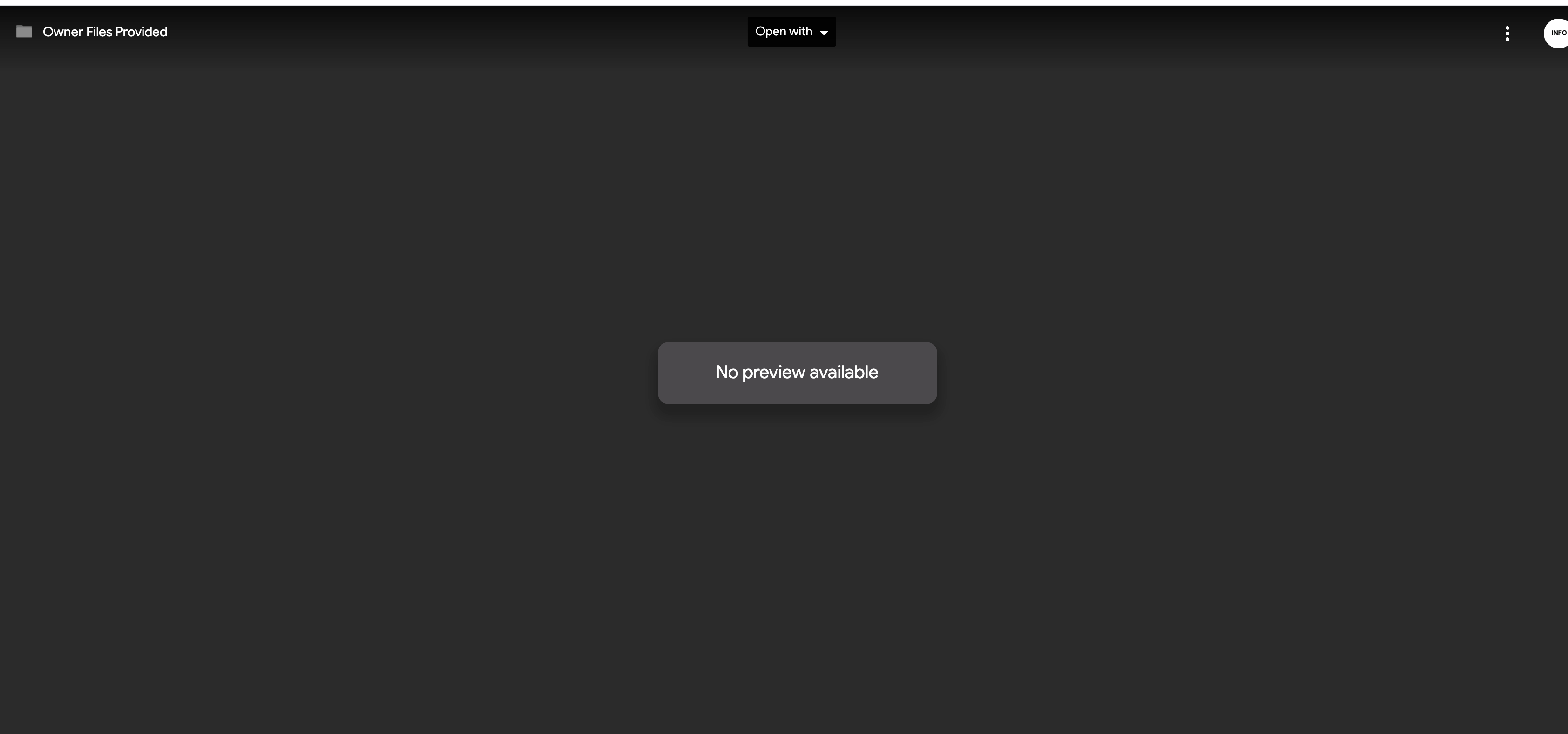
Step is create folder
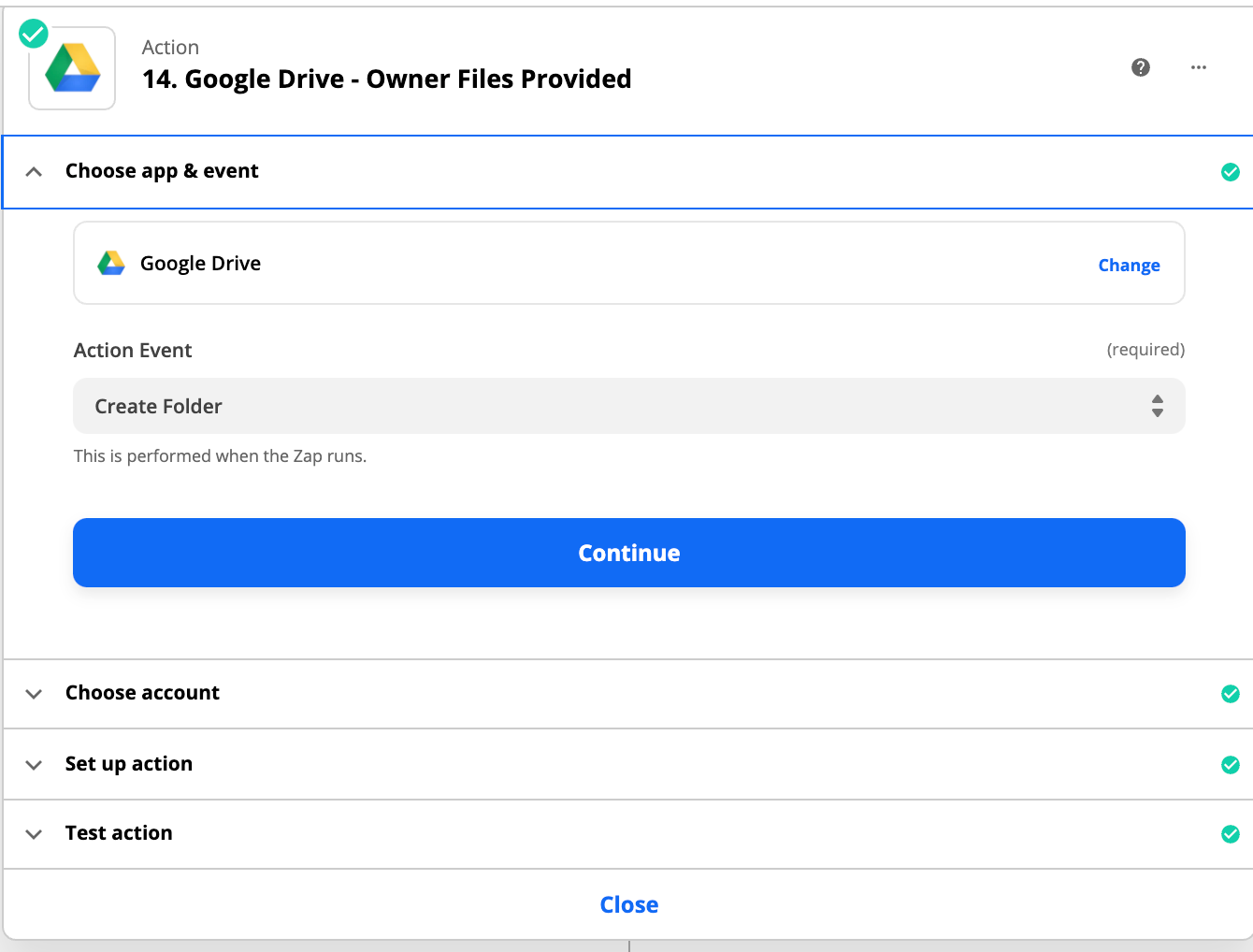
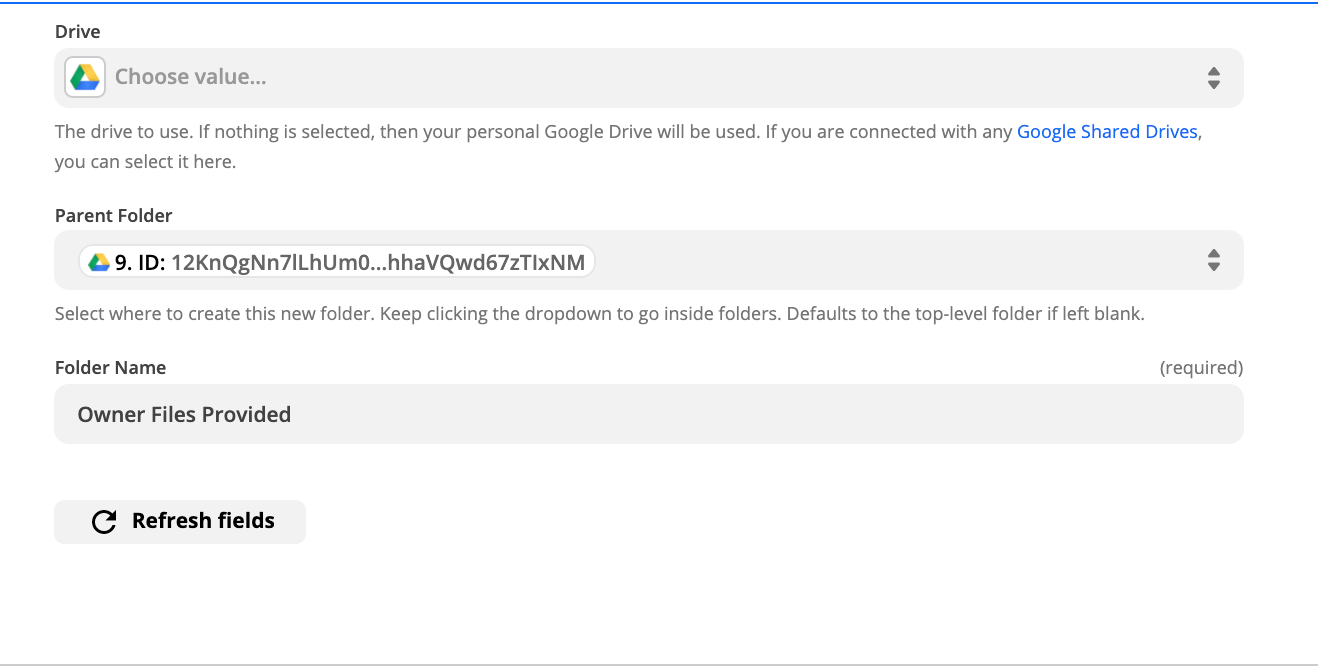
Next step is pulling the id from the created folder above
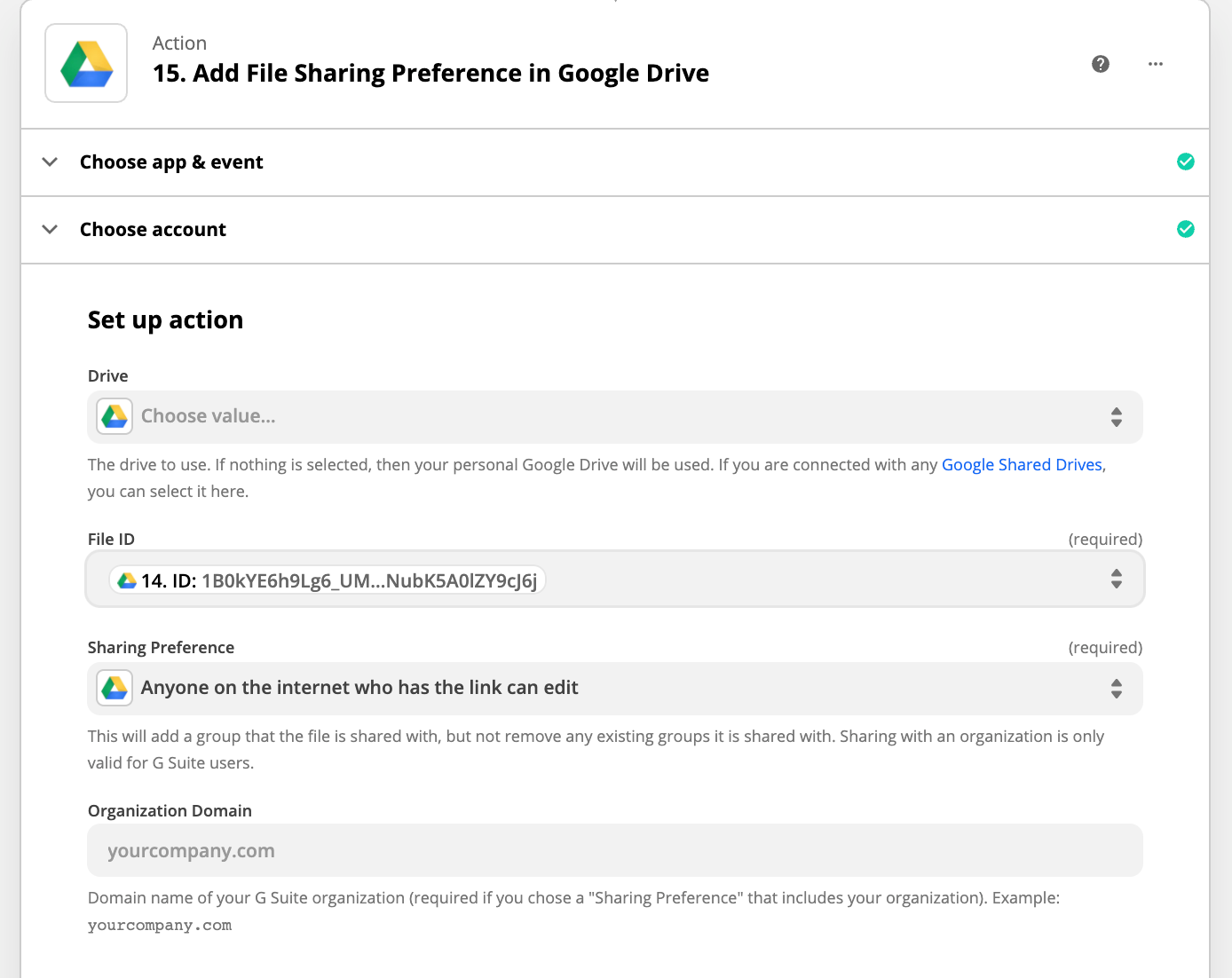
then run test
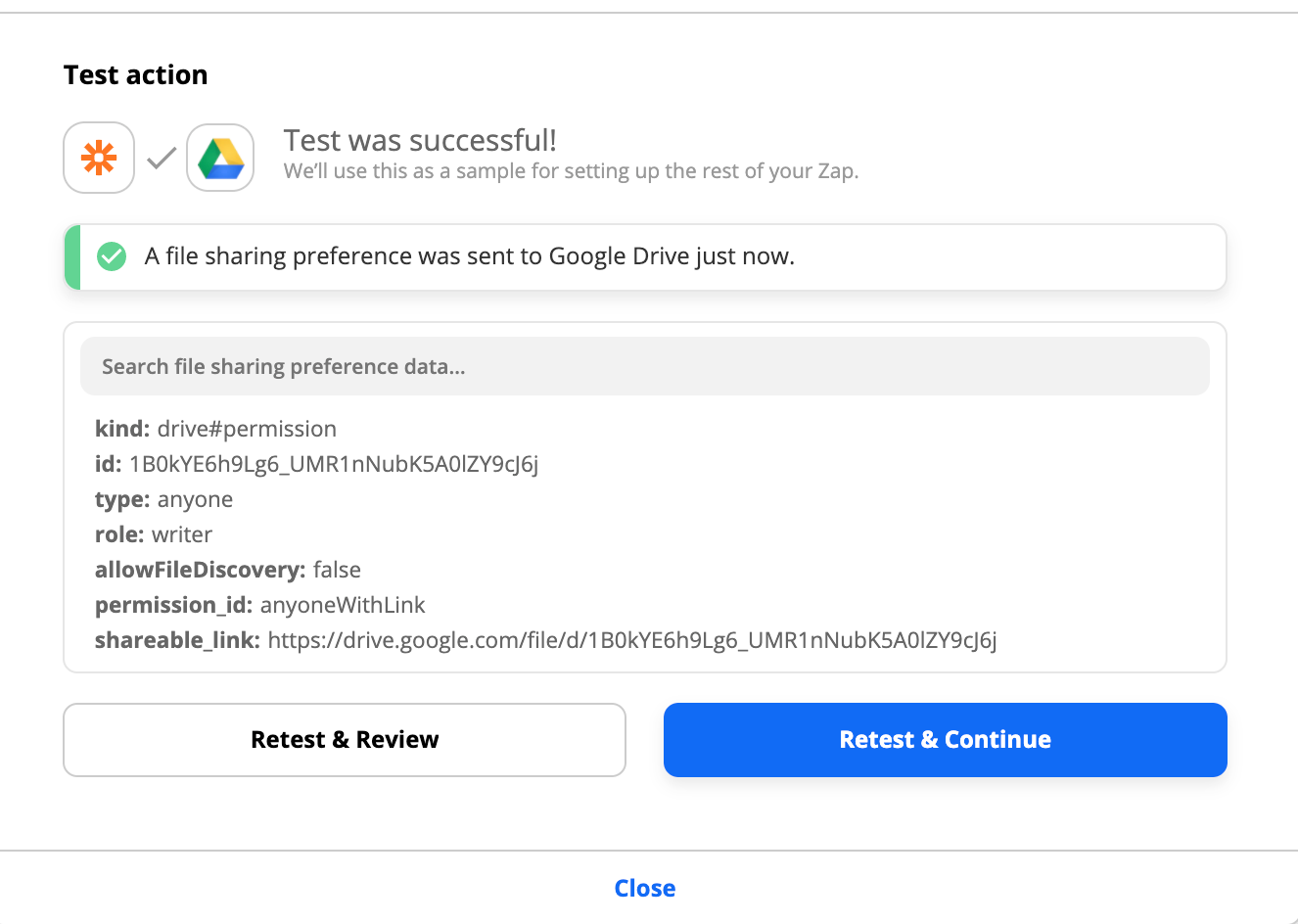
But shareable link is not viewable to the client, just gets that preview screen
Gah no idea what I am missing







