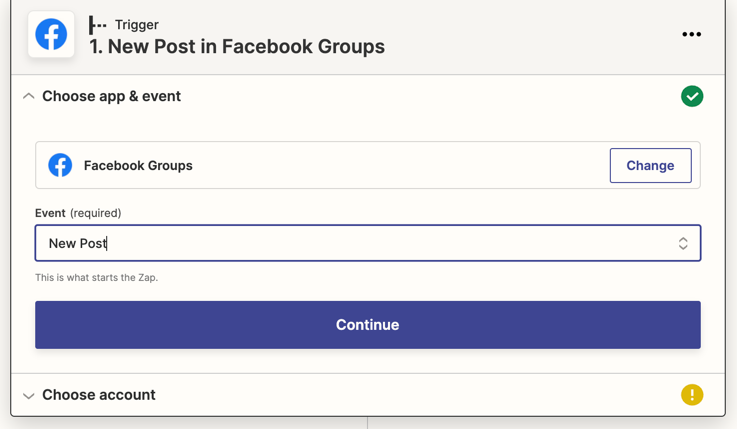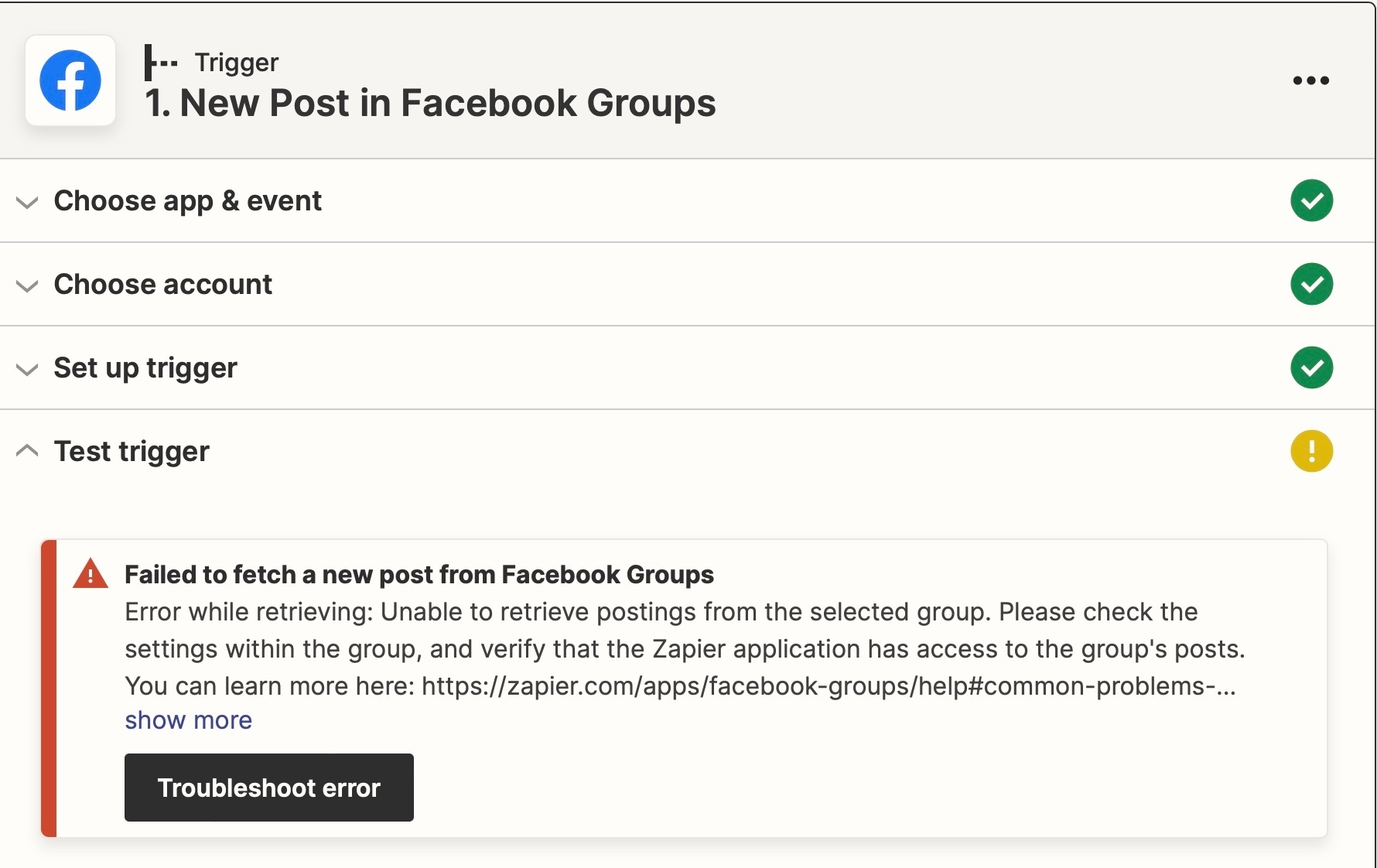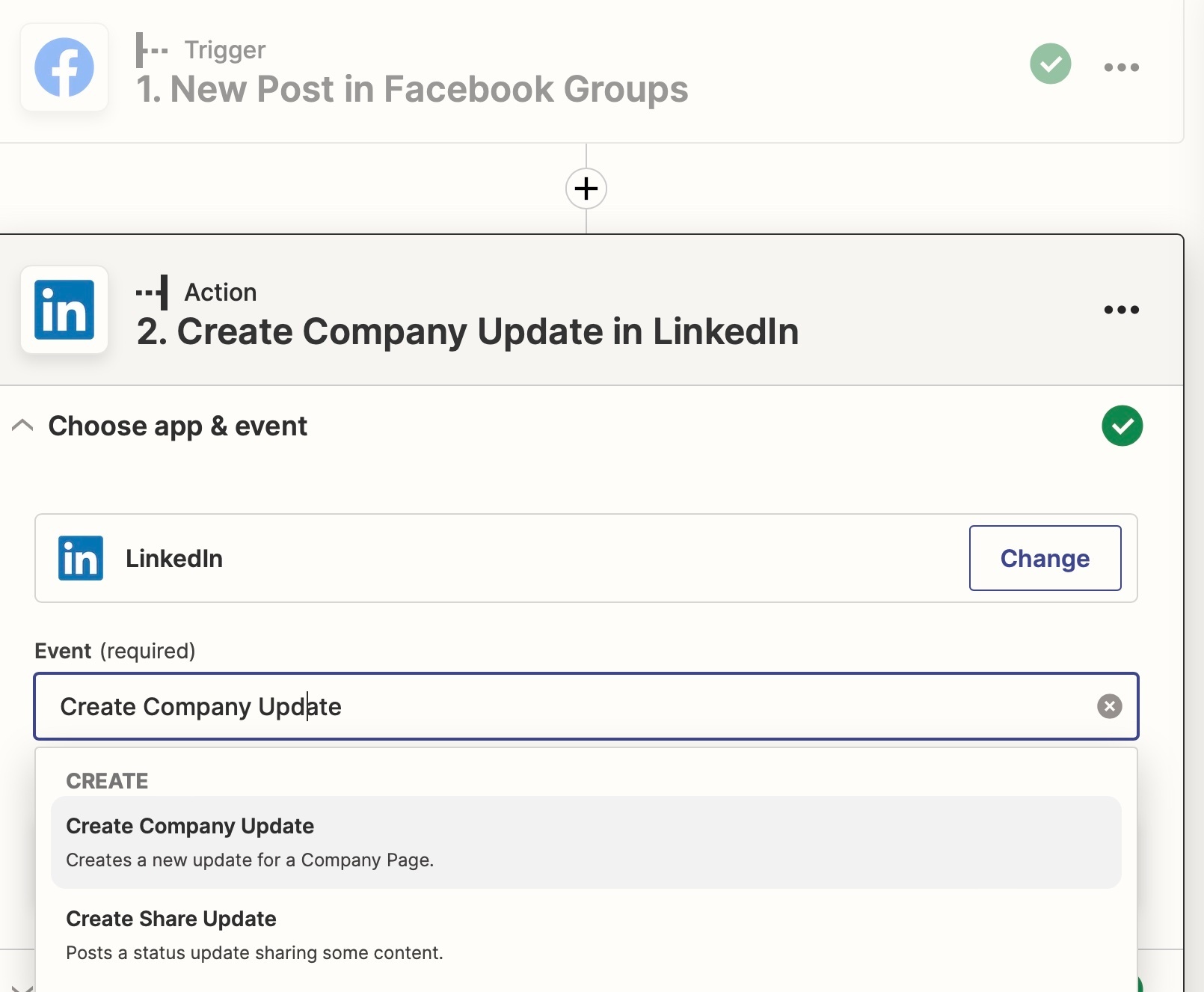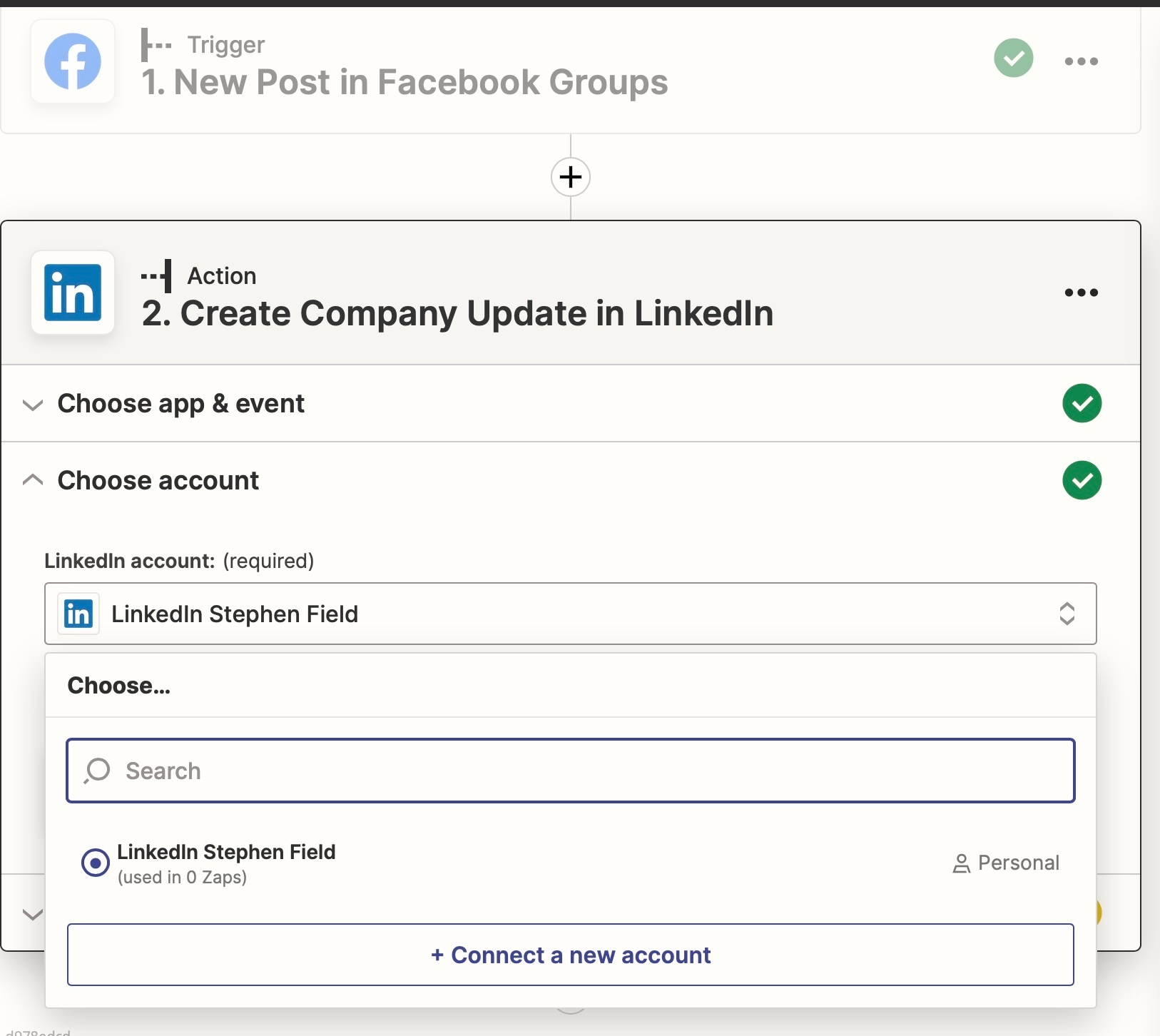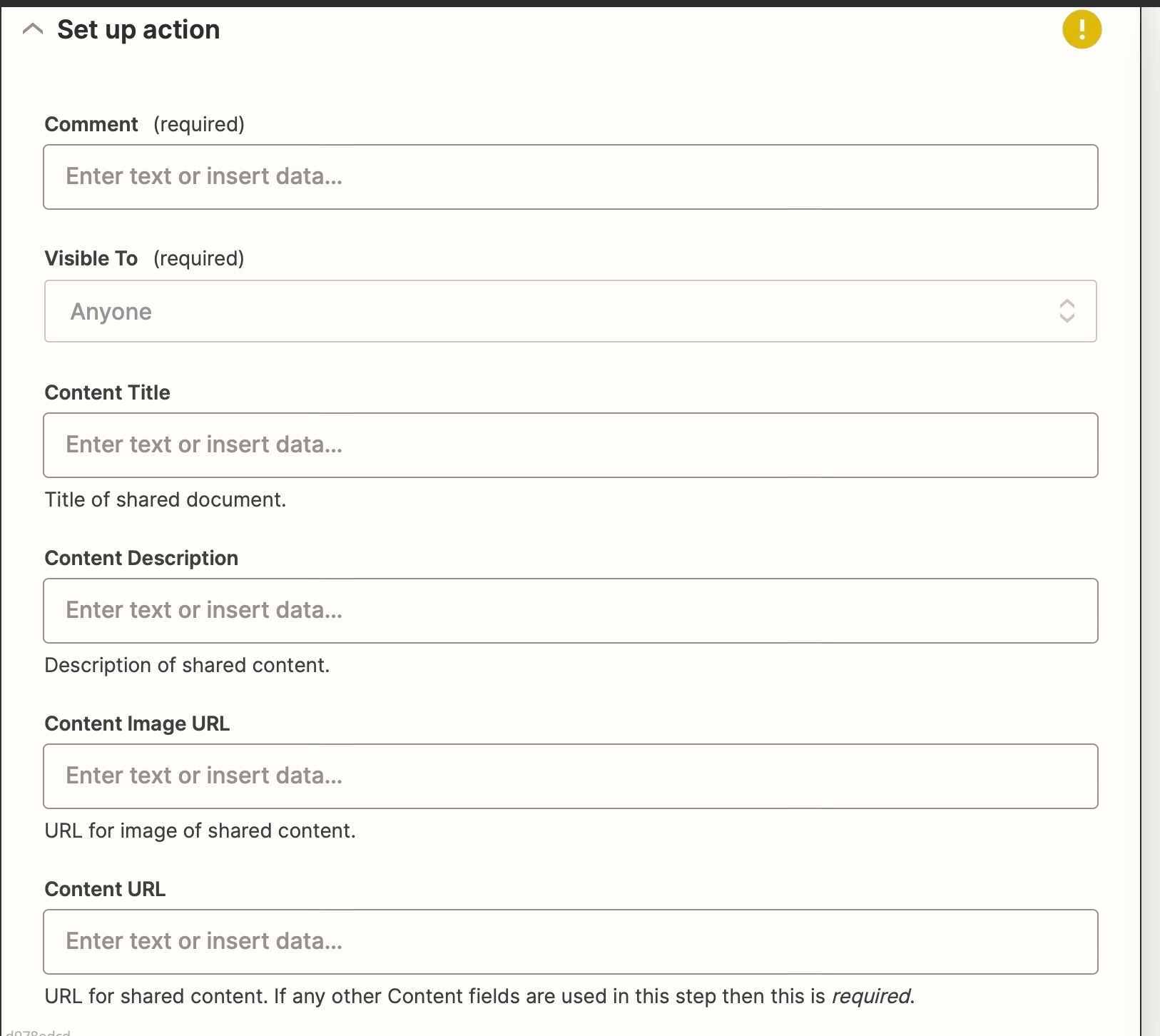Hi there @Martext - and don’t worry, you’re not alone; setting up your first Zap is complicated at best, and we’ve all been there.
Unfortunately (and I’m sorry I didn’t catch this earlier to stop you from more confusion!), @MohSwellam is correct- you can only post an update on LinkedIn as a Company (which is different than a personal account).
It looks like there is a feature request for the Group Update to be added, and I’ve gone ahead and added you as an interested user. I won’t have a timeline that I can tell you it’ll be added by, but by adding you to the list you will be the first to know when it comes to Zapier as an action.
In the meantime, I’m sorry you spent a bit of time playing with a Zap that we couldn’t cross the finish line with. I hope we can help you make the best of Zapier, and let me know if you have any other questions and I’m happy to keep chatting.