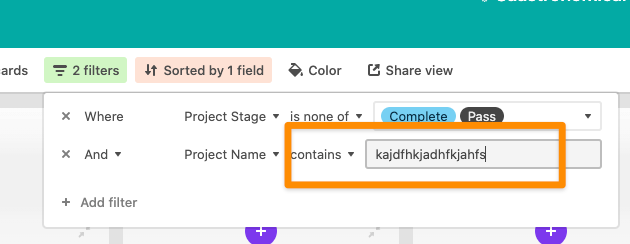Hello.
I have a few zaps to share new wordpress posts with social media like facebook pages and twitter. But I have dozen of posts that I published before I create these zaps. So I would like to ask if it's possible to share all the posts ever published on my site to twitter and facebook.
Thank you in advance.