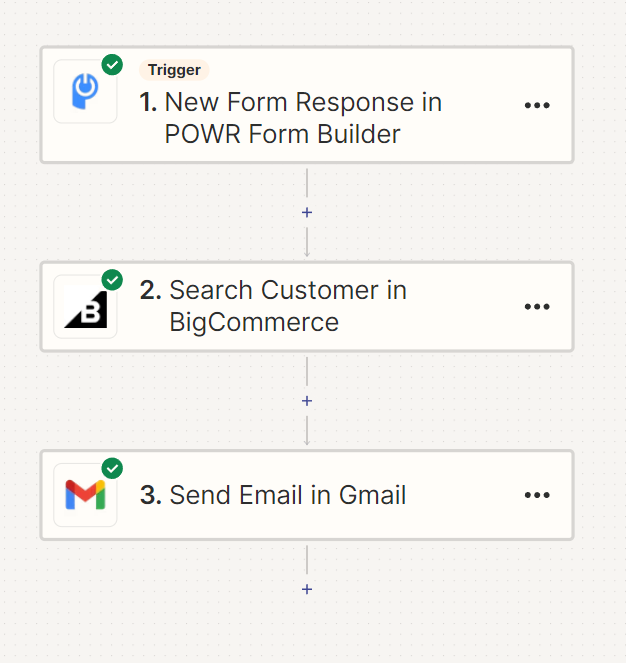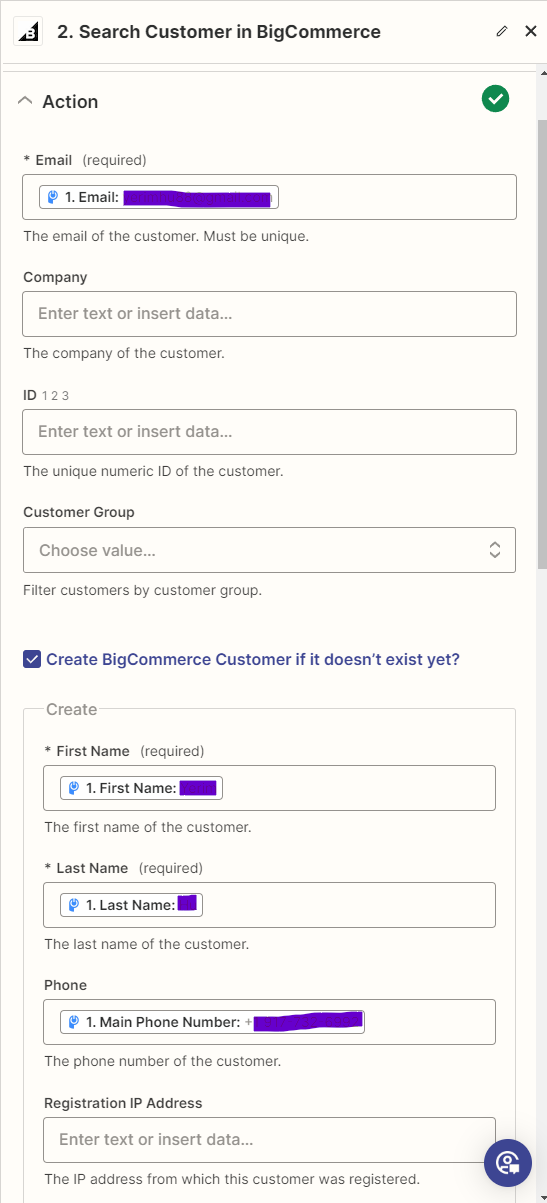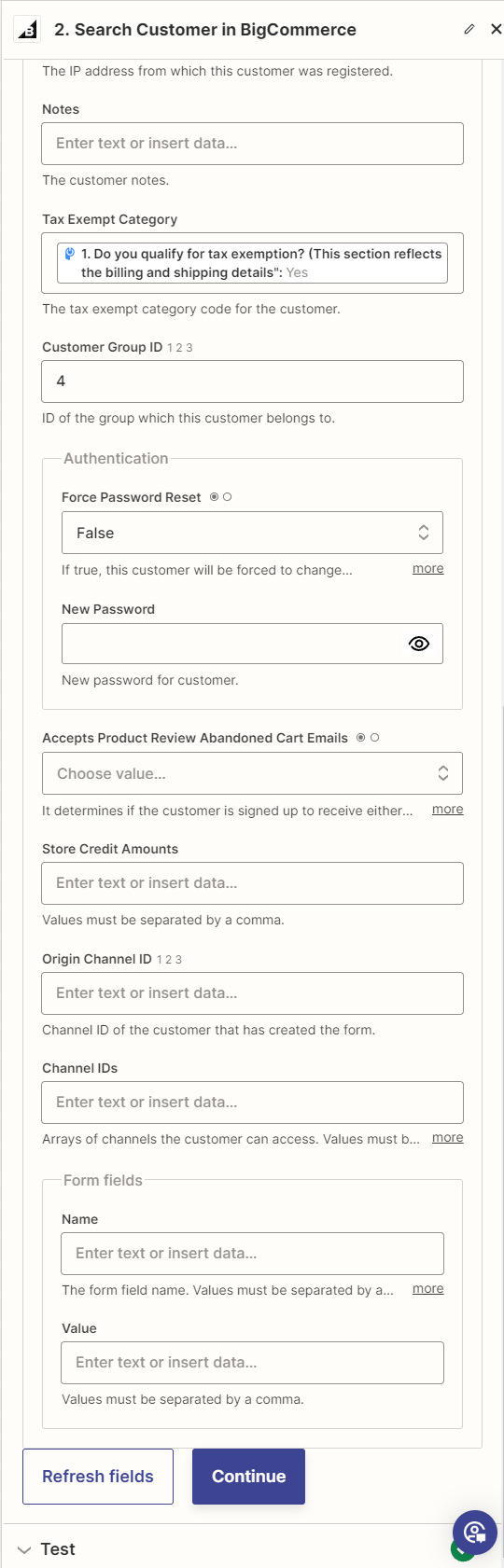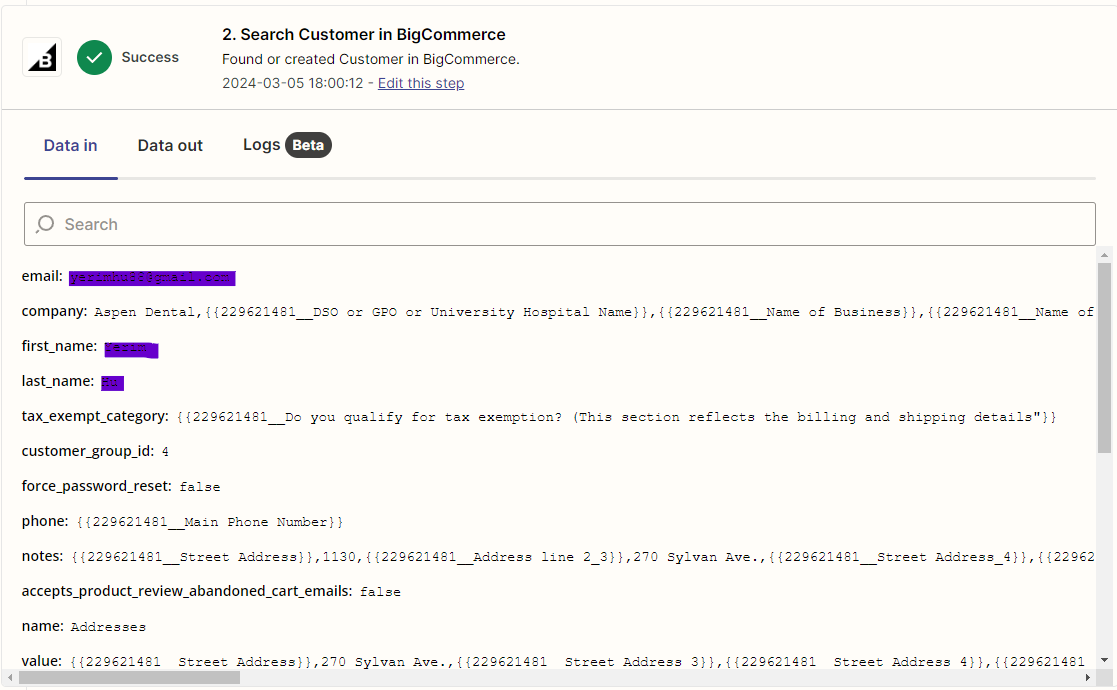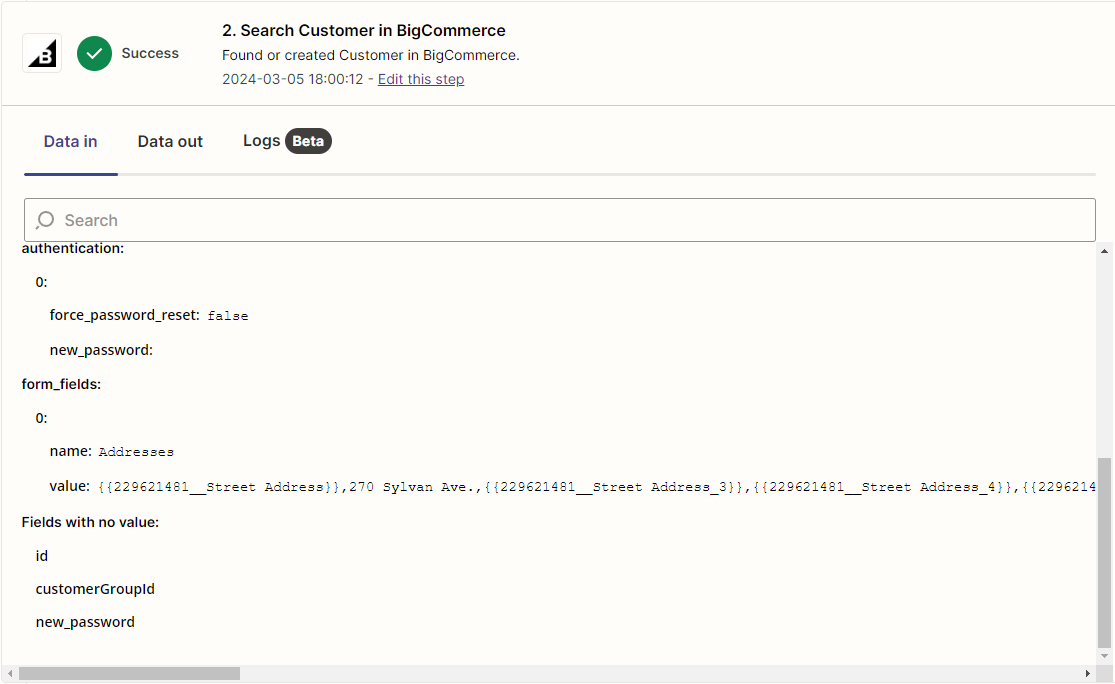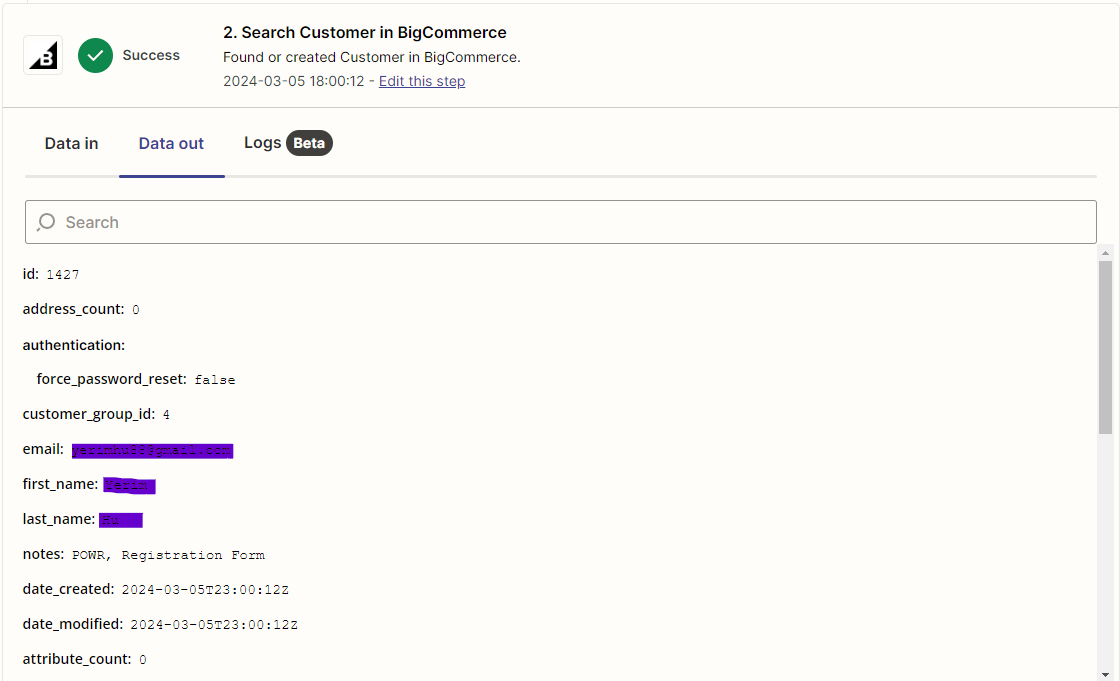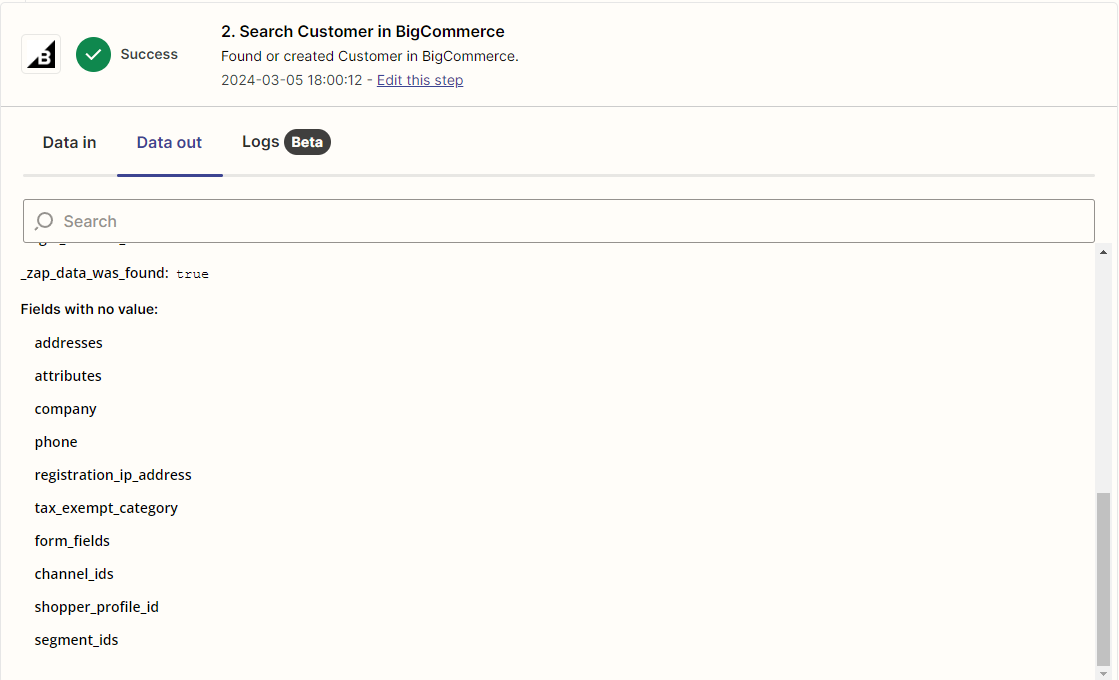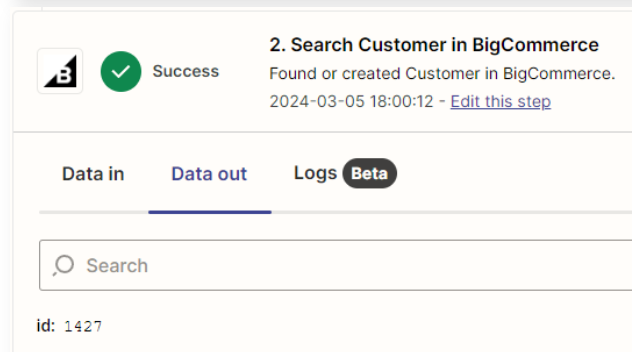Hello!
We will be using POWR Form Builder to create several registration forms for BigCommerce account creation.
We are keen on setting up a Zap to automate the process of creating a new account in BigCommerce whenever a registration form is submitted.
Here’s a brief overview of the process we’re aiming to achieve:
- We have four customer types, each requiring different information in the registration form
- Customers will use POWR Form Builder (four separate forms) to create their accounts
- We want to automatically generate BigCommerce accounts for all registered customers
- Email notifications about new customer registrations will be sent to a designated team (four different emails)
- After confirmation and approval of customer information, customers will receive a notification
- Approved customers will then log in to the website to start ordering products
We are reaching out to seek guidance on how to effectively integrate Zapier to accomplish this multi-step process. Any insights, tips, or step-by-step instructions would be immensely appreciated.