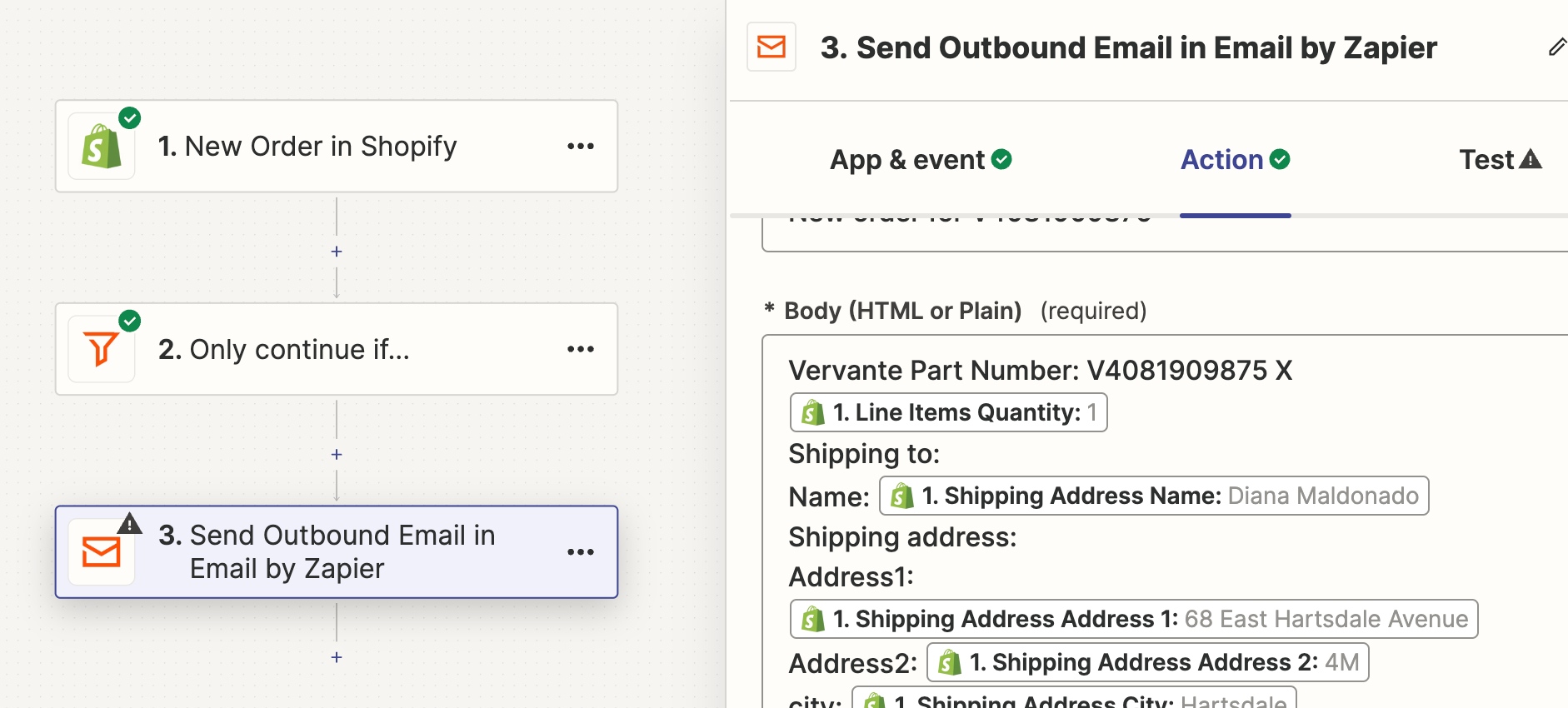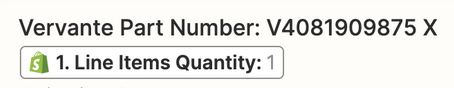I’m setting up notifications to my drop shipping company but they currently only drop ship one out of my 3 products.
My zap trigger is New Order in Shopify and I have a condition that the product title has to include the word “journal.”
The issue is I need to tell my drop shipper how many of that specific product was ordered. In the email I automatically send to them, I say the part number x quantity and I just can’t tell if it will do the quanity of that one product or the total quantity of products ordered (so if they order 1 sticker sheet and 1 journal will it say quantity 1 or 2?)
Let me know if anyone has dealt with this before or knows how I can have a field for quantity of one specific product.