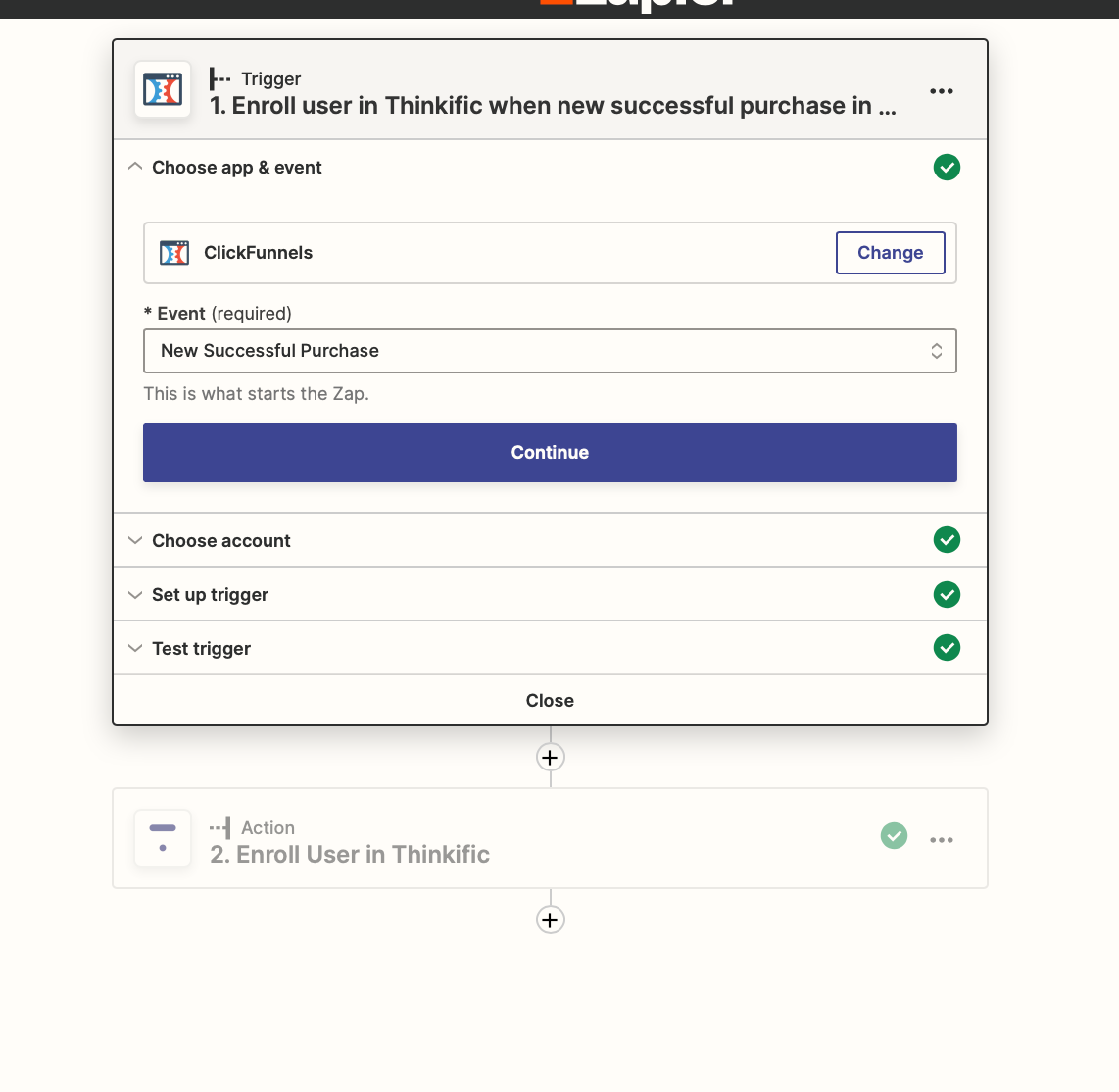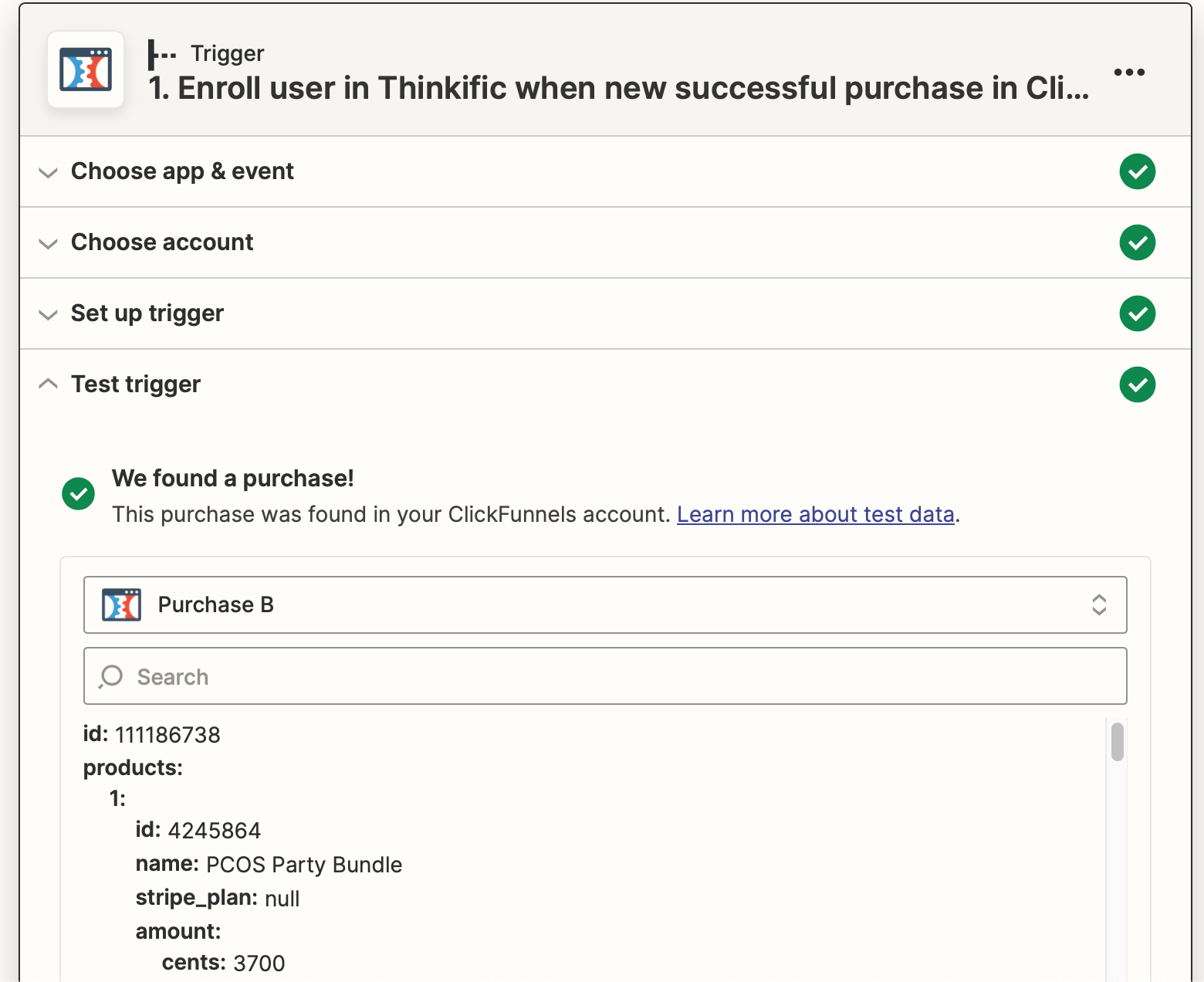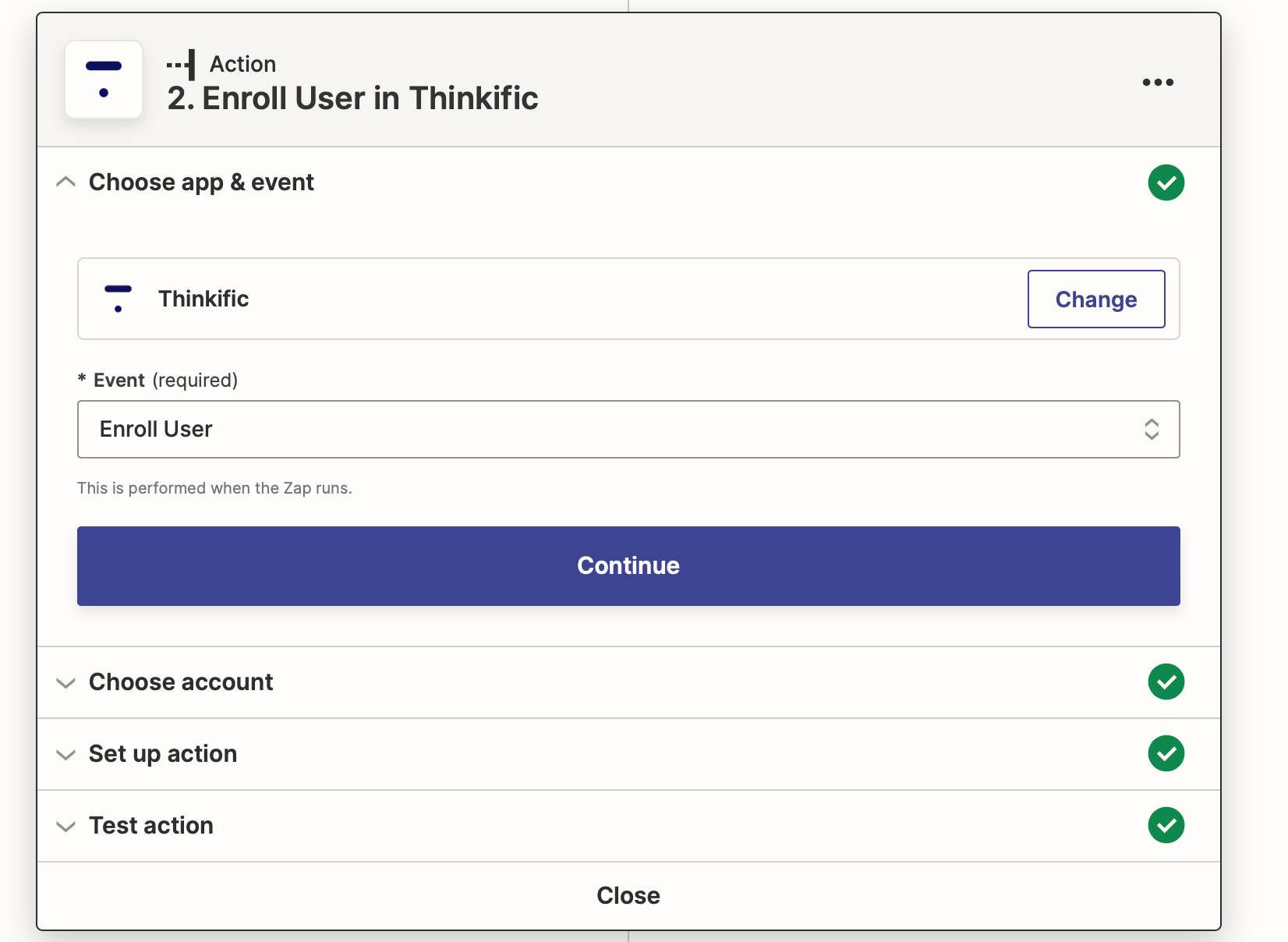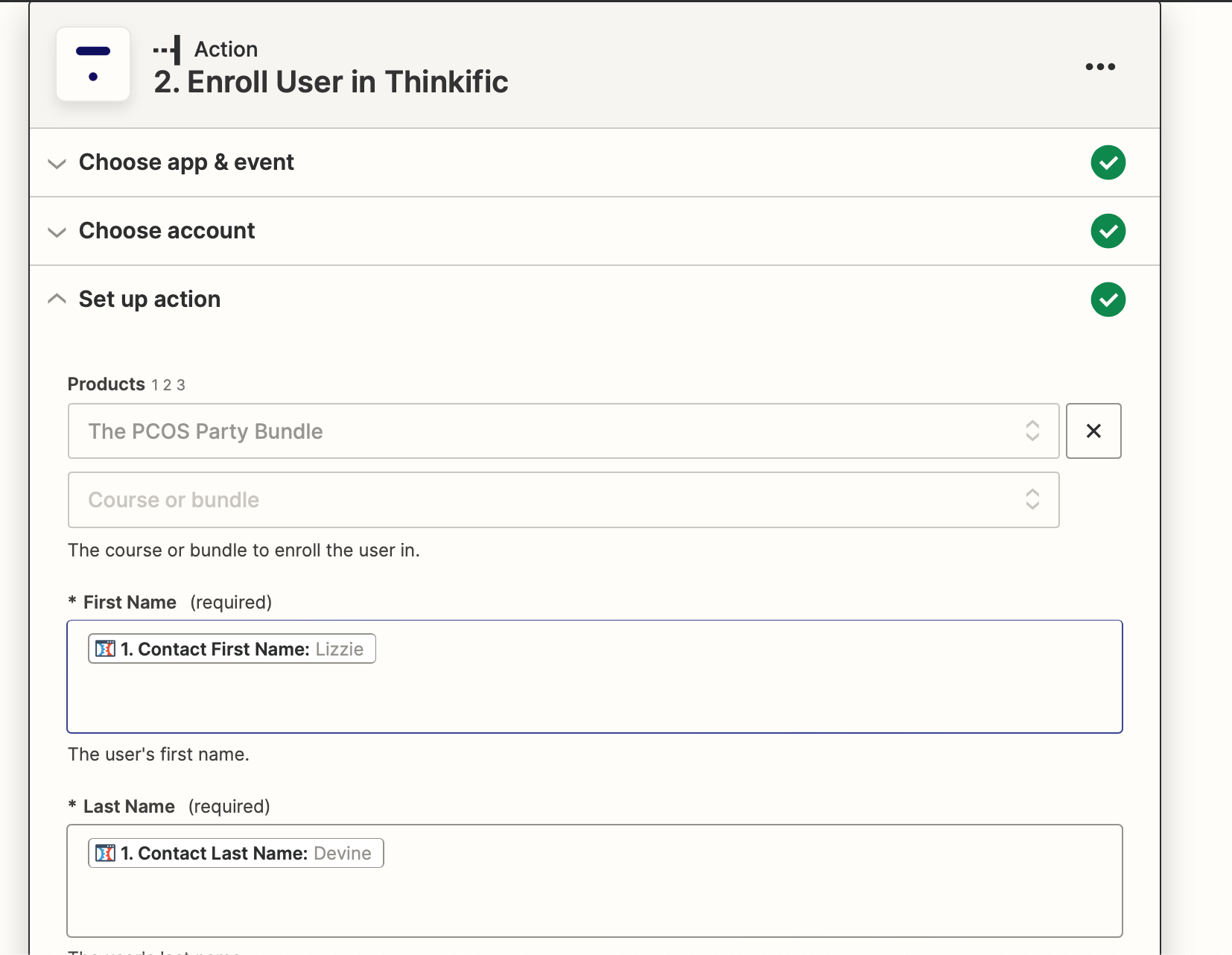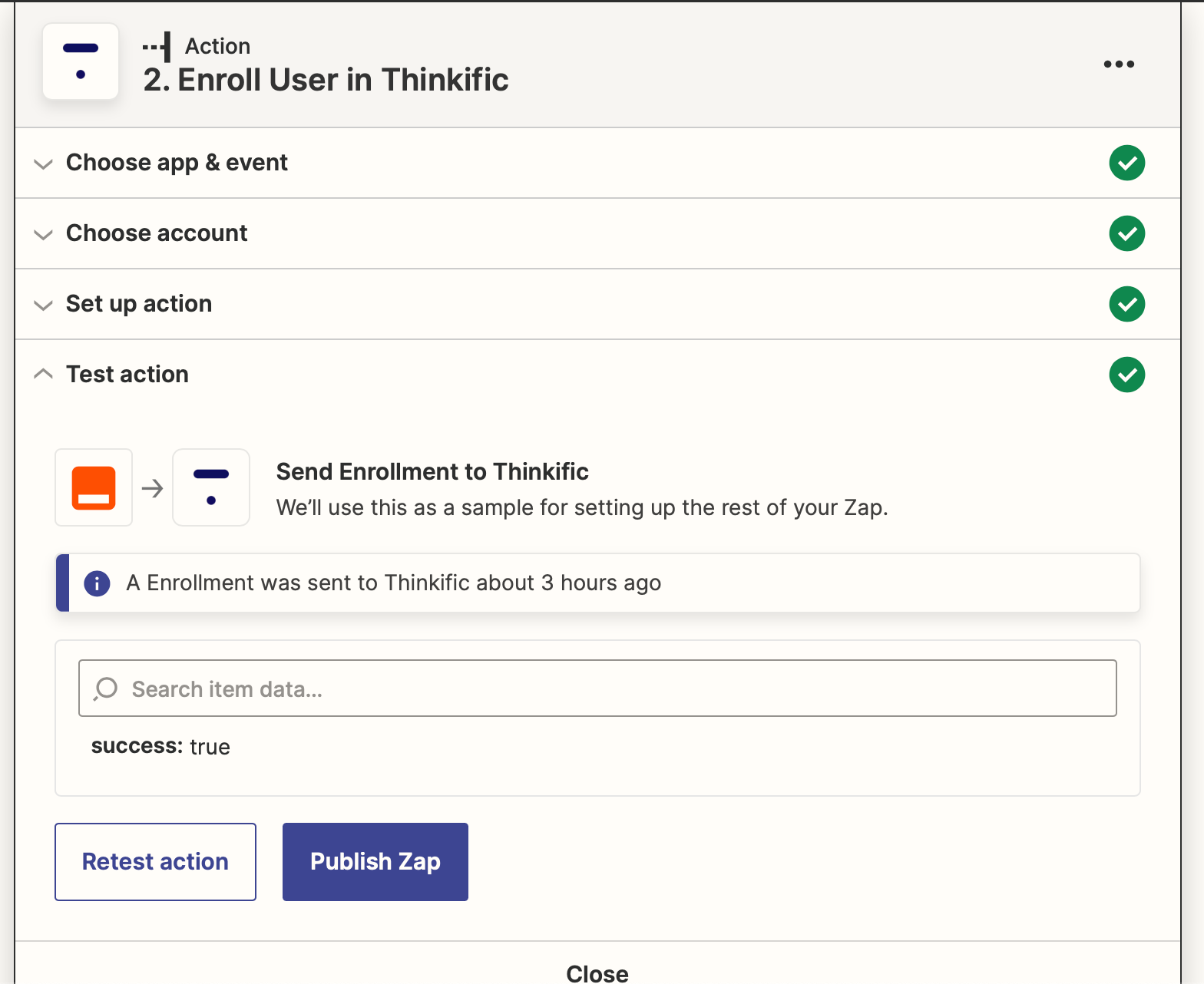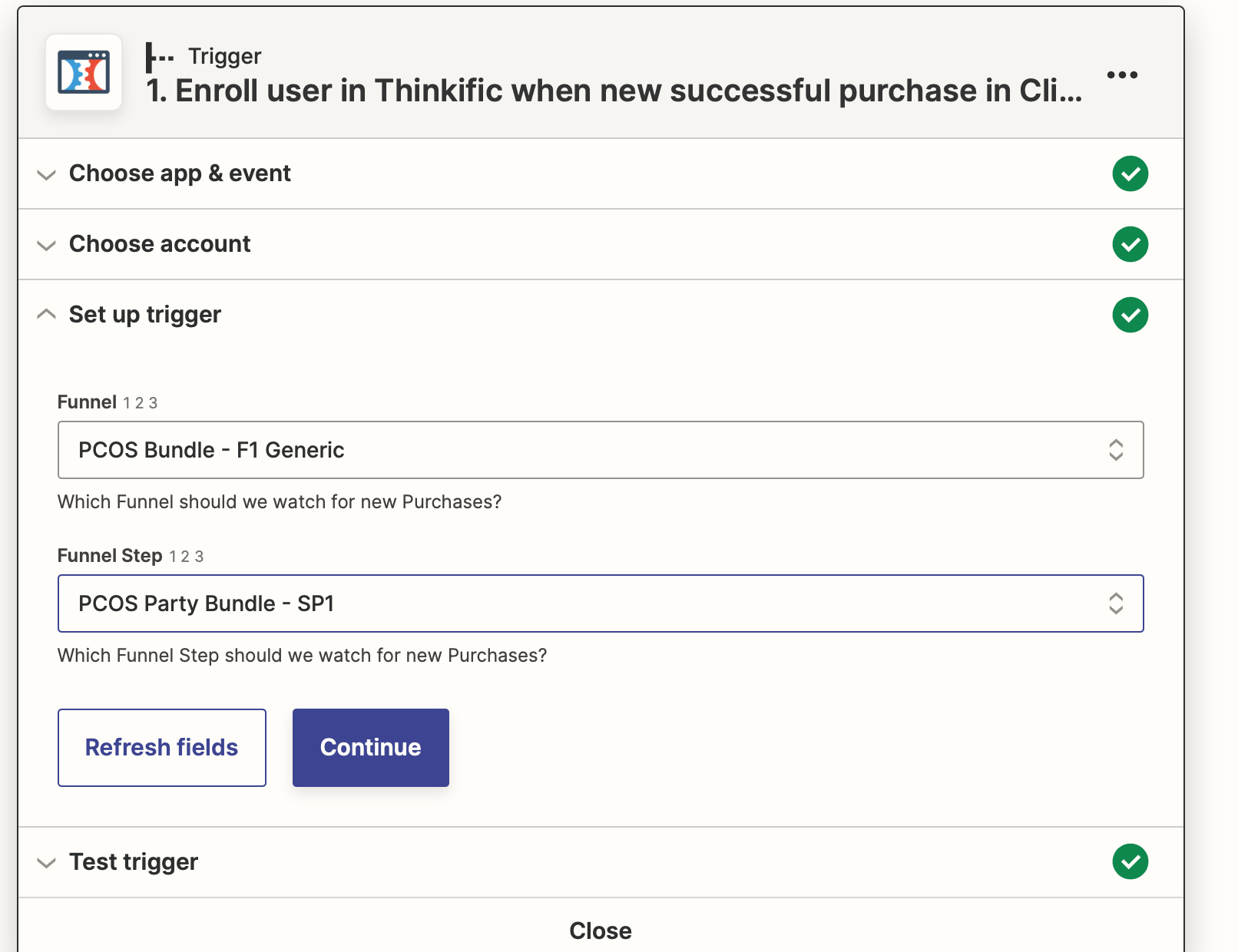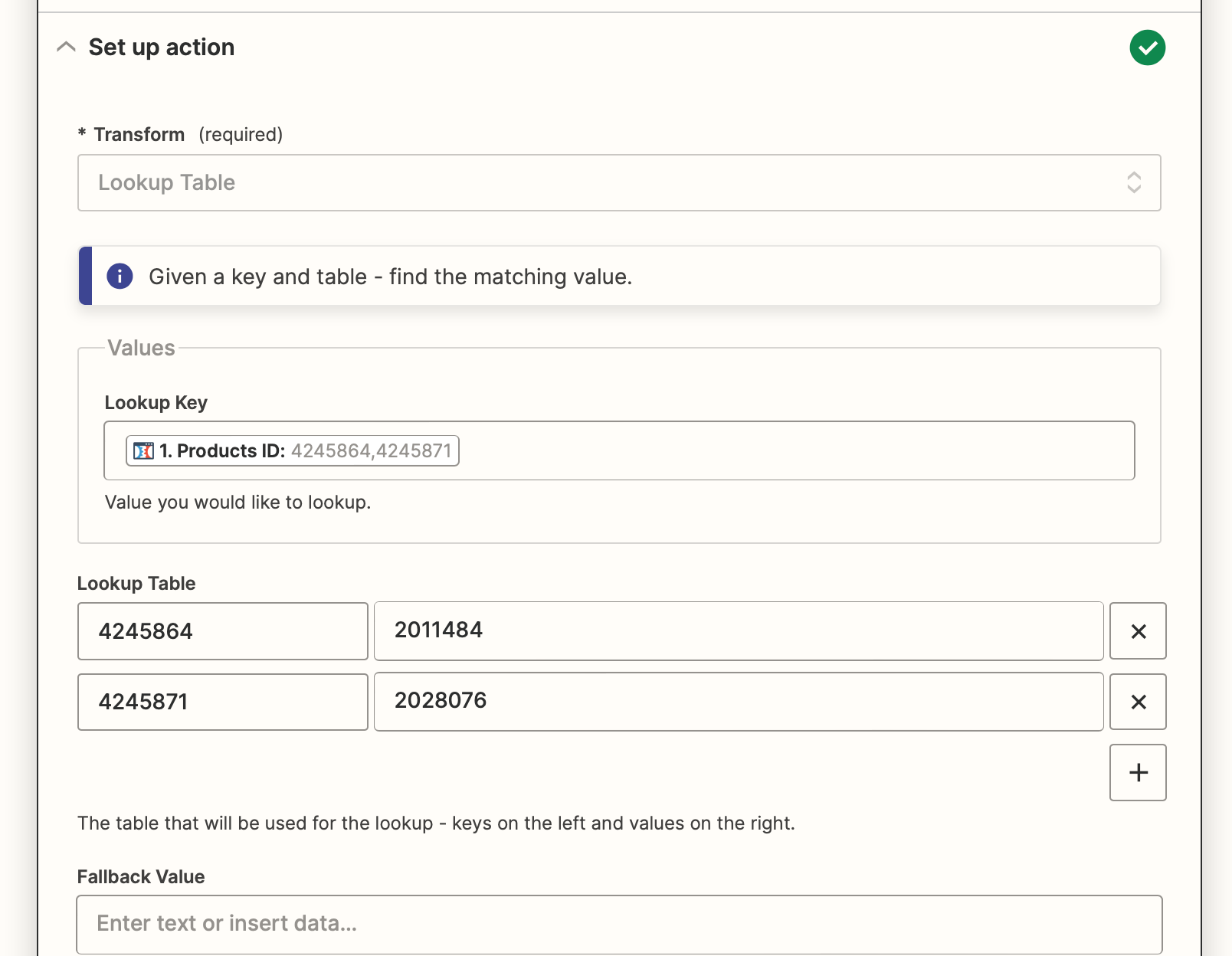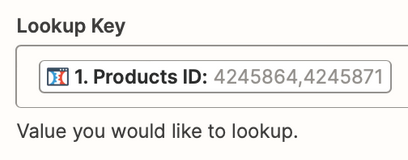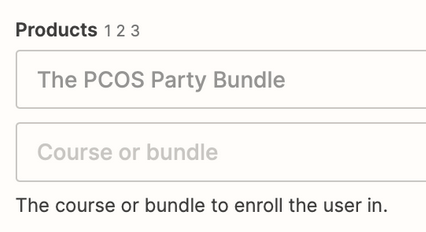I need help creating users into Thinkific from Clickfunnels. I have multiple products on Clickfunnels (Eg: Front-end main product, Order Bump, Upsell, Downsell etc i.e total of 5 products, I want our purchase users to enrol on Thinkific. I have tried creating Zap but I can see I can create only one product at a time, do I have to create multiple zaps for the same things? or I can put all the product ID on the same zap? Can you please help me with the same? Thanks!
Question
Setting up multiple products from Clickfunnels to Thinkific
This post has been closed for comments. Please create a new post if you need help or have a question about this topic.
Enter your E-mail address. We'll send you an e-mail with instructions to reset your password.