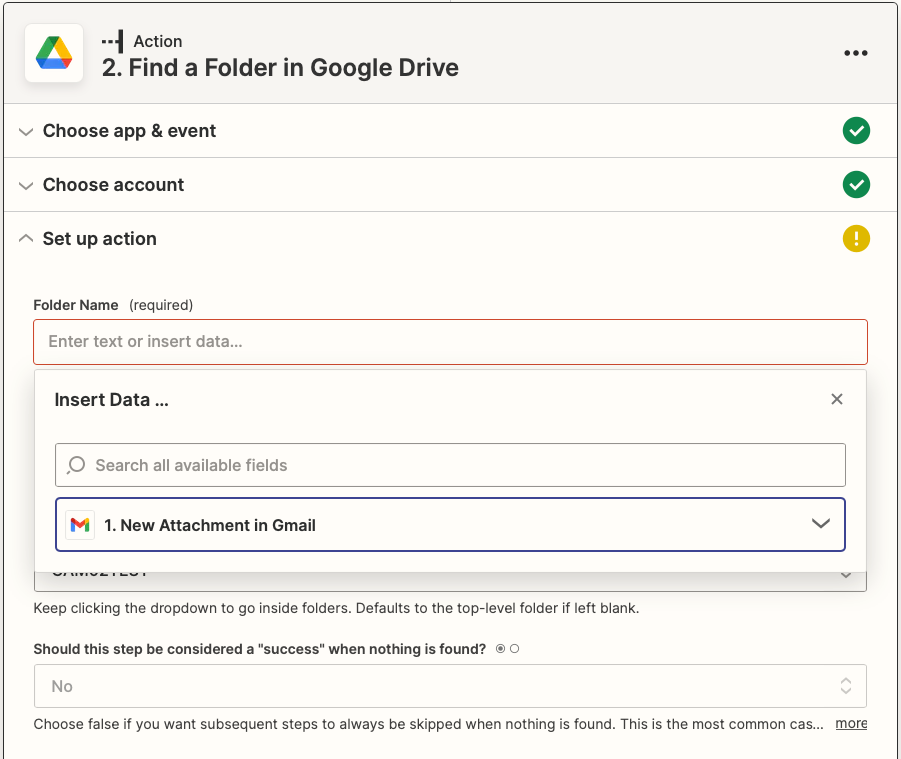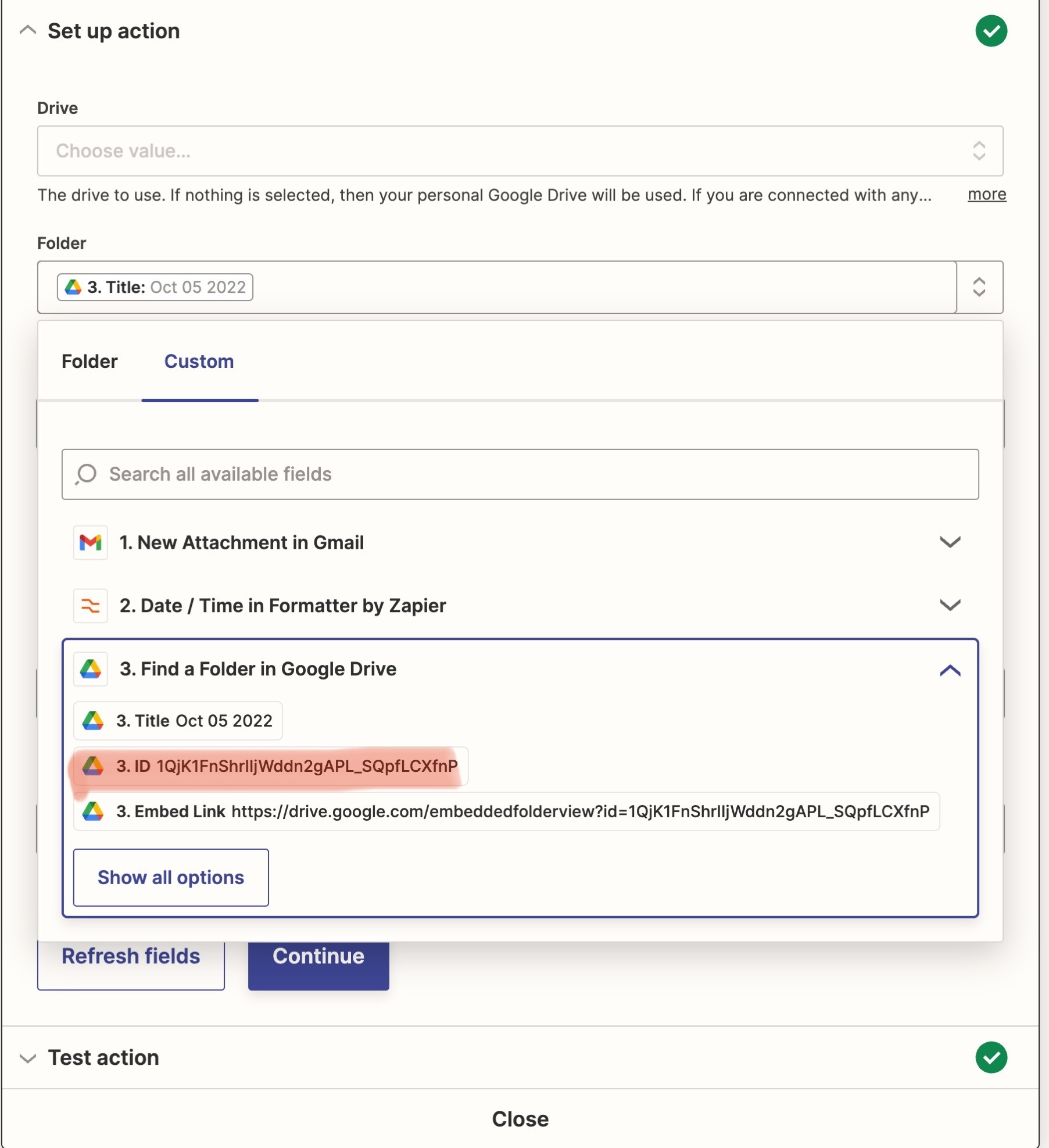My business has a number of Timelapse cameras set up.
These take 1 photo per hour each, which are emailed to an inbox.
Currently, the email is the trigger for the image attachment to upload to the folder of each respective camera.
In order to make this data easier to view, I would like to set up Zapier to create a new folder at midnight each day, labelled with a ‘pretty date’, and for all photos taken on that day to be uploaded into that folder. I am new to Zapier and am struggling to set this up.
Any help with his problem would be greatly appreciated!