I would like to use Zapier to integrate BambooHR and Pandadocs. When a document is signed and completed in PandaDocs, I want it to automatically upload into the employee’s BambooHR signed documents file.
Hi
I’m Pavel from Zapier Support.
You can definitely automate that!
Here’s how to set it up in Zapier:
-
Trigger: Use the New Document Completed in PandaDoc trigger — this will fire whenever a document is completed.
-
Action: Add a “Find Employee in BambooHR” action. This step is needed to fetch the BambooHR employee ID, as it will be needed in the following step. You can set it to search by email, and then passing the email address of the employee.
-
Action: Add the “Upload Employee File in BambooHR” action.
-
When mapping the file field in the BambooHR step, choose the file output from PandaDoc — it’ll usually appear as File (Exists but not shown)
-
For the Employee field, you can pass the Employee ID we found with the “Find Employee” step.
-
Here’s a handy article describing how to pass data from one app to another via a Zap: https://help.zapier.com/hc/en-us/articles/8496343026701-Send-data-between-steps-by-mapping-fields
That’s it! Each time a PandaDoc document is completed, Zapier will automatically upload it into BambooHR.
Let us know if you encounter any issues along the way.
Hey
Your workflow will look something like this-
- Pandadoc Document Completed trigger
- Find or Create Employee Bamboo HR action( if you also have to create the employee in some cases)
- Upload Employee file Bamboo HR action
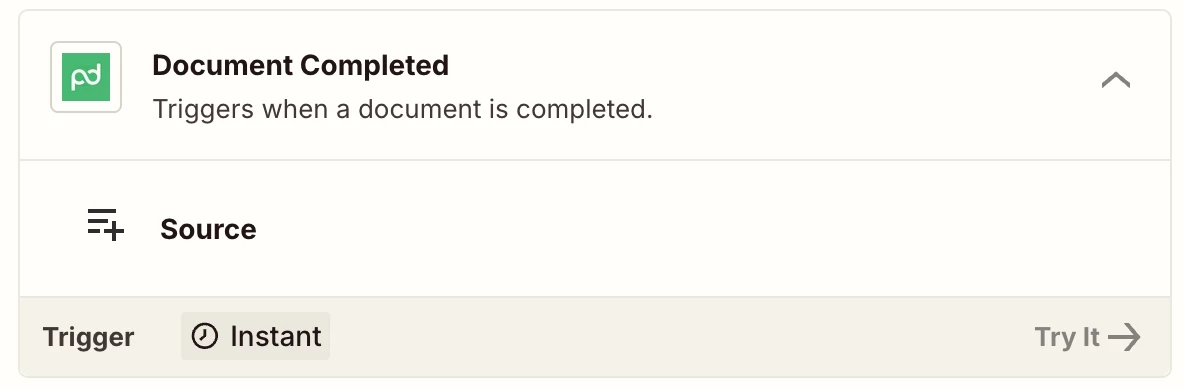
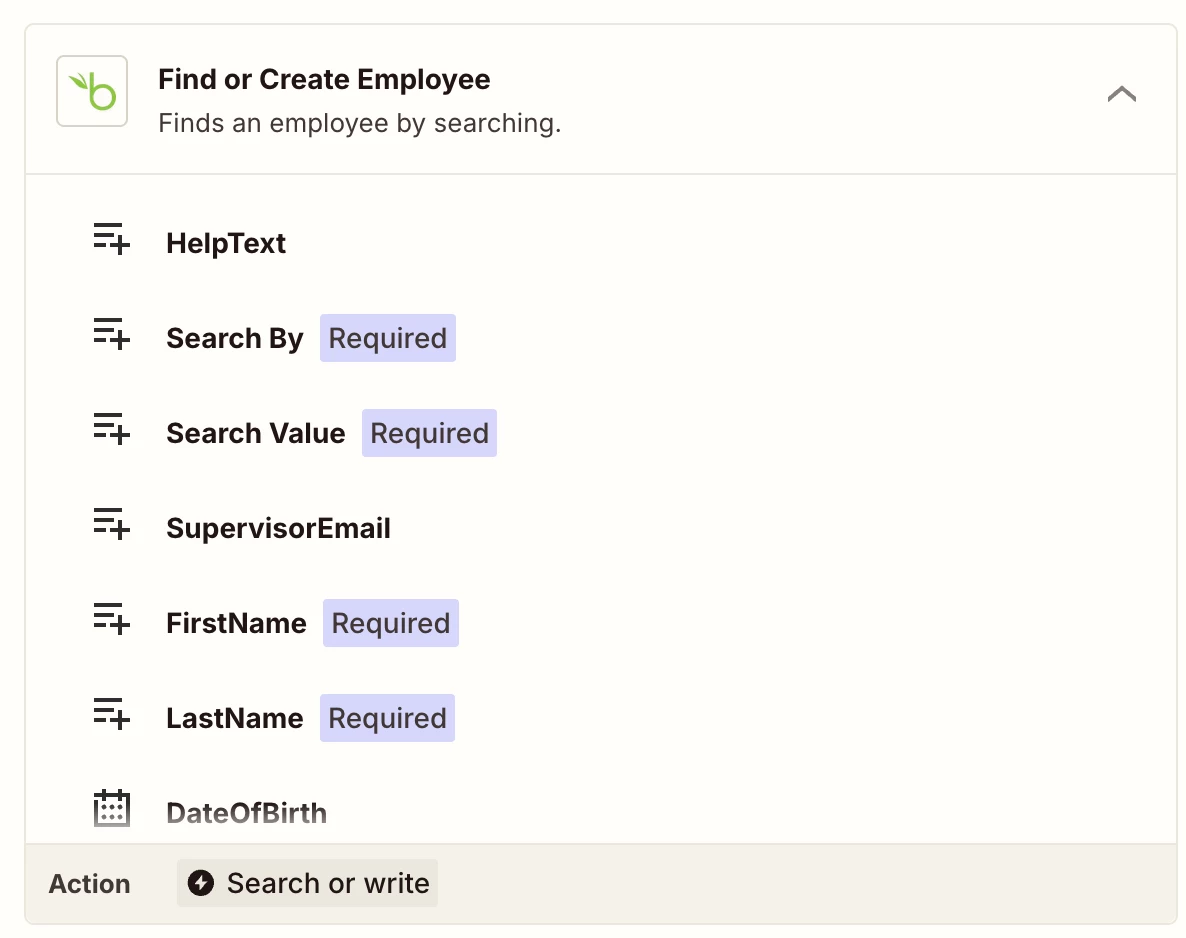
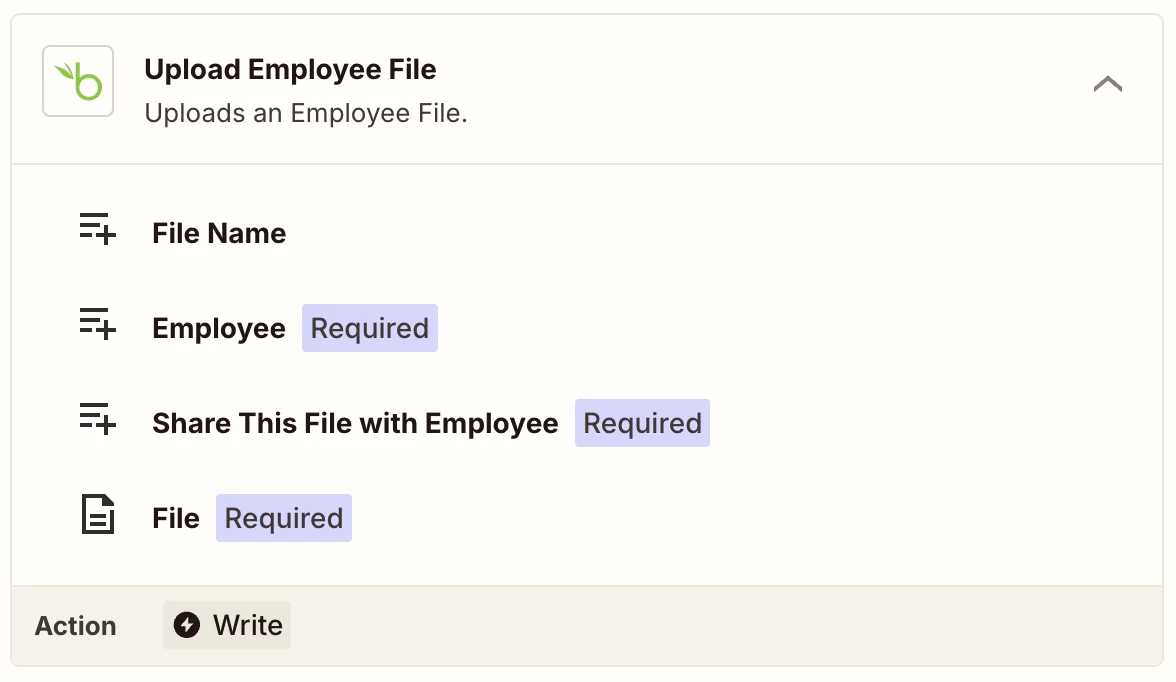
This is a sample workflow and you might need to add some steps like filter, formatter etc as workflows are usually personalized to user’s needs. Hope it helps!
Enter your E-mail address. We'll send you an e-mail with instructions to reset your password.
