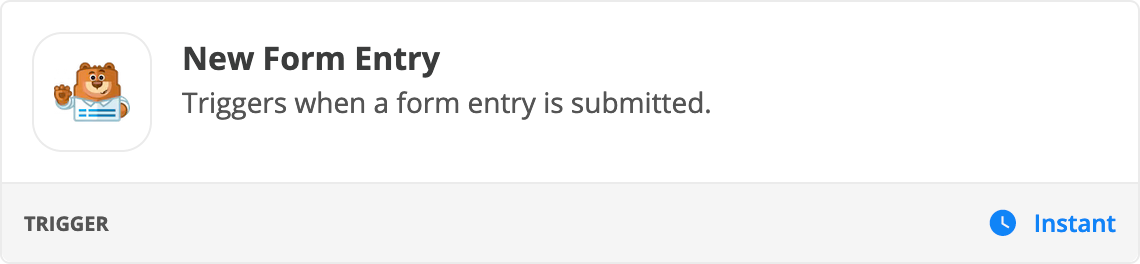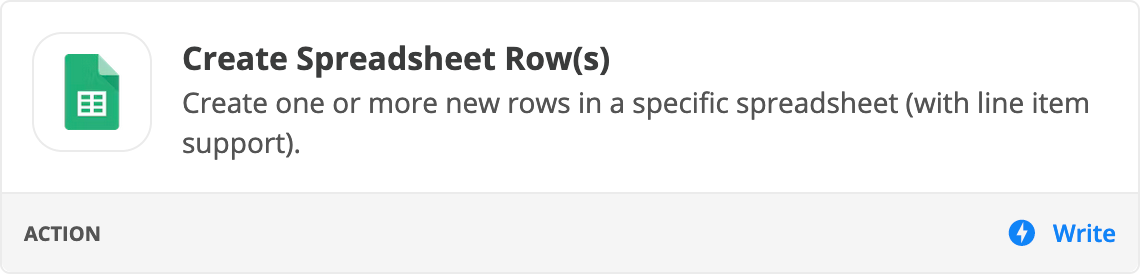Aloha. Just taking a look at Zapier integration of WPForms and Google Sheets. When I look at https://zapier.com/apps/wpforms/integrations/google-sheets I see two ‘zaps’ available to connect WPForms and Google Sheets:
- Save new WPForms entries to a Google Sheets Spreadsheet
- Create new Google Sheets rows with new WPForms entries
I can’t find a description of what the difference is with these two zaps. The second zap’s name implies that I can take a single WPForm entry and create multiple rows from it. Is that correct?
Here is what I’m looking to accomplish. I’m setting up a WPForm to collect the usual info (name, phone, email, etc.) for a club membership. And after the info is collected I move it over to a Google sheet so that I can use the data. But, most of our members are couples (husband and wife), and there is no way within WPForms to collect data on multiple people with one form and store the info as two separate entries (like they will be in the google sheet). I’m hoping that one of the zaps listed above lets me parse info from a single WPForms entry into two rows in a google sheet.
Mahalo (thank you) for your assistance