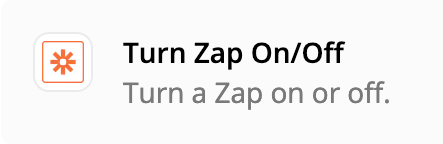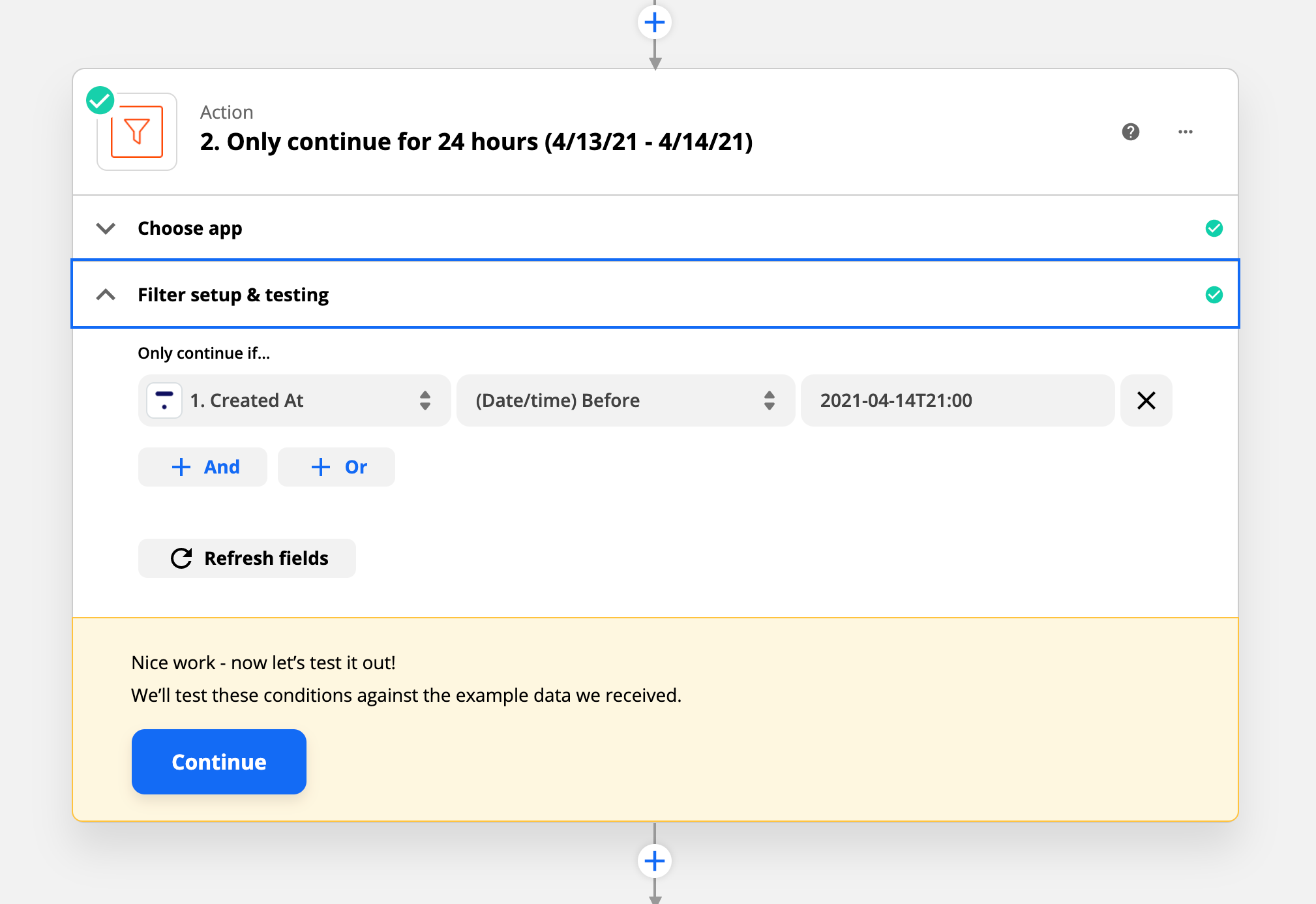I have a time-sensitive bonus I want to send to new orders for a 24-hour only special. Any guides or templates available on how to do this?
I’m going to be linking a new sale via Thinkific to go through a special email sequence via ConvertKit.
Thank you!