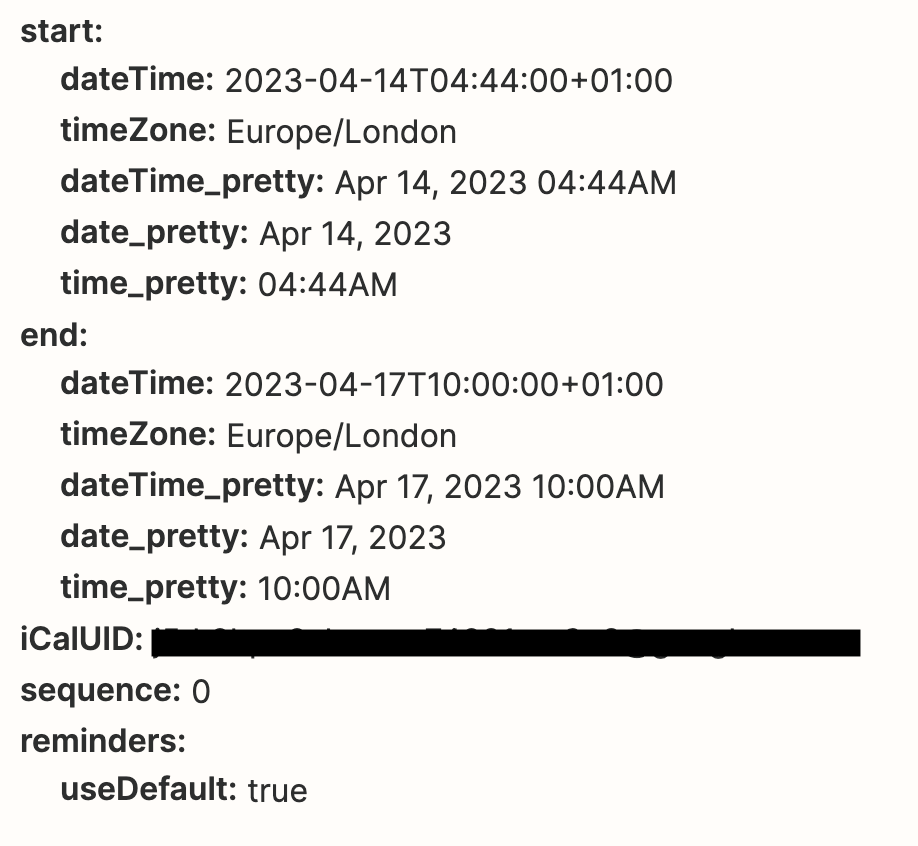Hello All,
I saw a breakdown of how to set this up from
I ALMOST have it working.
I have used @Aremde helpful PDF setup sheets and the advice from
My Due date END TIME is correctly posted in google calendar at 17 April 10am, according to my modifier and the Due date set in the task in MS to do.
But the Start Date and time field - which contain the Due Date begin time 17 April 9am is not posted correctly, according to my modifier.
The Start date in google calendar is simply being taken as the time at which the zap is being executed it seems (+the 10 hour modifier). Screenshots to illustrate below.
- My ZAP field entries to get START: due date/time +10h, and END: Due date/time + 11h
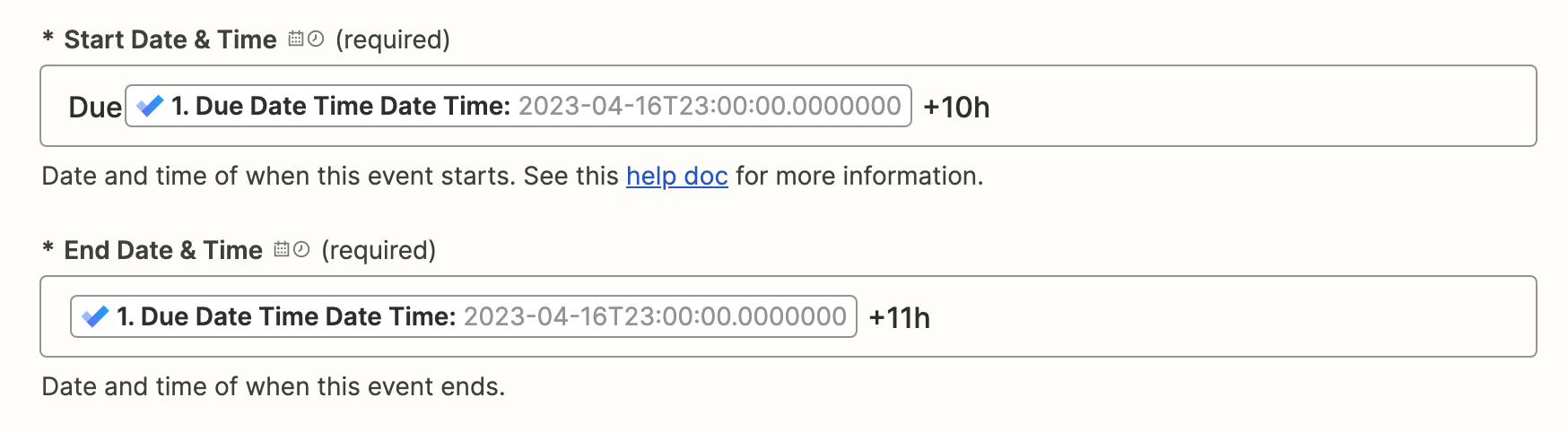
What shows in google calendar when I ran the test at 18: 44 Uk time. It is showing START as April 14th at 4:44am (Zap execution time plus 10h)
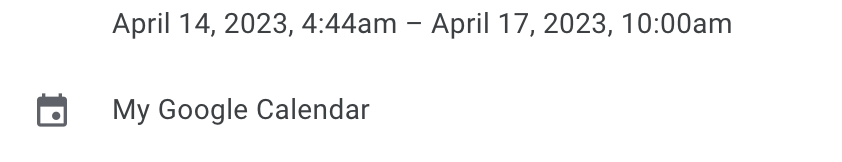
Do you have any thoughts about why this may be happening? Hope you can help. thanks in advance.
This was the test data as it ran to give the above Google calendar entry. It Seems it created the START calendar entry from the Start: dateTime_pretty field below rather than MS to do task: Due Date/Time +10h.