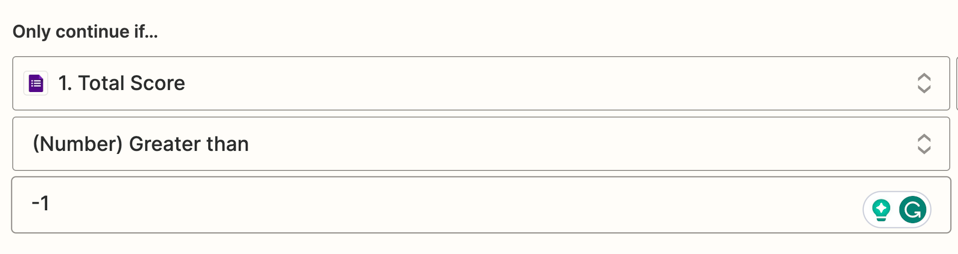Hey all, I am guessing this is a pretty easy question but I am stuck. I have a Google form with a check list. When there is a submission in the form I have Zapier check if certain items were selected from the checklist. For that I am using Formatter and using the Find function checking if the text of the checkbox is included in the input which gives -1 if it is not and otherwise the first position of the value in the text.
So far so good. However, I am now trying to send an email that if a certain value is included then I put a Yes for that field.
For example, lets say my form includes apples and oranges. I check to see if either was selected and then send an email saying: “Do you want Apple: Yes/No”. However, I cannot figure out how to check if the output of the Find is >=0 and then use that result to put a “Yes” in the email.
Thanks!