Hi @Jon Arne Tjelta
Good question.
I have encountered this bug as well.
Please report bug via a ticket to Zapier Support: https://zapier.com/app/get-help
You can try deleting the Zap step and readding as a potential workaround for the time being.
Hi @Jon Arne Tjelta ! Nadia from Zapier Support here. We have this issue reported internally as a bug.
We noticed that the Set Up action tab disappears when the action has some mapped input from a deleted step.
@Troy Tessalone thank you for the workaround and your advice to report to Zapier Support - this is the best course of action for now.
Nadia from Zapier Support here. We have this issue reported internally as a bug.
We noticed that the Set Up action tab disappears when the action has some mapped input from a deleted step.
@Troy Tessalone thank you for the workaround and your advice to report to Zapier Support - this is the best course of action for now.
Hey friends - thanks so much for flagging this and your patience as the team works through this.
In an effort to streamline info, I’ll be closing down this topic for comments.
If you’d like to subscribe for Community updates on the bug, feel free to follow along and/or subscribe to this main topic listed below. We’ll also be posting there once a fix is in place. In the meantime, as Nadia mentioned reaching out to support to advise them is still going to be the best way forward.
Thanks in advance for your help and for refraining from creating duplicate topics.  Your mod team appreciates you.
Your mod team appreciates you. 
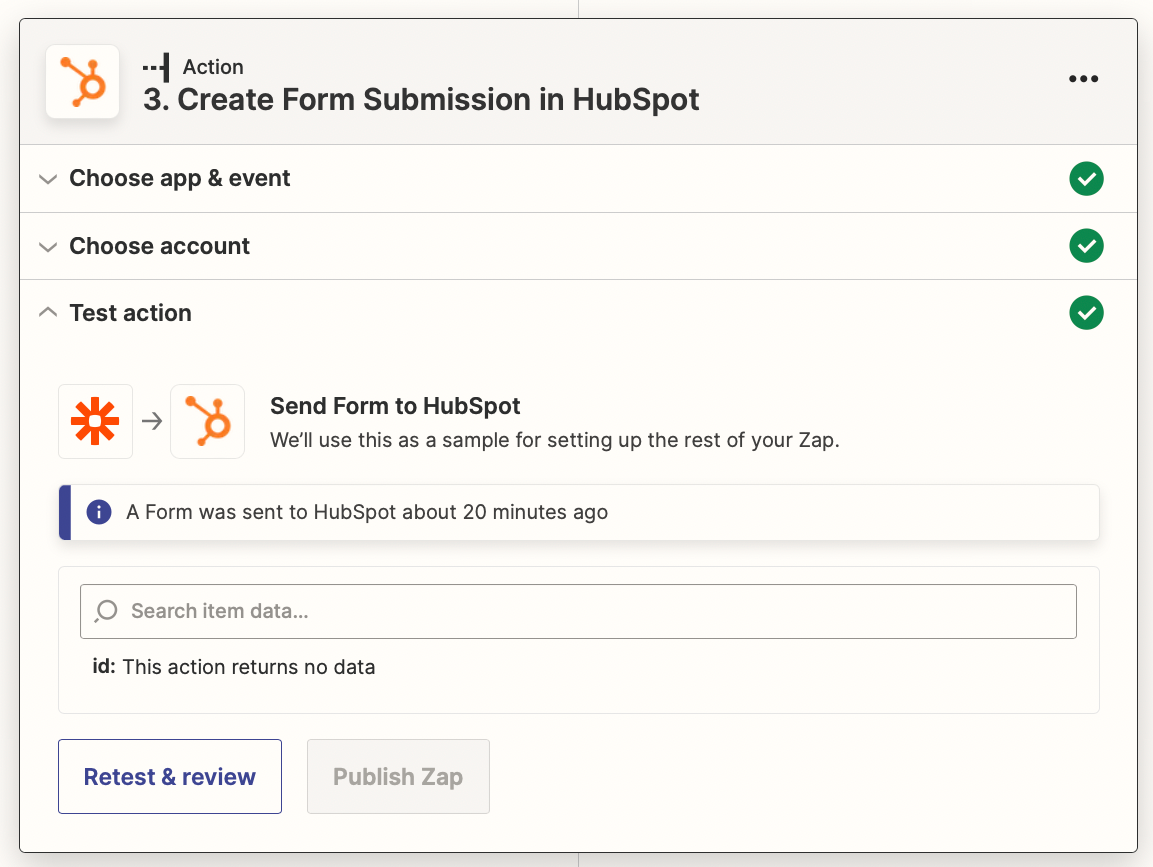

 Your mod team appreciates you.
Your mod team appreciates you. 