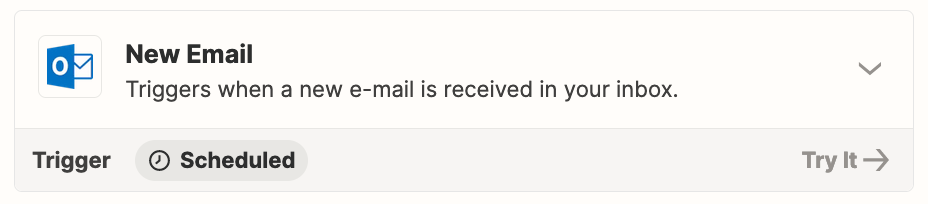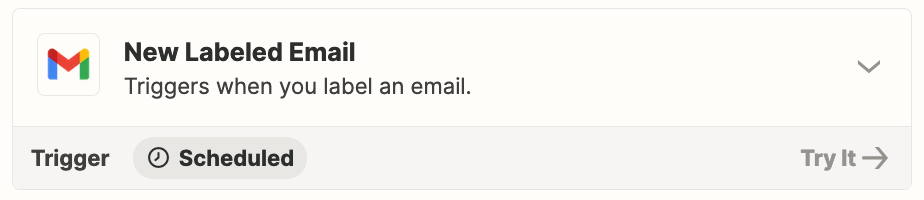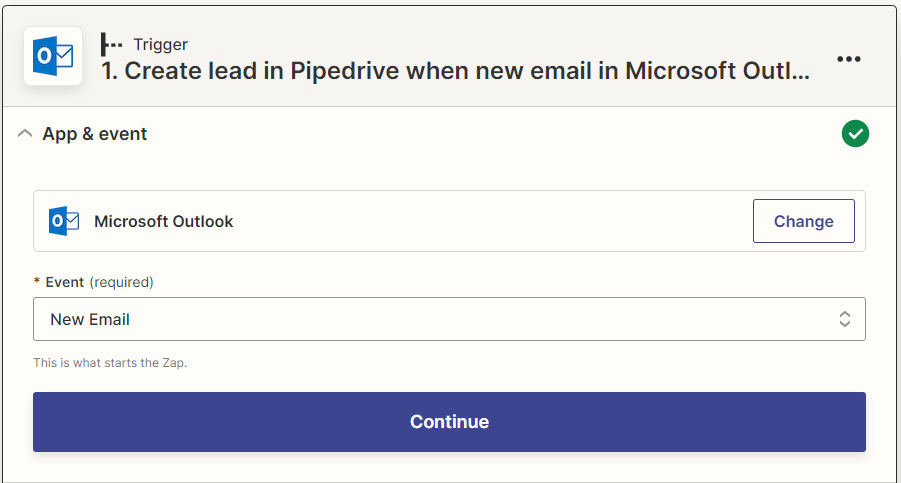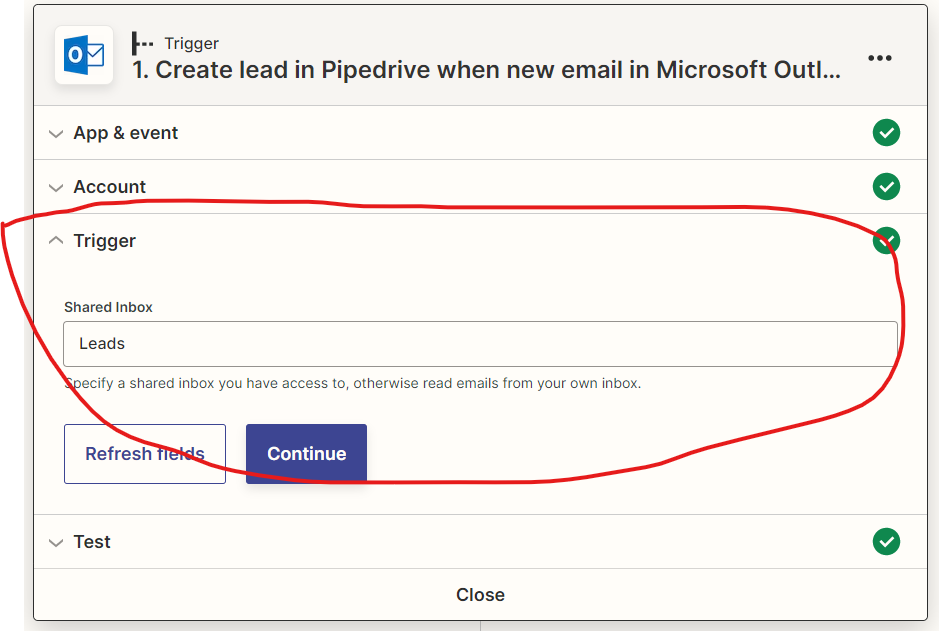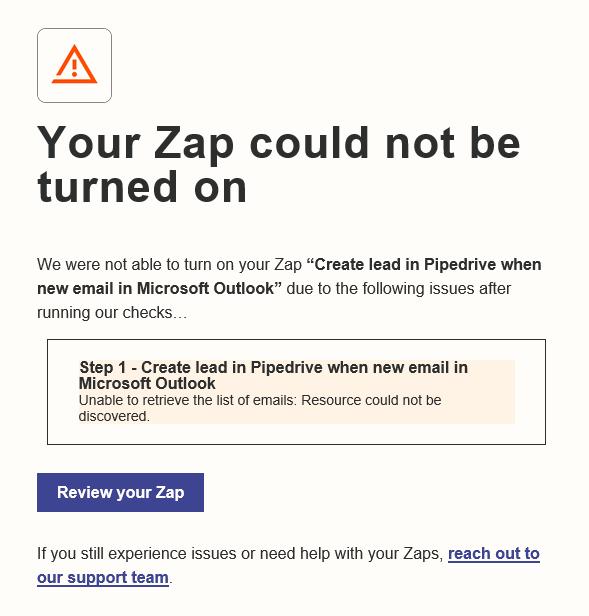Hello!
I’m trying to set up the following Zap: each time I receive a new mail within my Outlook Inbox, it creates a new Lead in Pipedrive.
But I want it to have a specific Set Up Trigger, which is: I only want PIpedrive to create the lead if and when I move this mail into a certain specific folder in my Inbox.
I hope this was clear.