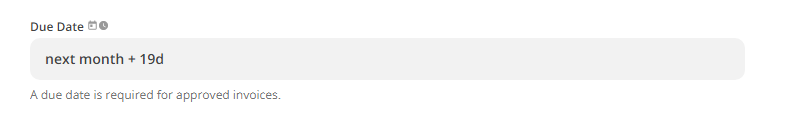I have a zap set up that takes the data from email parser and generates an invoice in Xero and everything works 100% as expected.
The issue I’m facing is being able to set the appropriate invoice Due Date in Xero.
I want the Due Date to be the 20th of the following month ie regardless of if the invoice was generated on the 1st or the 31st July(or any dates between) then the Due Date should be the 20th of August.
I have attempted over a dozen variations of the ‘20th of the next month’, ‘next month 20th’, next month day 20’ an so on and so further but cannot seem to find the correct phrasing that will get the result I’m after.
Has anyone got any ideas on how to solve what I would have expected was a pretty common scenario?