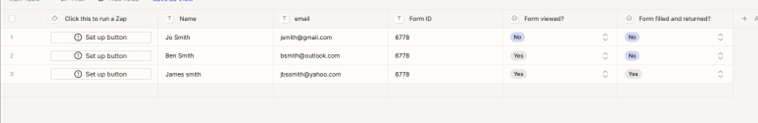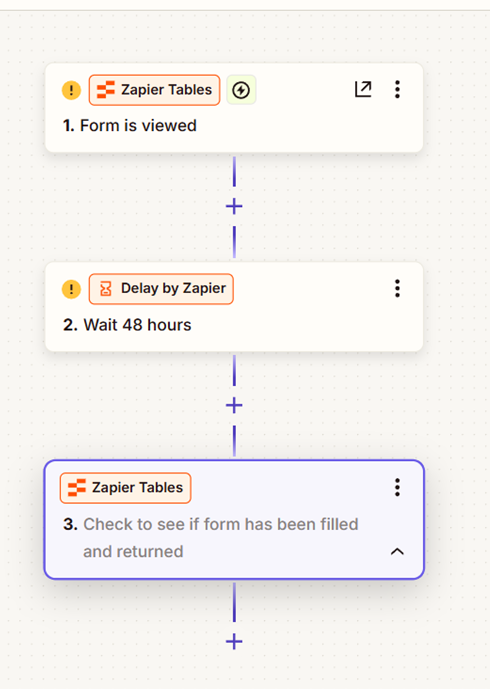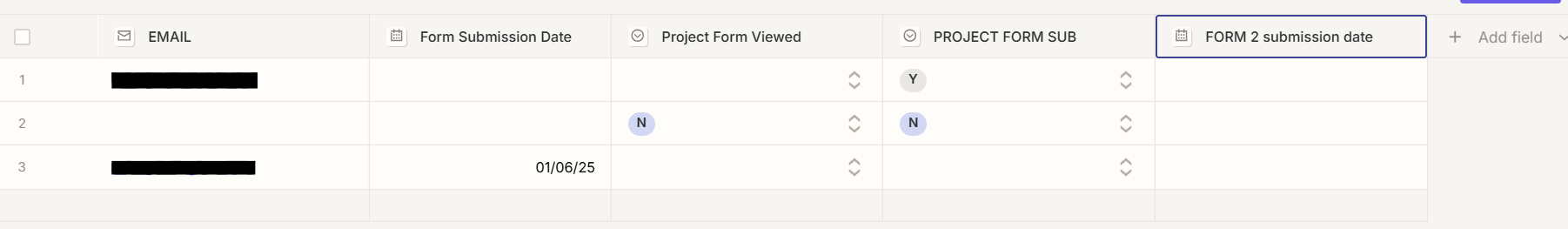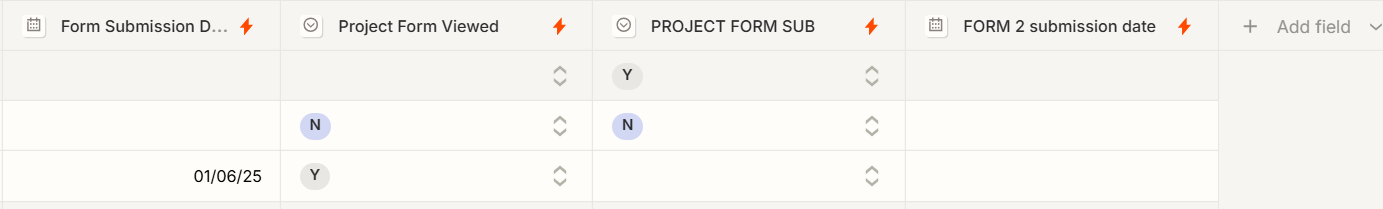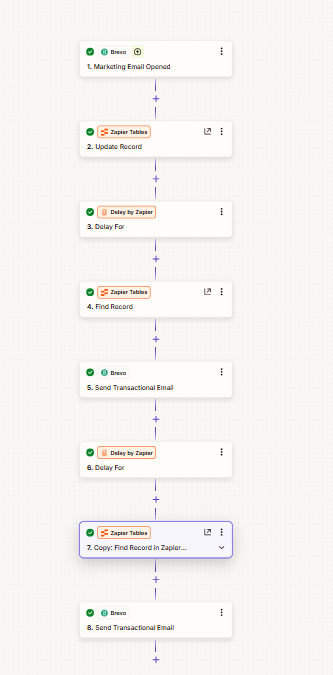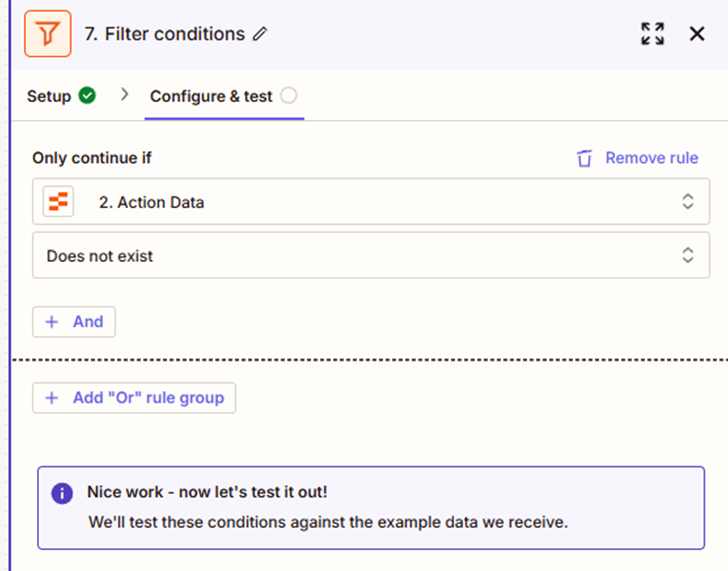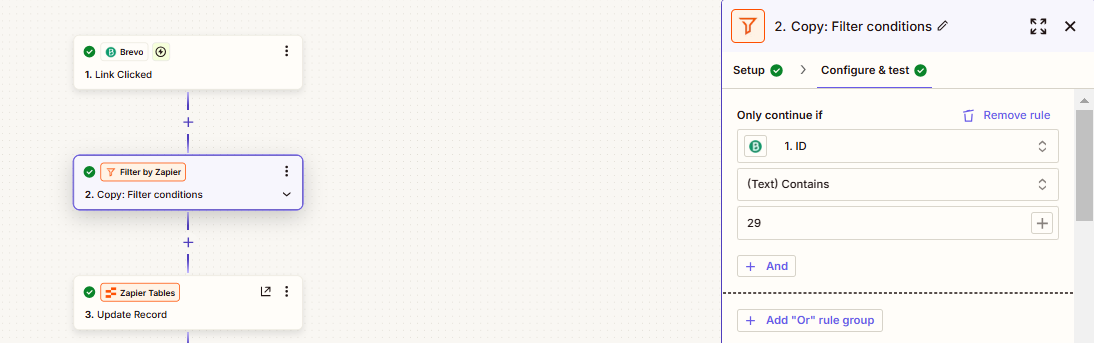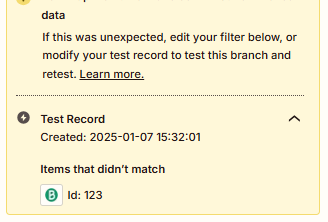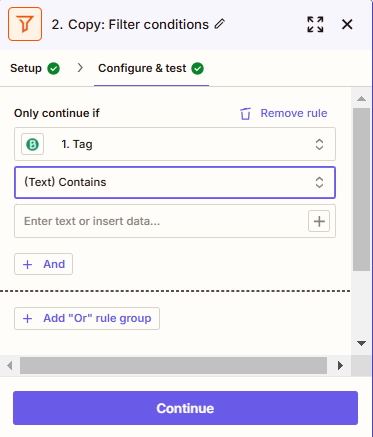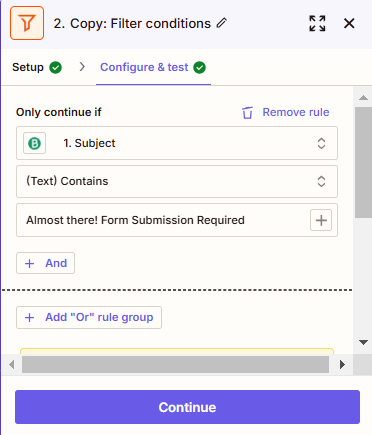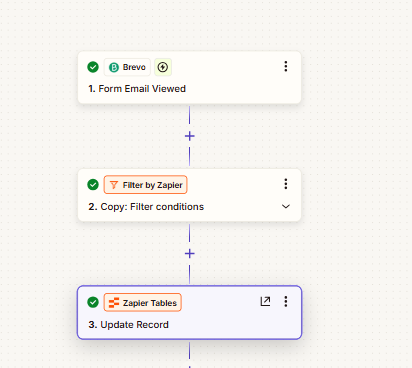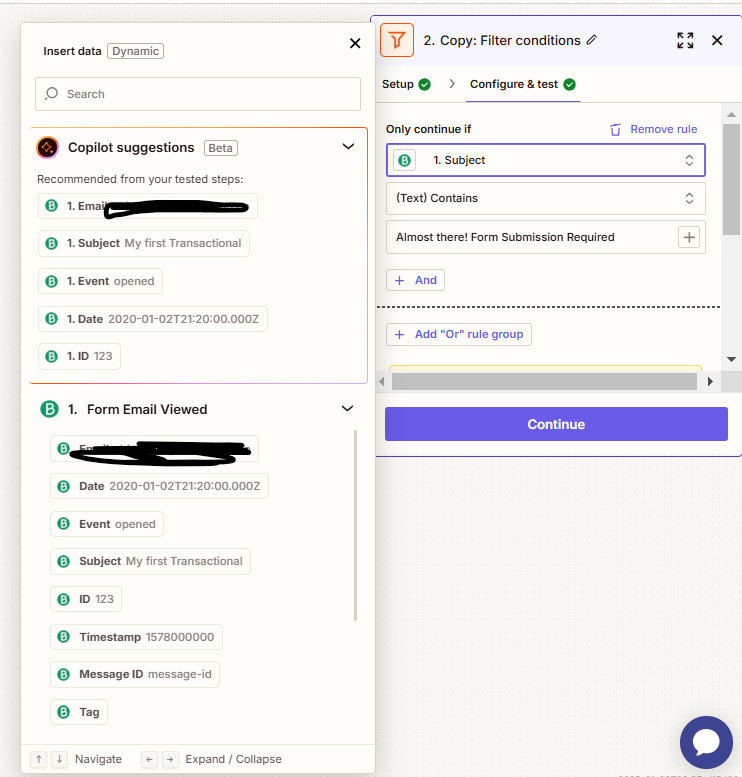Looking to send reminders to contacts within a Zapier table who have not accomplished a form submission after 48 hours of viewing said form. Thus far, I have managed to automate the process up to the point where the table is filled to determine whethere users have submitted the form or not, after
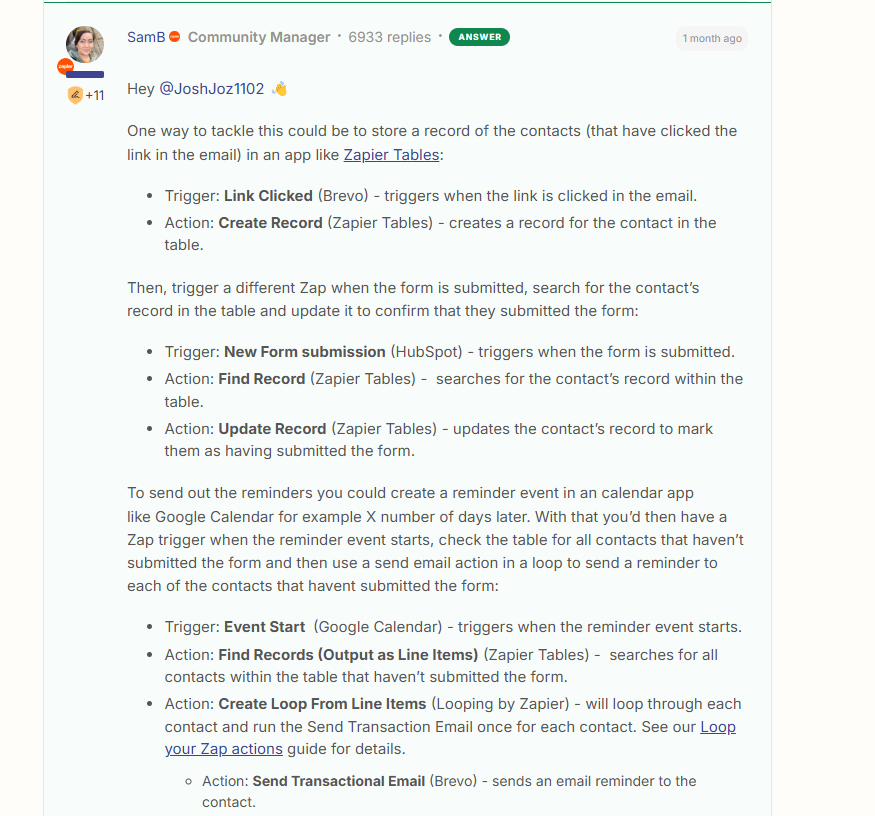
viewing but struggling to create automation to send those who have NOT submitted the form after viewing, a reminder email. See attached the initial suggestion, but the issue with that is, it would wait 48 hours and send a reminder to ALL contacts, I need a zap which waits 48 hours unique to each contact, then send a reminder again, unique to each contact