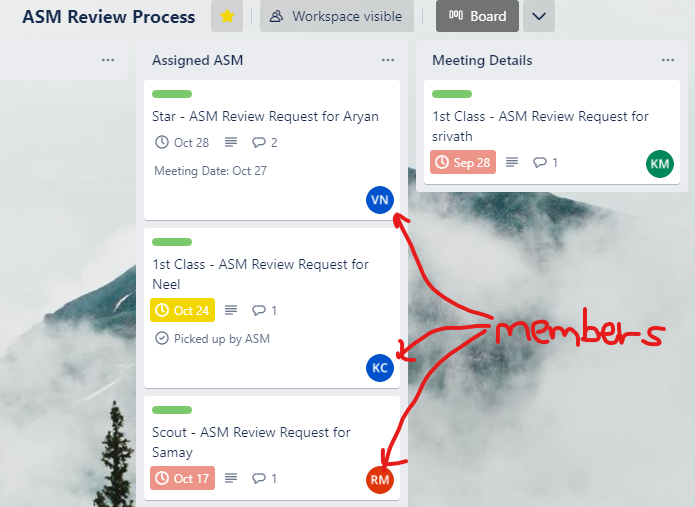
We use Butler to add ‘members’ from a List, to a card (round robin). When using Zapier to capture a trigger when a new card is created, we are unable to see or select these added member(s) in order to send an email. How can this be achieved?
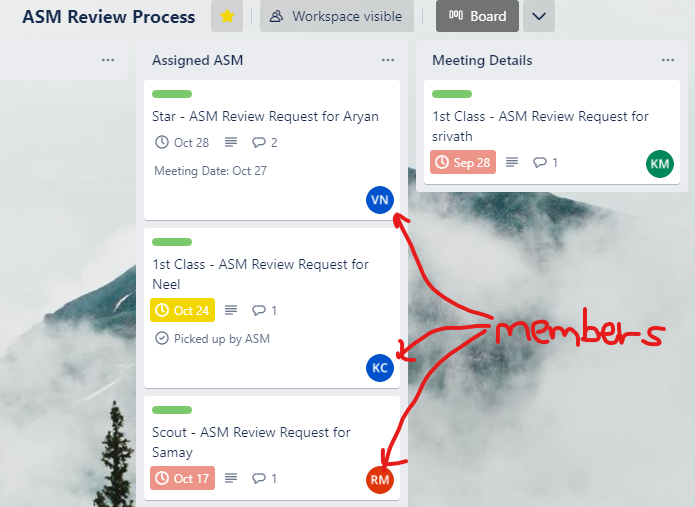
We use Butler to add ‘members’ from a List, to a card (round robin). When using Zapier to capture a trigger when a new card is created, we are unable to see or select these added member(s) in order to send an email. How can this be achieved?
Best answer by RALaBarge
Hey there
Looking at a list of our apps, I don’t see a “Butler” app but your screenshot looks a little bit like Trello. Looking even deeper than that via Google, it appears that Butler is an app in Trello that sets up automation stuff!
Looking at the data that Trello sends us for New Card triggers, I do see they will send an `idmembers` field to represent members attached to the card but no email address’. You could work around this in a few different ways:
Let us know how it goes or if you had more questions!
Enter your E-mail address. We'll send you an e-mail with instructions to reset your password.