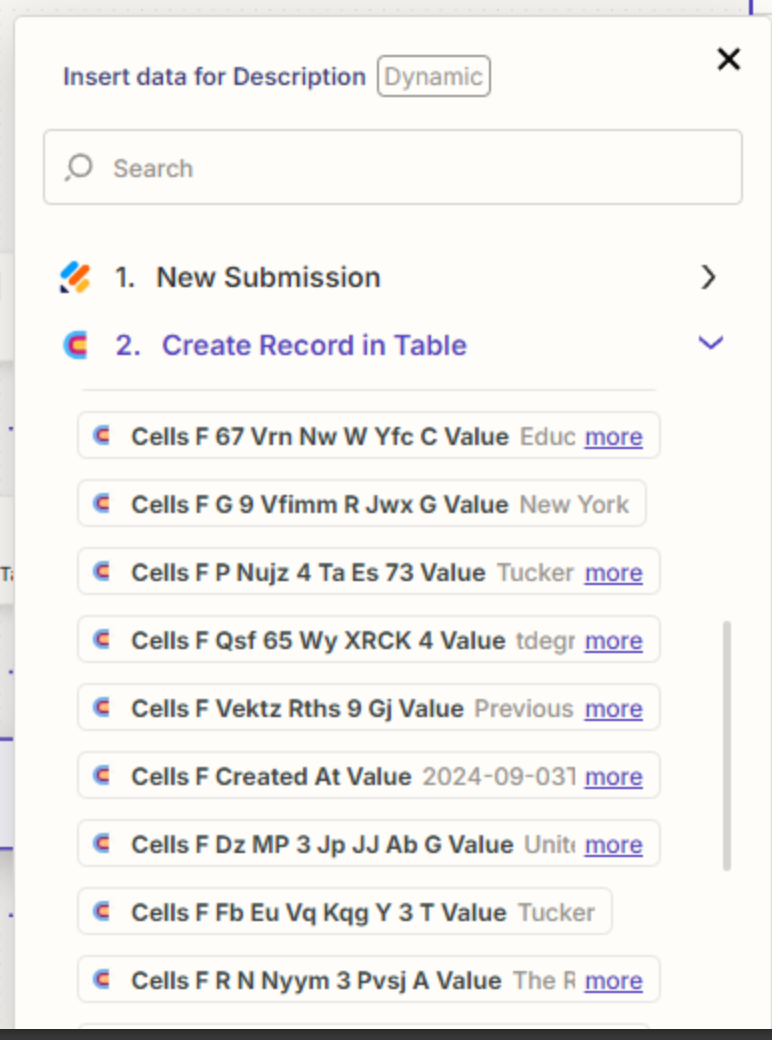Hi all,
Wondering if anyone has had any success connecting Clay to SalesForce via Zapier?
Basically, we want to receive form submission data from Jotform, which is sent to Clay, enriched, then sent to SalesForce as a lead.
Clay's SF integration requires you to upgrade to their $800 per month plan. Has anyone found a workaround?
When I try to add it in my current Jotform > Clay Zap, it only allows me to pull fields that existed in the original jotform, not any enriched fields.
TIA