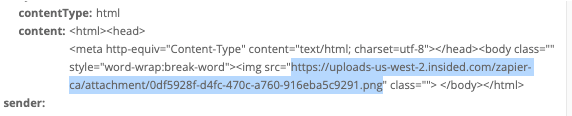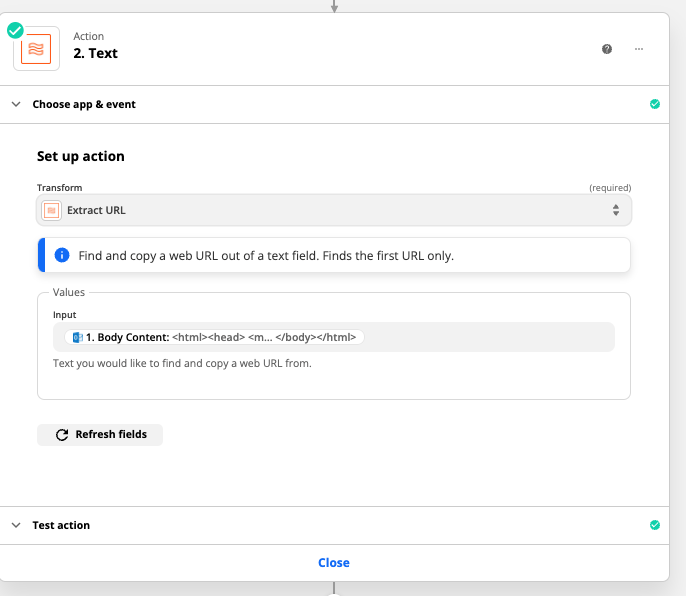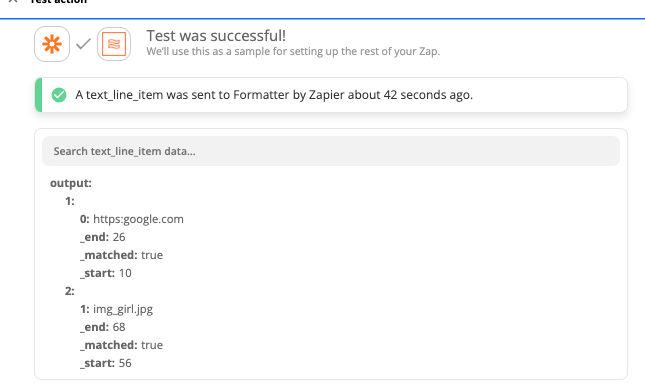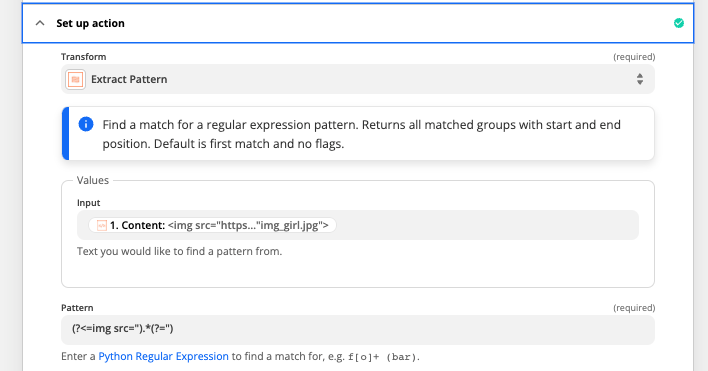Hi,
I am looking to pull embedded image from an Outlook email and then sending it to a Slack or MS Teams channel/chat. I have previously made same types of zaps using Gmail and Slack. In case of Gmail, the embedded image is considered an attachment and had no issue sending it to a Slack channel.
However, for Outlook the embedded image is not considered an attachment. Also Outlook doesn’t have any option to pull attachments but they have a option named “Files”. When I look at “Files”, it seems that the image is not considered a file. So, I am looking to know whether there is a way to create same types of zaps using Outlook. The screenshots from Gmail and Outlook are attached.
Thanks
Nilanjan xxx
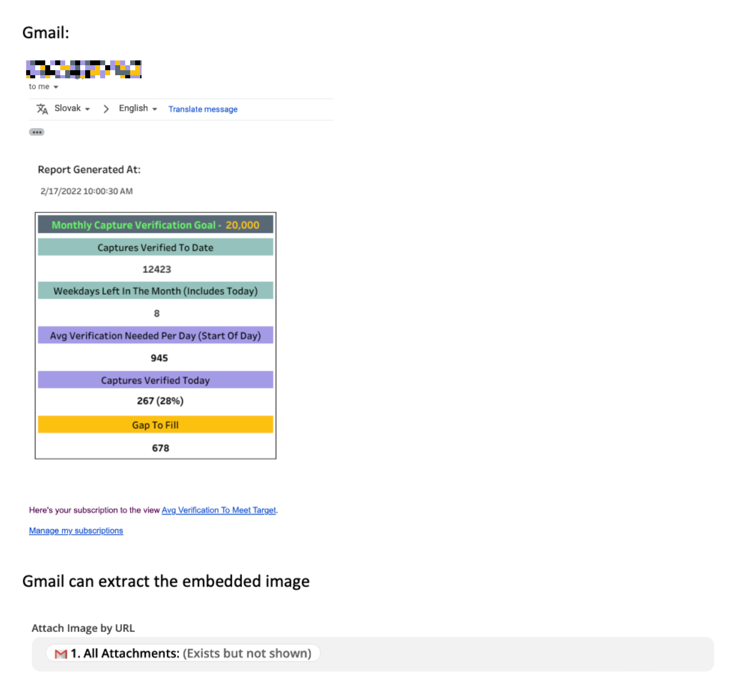
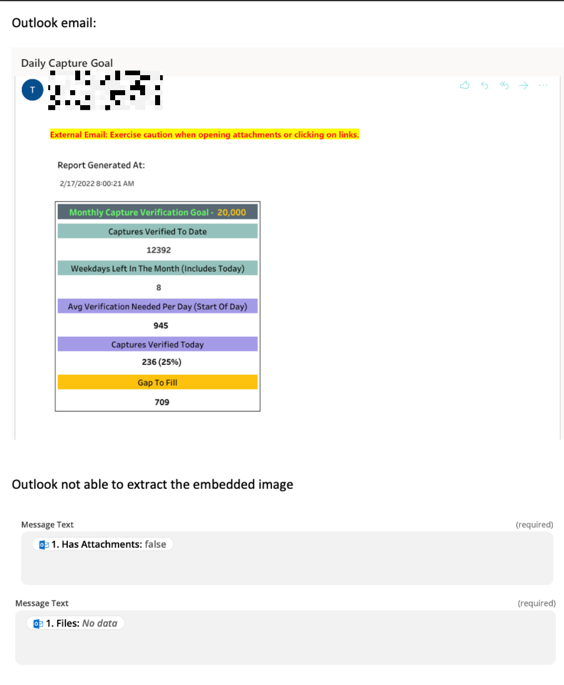
This post has been edited by a moderator to remove personal information. Please remember that this is a public forum and to remove any sensitive information prior to posting.