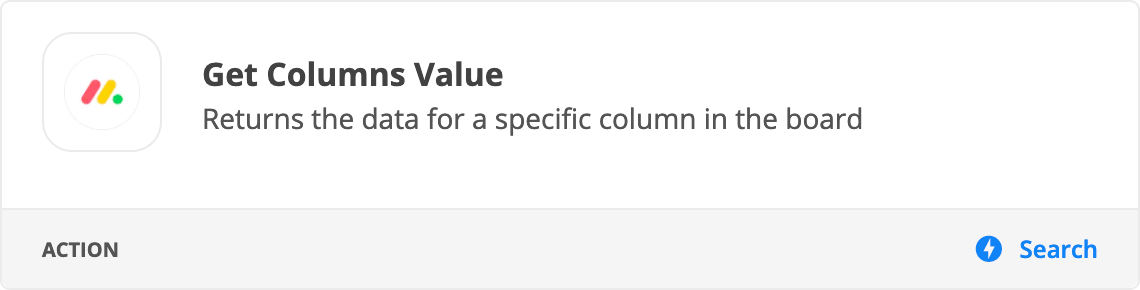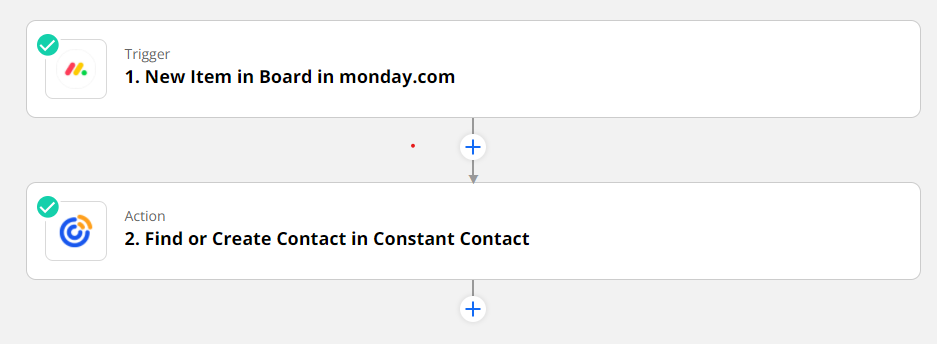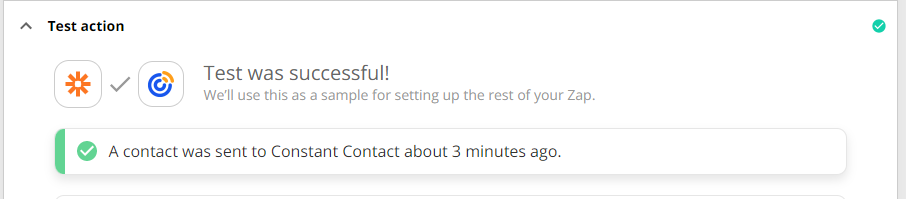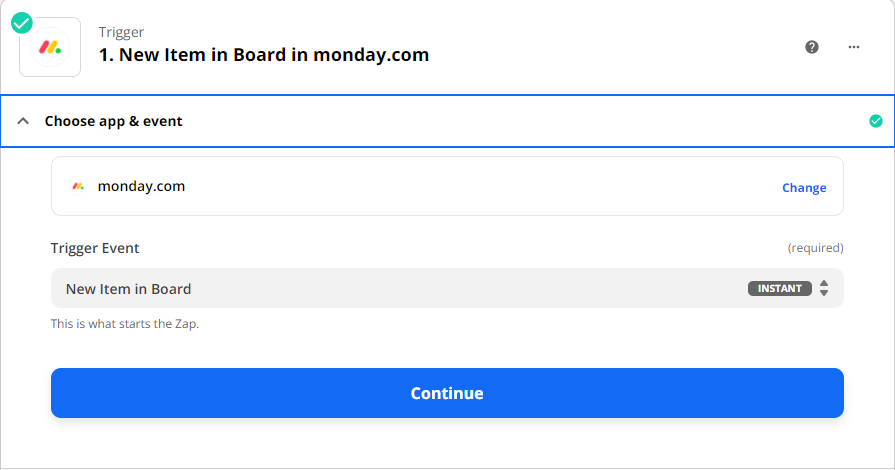I’m setting up a CRM in Monday.com where our staff will add/updates their engagements with our contacts. However, we send out our communications through Constant Contact. So everytime a staff adds a contact to Monday.com i need a zap to look for the email in Constant Contact and update it or create a new one.
I see that this functionality exists, and it says my test run is working and that I have created the zap. However, when I then go create a new contact in monday.com nothing happens in constant contact.
Also (assuming I get the above to work) I see that Zapier isn’t recognizing any of the data from columns in Monday.com that aren’t text. For exampled they might be dropdowns, info from other boards, dates, etc. I tried to do a workaround by creating a formula column to turn what i needed into text, but it didn’t seem to recognize this data either.
Thanks for any help you can provide! So new at this and stumbling my way around.