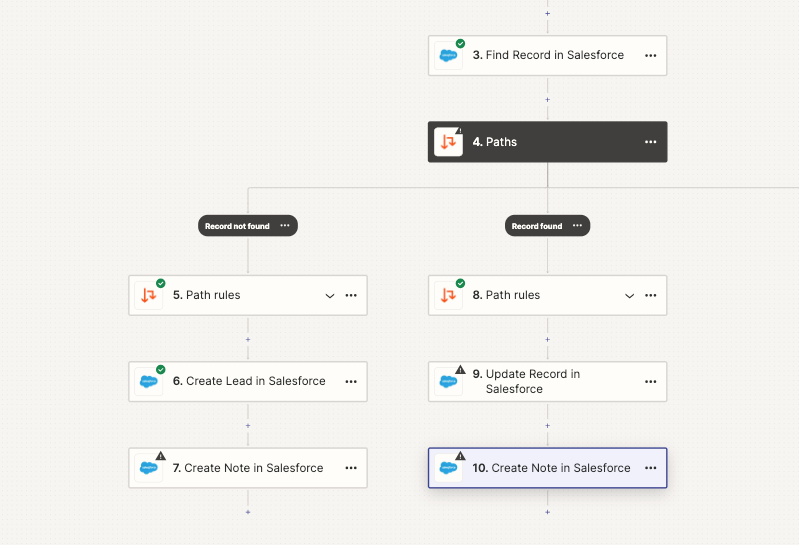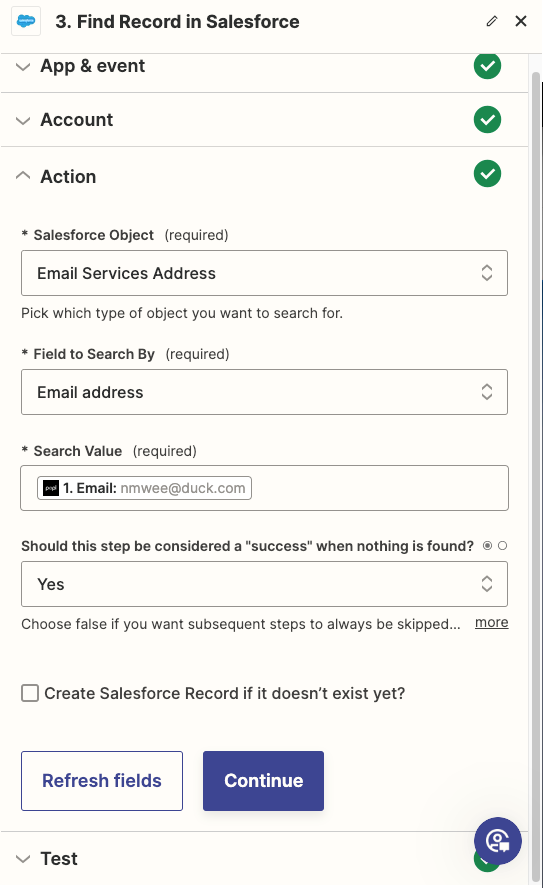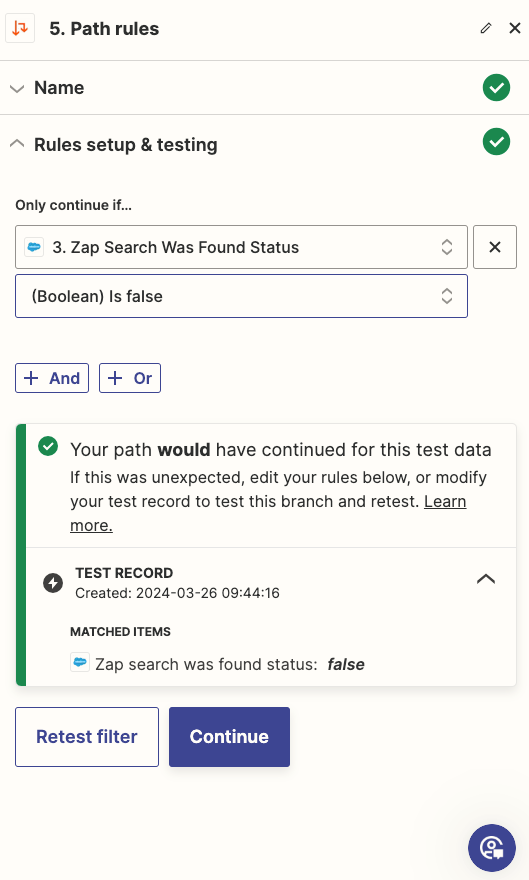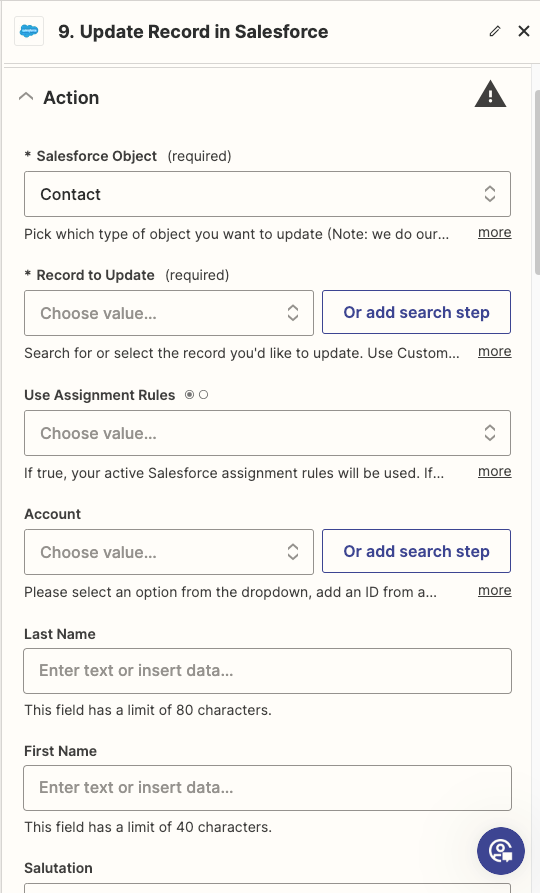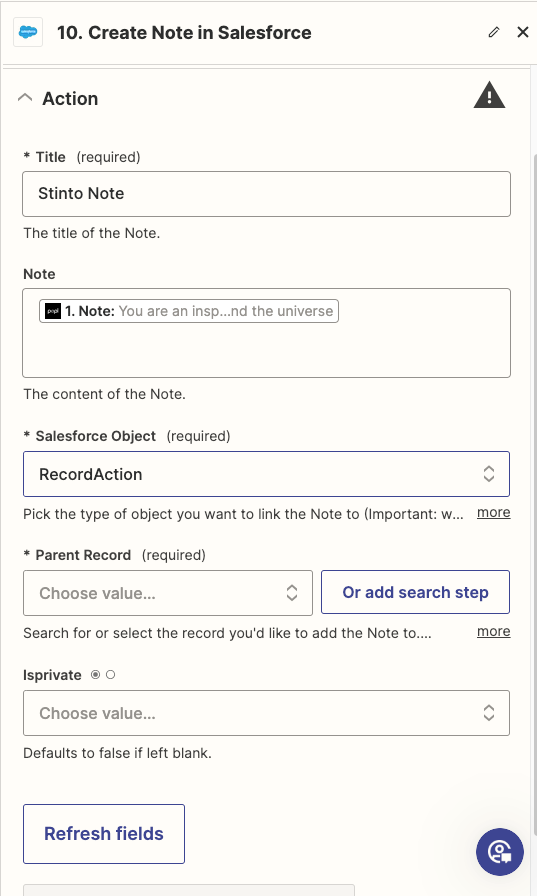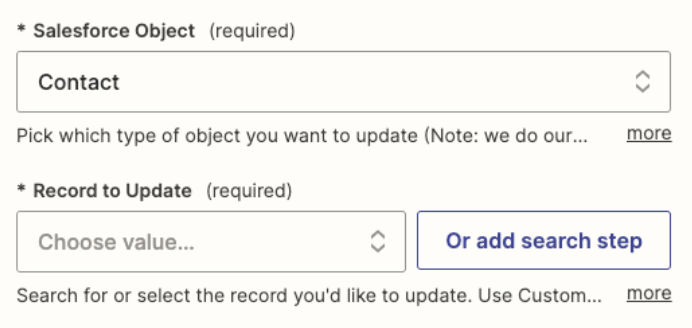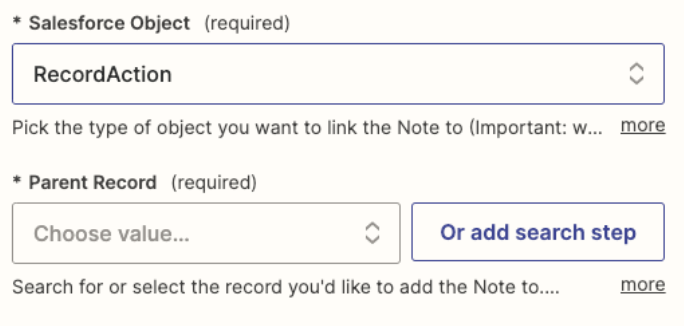I am trying to send new or changed contact from an individual into Salesforce and search whether the email of the individual exists in an instance of a lead or contact already. If so the lead or contact should be updated with all factual info (name, company, phone etc.) as well as notes and if not create a new lead created.
My progress so far is that I use
'find record in SF' and then paths to split based on if the email exists as a lead/contact already or not. So far so good. But here are my issues are
1) in 'Update record', I'm unsure if I need to specify, if the record is a lead or a contact in SF. I hope and update the record regardless.
2) I'm unsure what data is updated and or if it is possible to not overwrite certain info. Having been able to find information on this.
3) I would like to transfer notes on the lead/contact, as well as the contact info, name and factual data. Can I do that in one action, have several 'Update record in Salesforce' in a row?
4) Also rather then having new notes overriding old notes, I'd like them to come in as new instances… I cant find information on this
Phew - I'm new to the Zapier game, so help is appreciated!