I plan on selling two different things on my store - mentorship sessions and digital downloads (templates, lightroom presets, etc). When someone specifically purchases a mentorship, I need to automate an email to them as a welcome/onboarding thing with some links and PDFs. Is this possible to do with Zapier and Shopfiy? If not with Shopify, are there online store alternatives that this would work with?
Thanks in advance!
Best answer
Sending automated email after a SPECIFIC shopify product has been purchased
Best answer by christina.d
Hi there! Popping into consolidate some of the tips in the thread to one answer!
You can send different emails using the Path Step inside Zapier applying rules such as the Product Name Contains XYZ.
All you have to do is create a Trigger of New Paid Order in Shopify and Path with rules for every different product followed by an action step of send email using gmail.
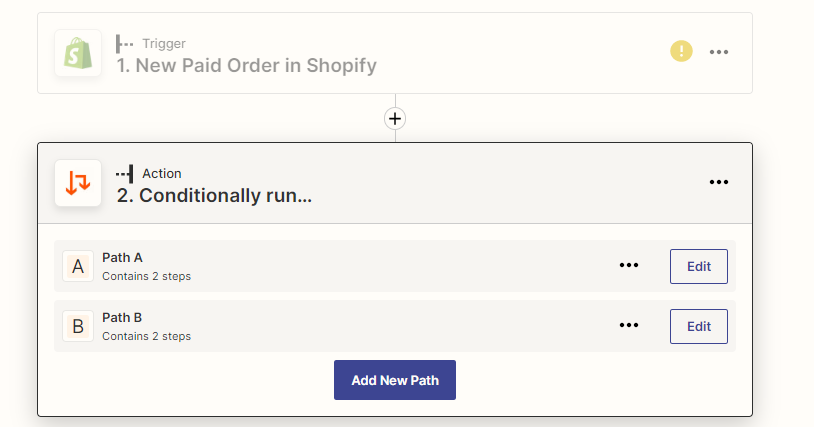
Ultimately, it would end up looking a bit like this:
You can achieve this with
- Trigger: Shopify - New Order
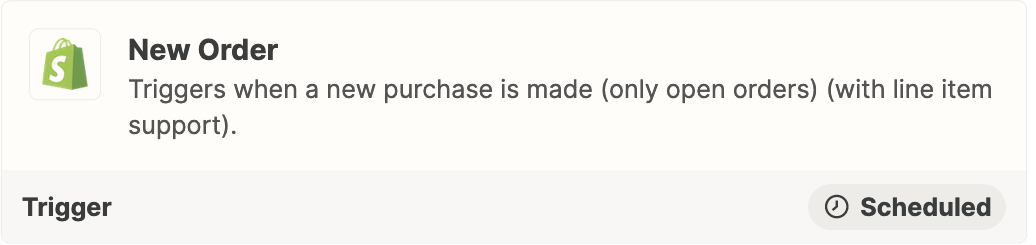
- Action: Filter
- Define the conditions
- e.g. Product = Mentorship
- Define the conditions
- Action: Gmail - Send Email
NOTE: If your purchases can have line items, then the logic involved for properly configuring the Zap becomes more complex.
I hope this helps!
This post has been closed for comments. Please create a new post if you need help or have a question about this topic.
Enter your E-mail address. We'll send you an e-mail with instructions to reset your password.







