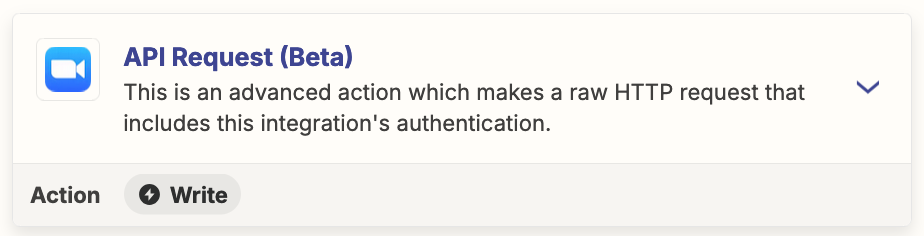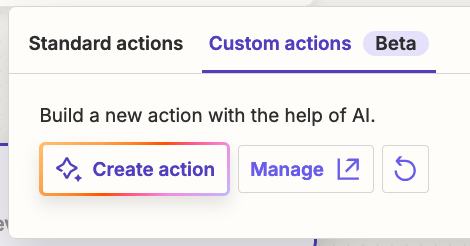Hello!
I’m trying to create a Zap that every time a new Zoom Cloud Recording is completed, sends the transcript to ChatGPT to extract some information and then stores that info in an Excel sheet.
This seems like a quite common scenario, but surprisingly it’s not yet supported for Zoom users 😔
First I tried with the New Cloud Recording trigger, but it takes a few minutes after the recording is ready for Zoom to create the transcript, so when the zap it’s triggered the download link for the transcript it’s empty. I tried to add a 30m delay to the Zap but it doesn’t work, because the trigger step already ran and it already compiled the url for the transcript (which is empty), and there is now way to reloead it.
This is further discussed in this thread:
Next I tried the New Audio Transcript trigger, but looks like it only works for Business and higher accounts.
I don’t know if this is a limitation on the Zoom side or on the Zapier side, but in any case it doesn’t make sense because transcripts are available for Pro users and the New Cloud Recording trigger, so there is no reason to limit the New Audio Transcript trigger to Zoom Business and higher.
Finally, I’ve tried with the Find Recording and Download it action, and with the Find Meeting/Webinar one, but none of them work. The Find Recording and Download it action only provides the url to download the recording, but not the transcript. And the Find Meeting/Webinar one returns the info of the Meeting/Webinar, but not the transcript of the recording.
So I’m stuck!
I feel that Zapier should work with Zoom to either:
- Remove the limitation on the New Audio Transcript trigger so Pro users can use it as well
- Add a “Find Audio Transcript and Download It” action
- Add a “Find Cloud Recording” action that returns you the same info as the “New Cloud Recording” trigger, but that you can call whenever you want, so you can call it a few minutes after the recording is ready so the transcript is ready too and the transcript url field is not empty
In the meantime, does anybody know of any workarounds to achieve what I need? Or the only option is to upgrade my Zoom account to Business?
I don’t need any of the other features of Business, just being able to automatize the processing of recording transcripts, so I don’t want to pay extra for all my users just because of this.
Thanks!
Ángel.-