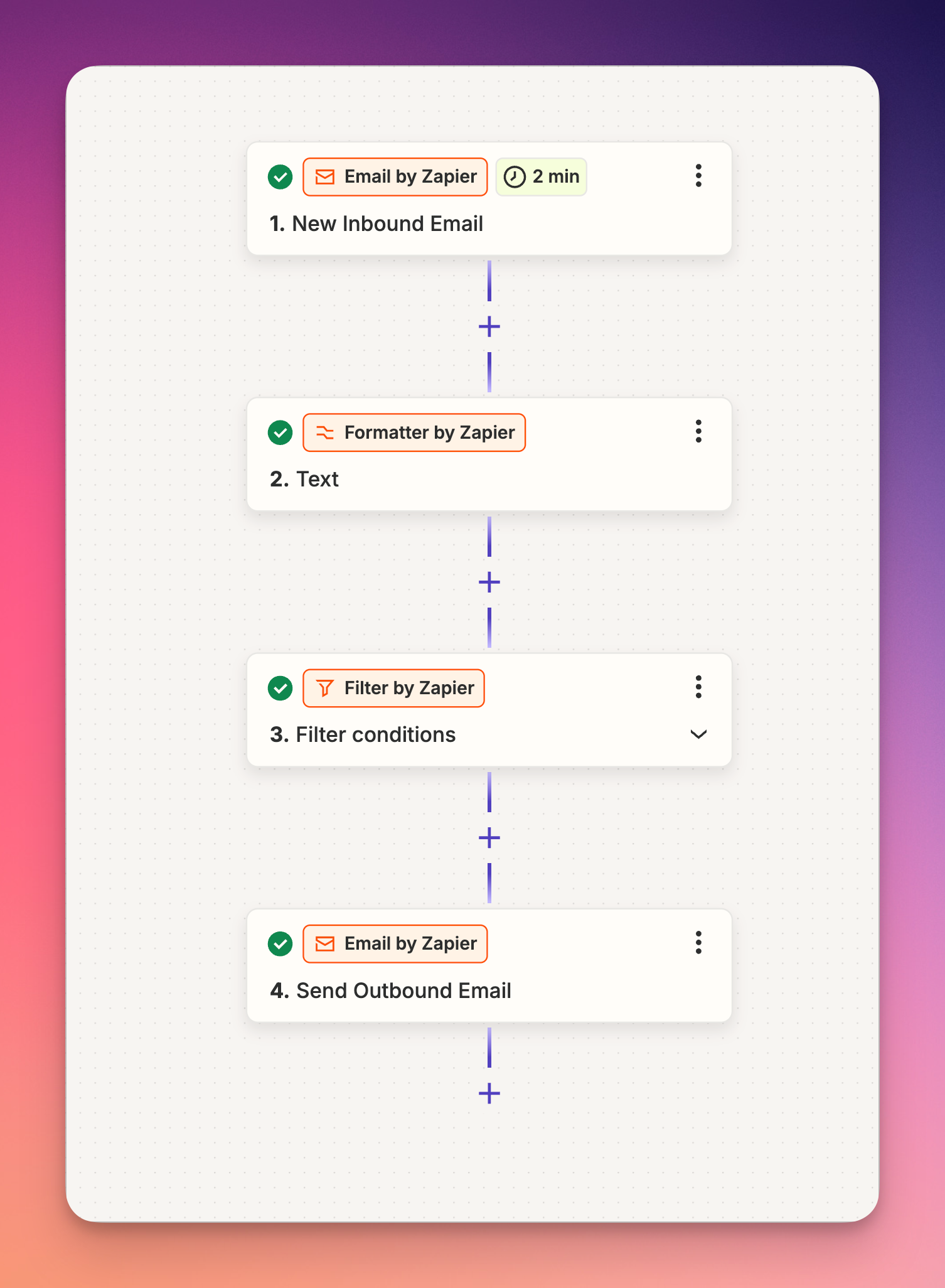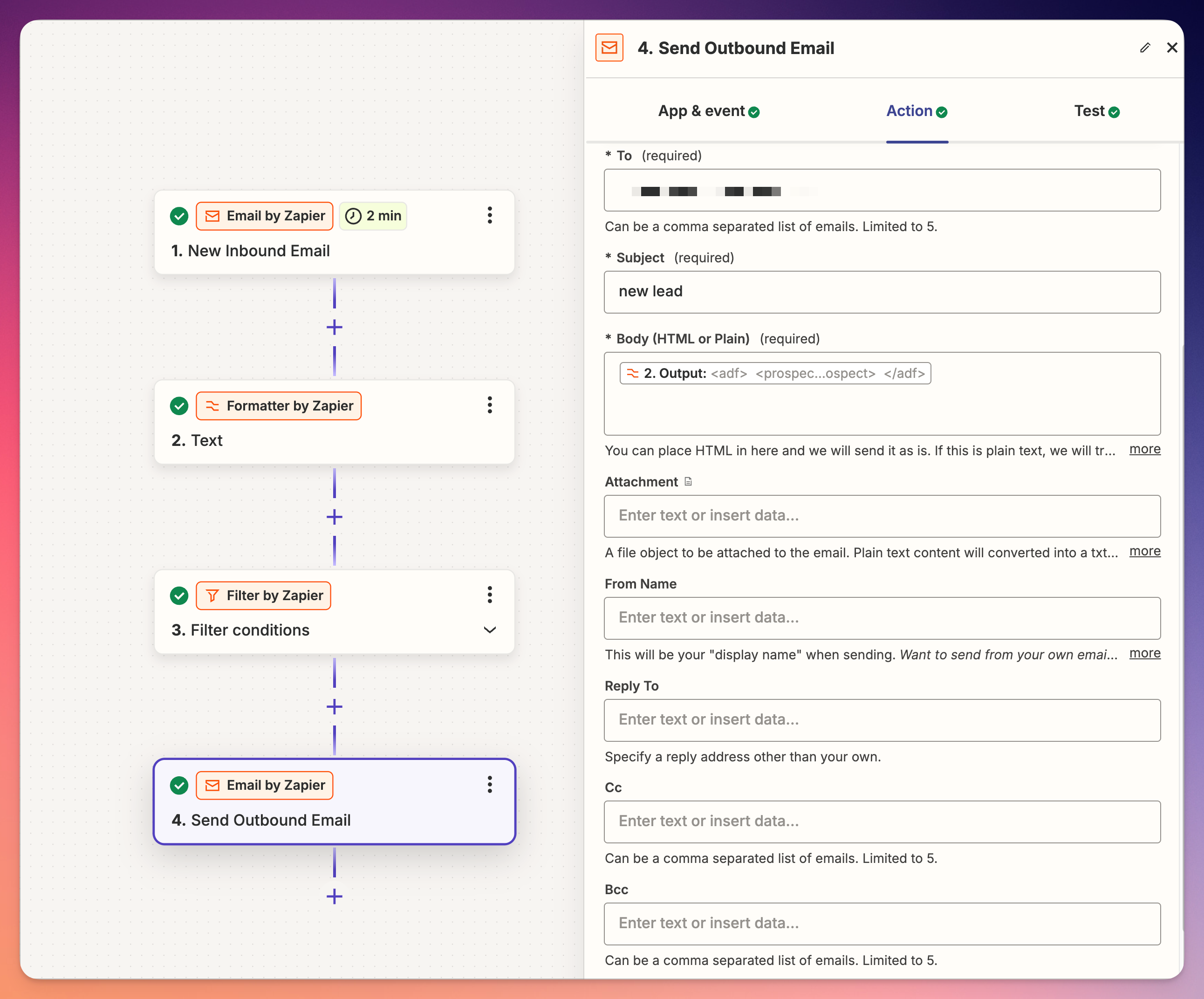I need to send this EXACT email plain text. Zapier is stripping the tags and sending HTML.
<adf>
<prospect>
<requestdate>07-30-2024 09:28 AM</requestdate>
<vehicle>
<year>2023</year>
<make>Alumacraft</make>
<model>Trophy 205</model>
<vin>ACBJ7595D323</vin>
<stock>AC595D323</stock>
<trim></trim>
<status></status>
<odometer status="replaced">0</odometer>
<price></price>
<doors>0</doors>
<bodystyle>Fishing</bodystyle>
<lot></lot>
<internetleadid>9999</internetleadid>
<source>Alumacraft</source>
<url></url>
</vehicle>
<customer>
<contact>
<name part="first">BRP</name>
<name part="last">Testlead</name>
<phone>(512) 686-3055</phone>
<email>josh.massey@rollick.io</email>
</contact>
</customer>
<vendor>
<vendorname>Blackbeard Marine</vendorname>
<contact>
<name part="full">Blackbeard Marine</name>
<address>
<street></street>
<city></city>
<regioncode></regioncode>
<postalcode></postalcode>
<country></country>
</address>
</contact>
</vendor>
<comments>Preferred Location:Grand Lake - Afton, OKMessage: Per phone call. This is a Test lead for BRP Smart Solutions. This is a necessary step to lock in your BRP points. Please forward this email to josh.massey@rollick.ioUnit Website:https://blackbeardmarine.net/listings/new-2023-alumacraft-trophy-205-afton-ok-ac595d323/Uesr Journey:</comments>
<provider>
<name>NewLead</name>
</provider>
</prospect>
</adf>