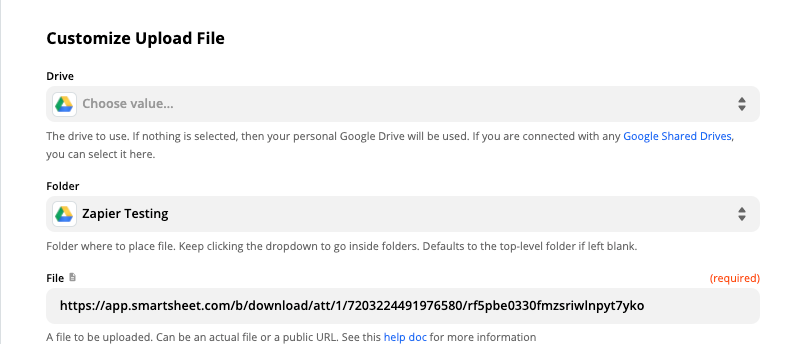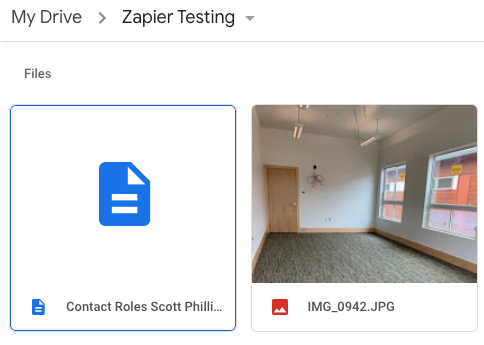Does anyone know an easy way to get Smartsheet attachments (images) to automatically upload to a Google Drive folder?
Send photos from Smartsheet to Google Drive
Best answer by GetUWired
Here’s the work around using the “Automation” Function from SmartSheet. This is advanced so feel free to ask questions. [advanced]
1. Set up a trigger for Email Parser by Zapier. It is a service you can get through Zapier. You will need to go through logging in with your Zapier account and creating a new mailbox. Once you create a mailbox, you will get the address to the parser mailbox. something like @robot.zapier.com.
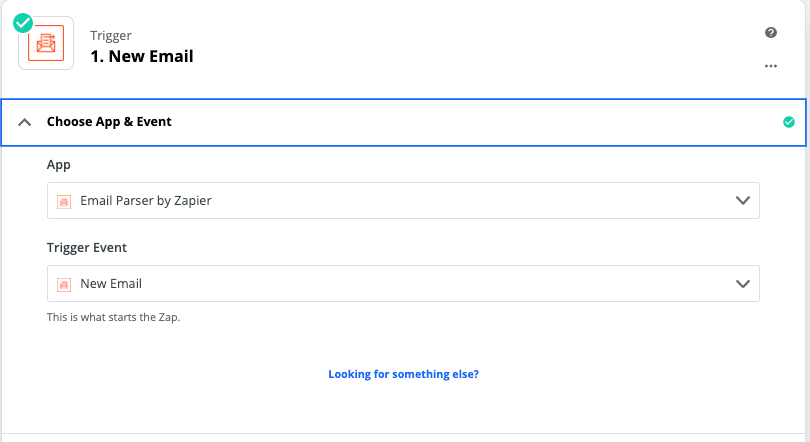
- Set up an automation from within SmartSheet to send an alert to the mailbox parser you just created. You will also want to customize the message to include the attachment link.
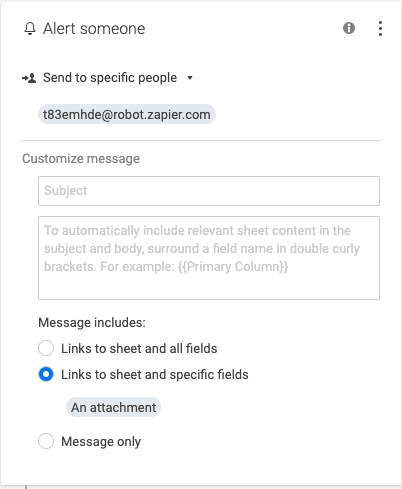
-
Add a row with an attachment so that way it will fire off the email to your new mail parser. Then head back to your mail parser and wait for the email (might take about 5 minutes).
-
The email will come in and you will need to configure the parser. It will look complicated but if you scroll down you should find something prefaced by 1 attachment added with a url mixed in. Highlight that url and give it a name. (You are telling the parser that when the email comes in, this is the field you want.)
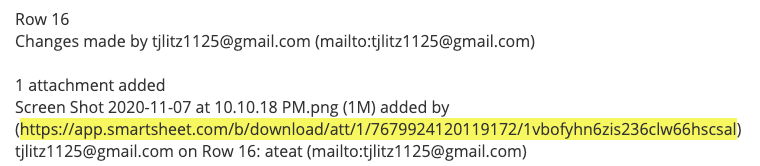
-
- Back in Zapier you can pull the data you retrieved from the parsed email (it will say Parse Output and then whatever you titled in in the email parser)
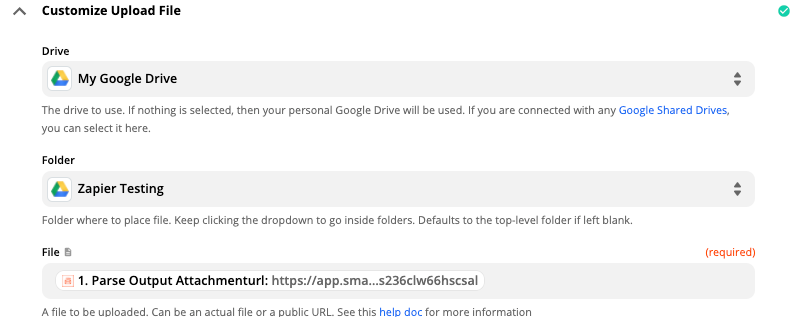
Hope that helps!
Enter your E-mail address. We'll send you an e-mail with instructions to reset your password.