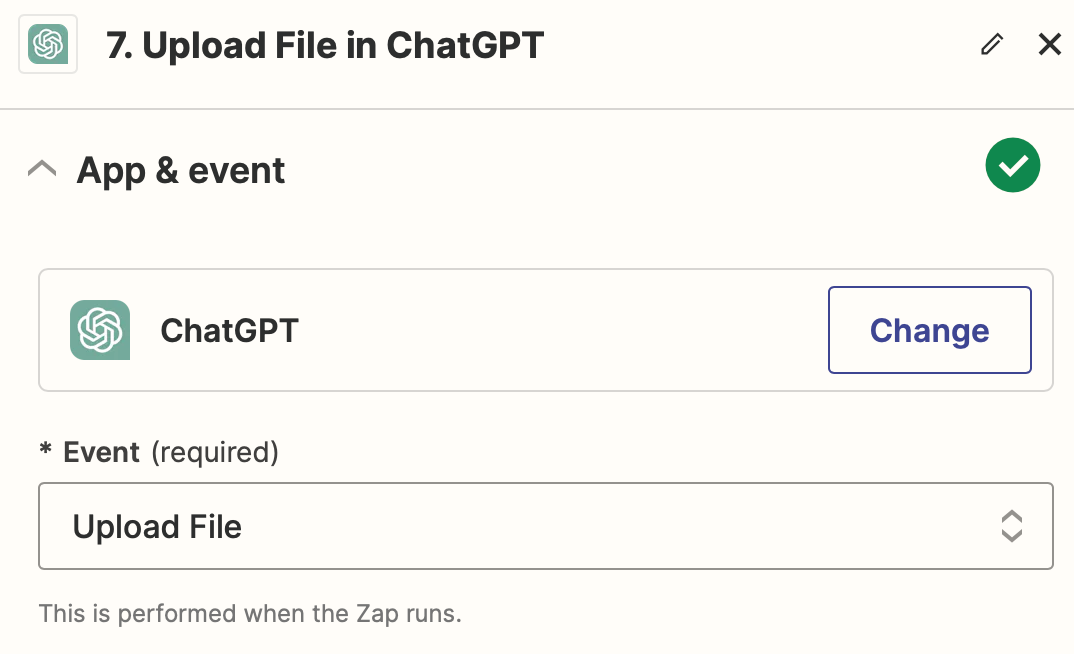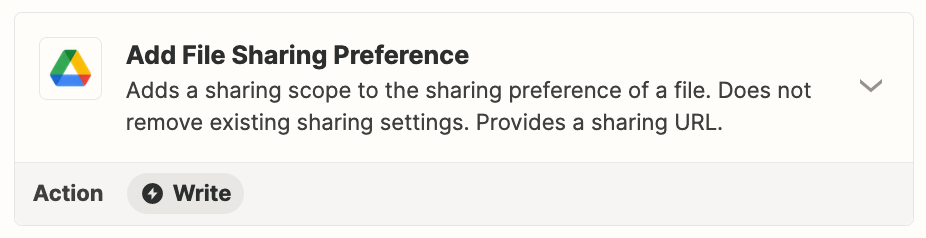Hi guys! I have an issue sending a PDF to chatGPT.
The PDFs I want to analyze are 5-10 pages.
I tried to convert them into text with OCR, but its too much text and I get a timeout problem.
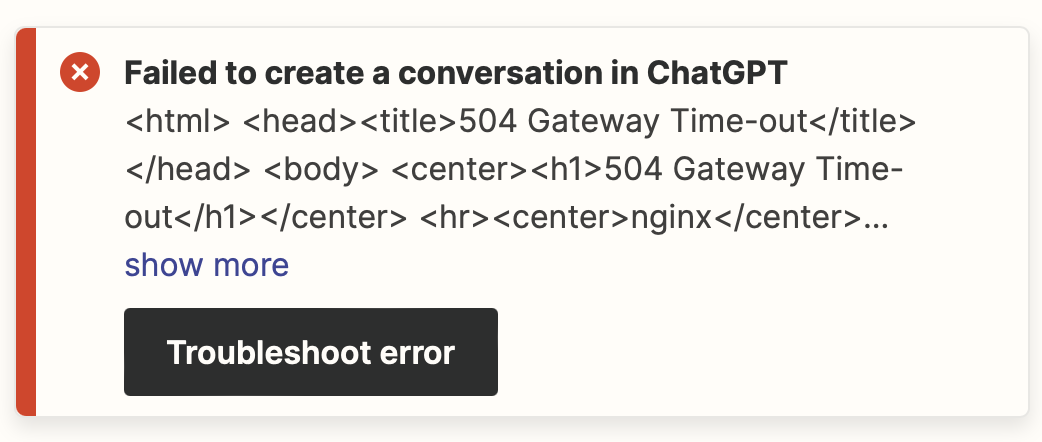
When I use “conversation with assistant in chatgpt” and add a pdf or doc file I pull from google drive, I get a response like this “Since the uploaded file is not accessible with my browsing tool, I'll provide...”
Here is the setup:
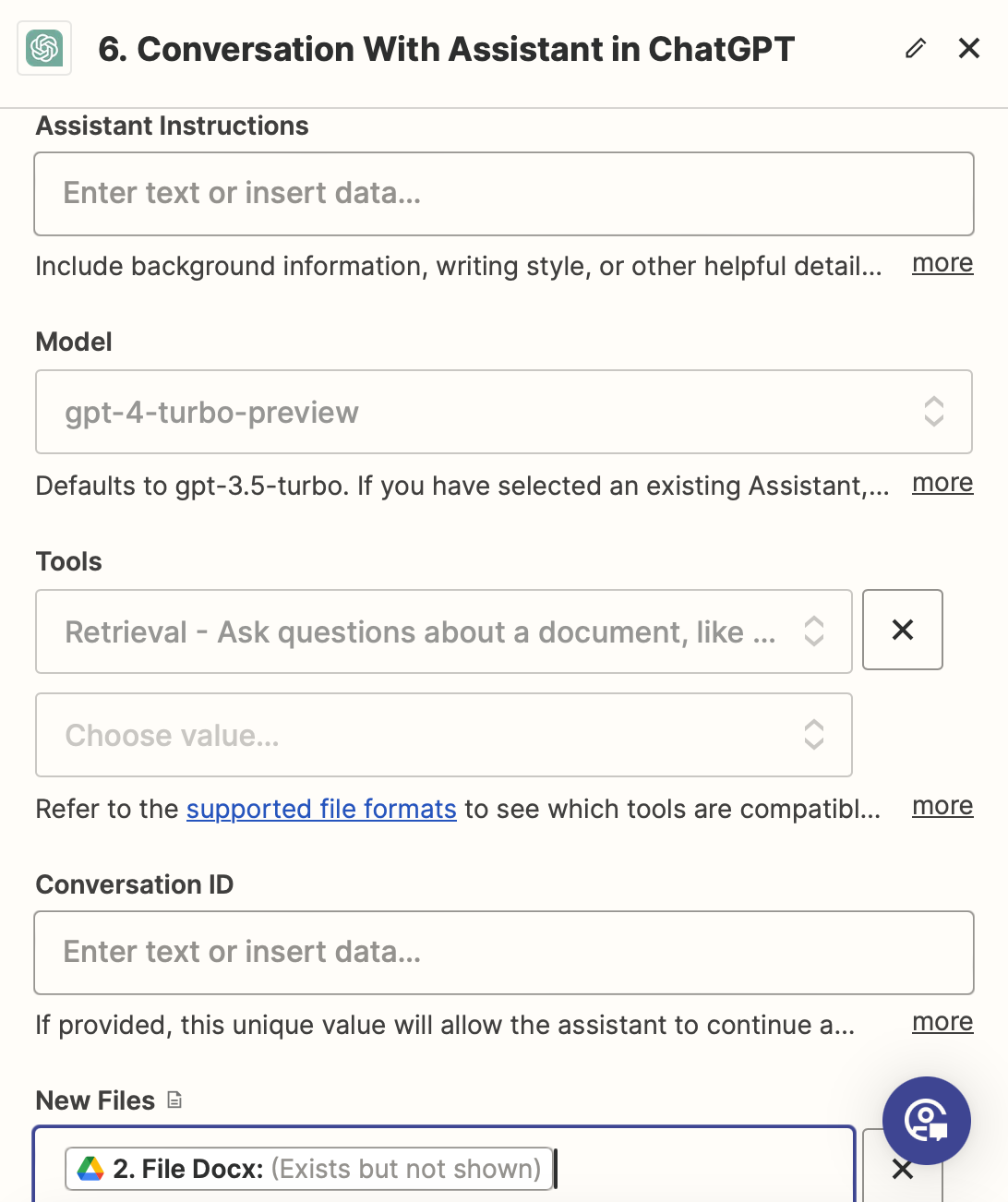
When I upload the PDF of 10-15 pages directly through chatGPT, it gets analysed immediately.
Does anybody have an idea?
There is also this event “Upload file”, but how do you analyze this docuement? There is not field for a prompt and no answer from chatgpt.