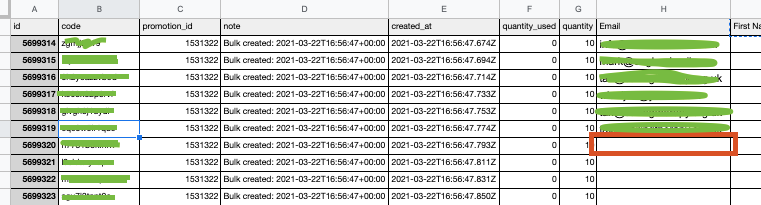Hello Zap Community!
I’d love some help with this one!
I want my zap to complete the following steps:
- Add new Members to Spreadsheet
New order in Thinkific (online course platform) for either of these products:
Products: Level 1: Community Member and Level 2: Fashion Designers Studio Access
Zapier uses Google Sheets Sheet name: Membership Coupon Codes
Worksheet name: 25 PERCENT OFF ONLINE COURSES
(I bulk created 100 coupon codes for Members to use on our courses.)
Zapier finds the first row (from the top down) that does not contain an email address in column H (Email).
Zapier adds the email address (of the new order) to this column H
Zapier also adds the First and Last name to the same row (Columns I and J)
- Adds New Member + their assigned coupon code to MailChimp subscribers list
Zapier uses First Name, Last name, Email address AND Coupon Code (Column B) as new subscriber to Mailchimp
I will then set up a flow in Mailchimp to email the new subscriber their unique code.
How do I do the step where Zapier finds the first row that is empty for email address, first and last name? And then add the new order's details here.