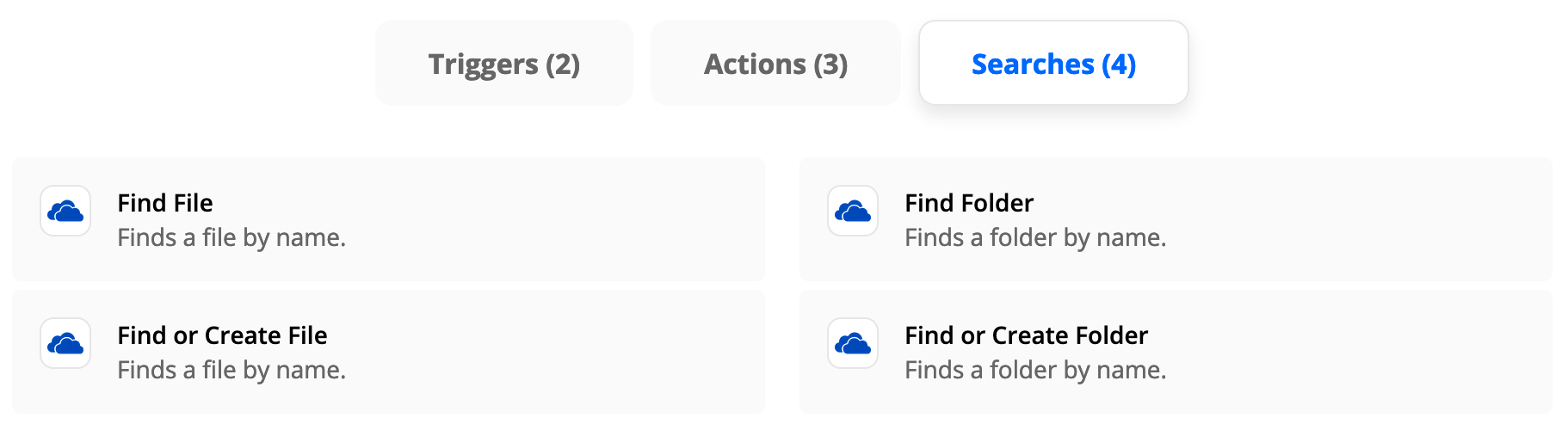I want to set up a Zap that automatically sends me a copy of an Excel or Google Sheets file, whenever the file changes. This could be connected to my existing Zap that adds a new row to a spreadsheet whenever a Cognito form receives a new submission, or just as a standalone Zap.
How do I do that?