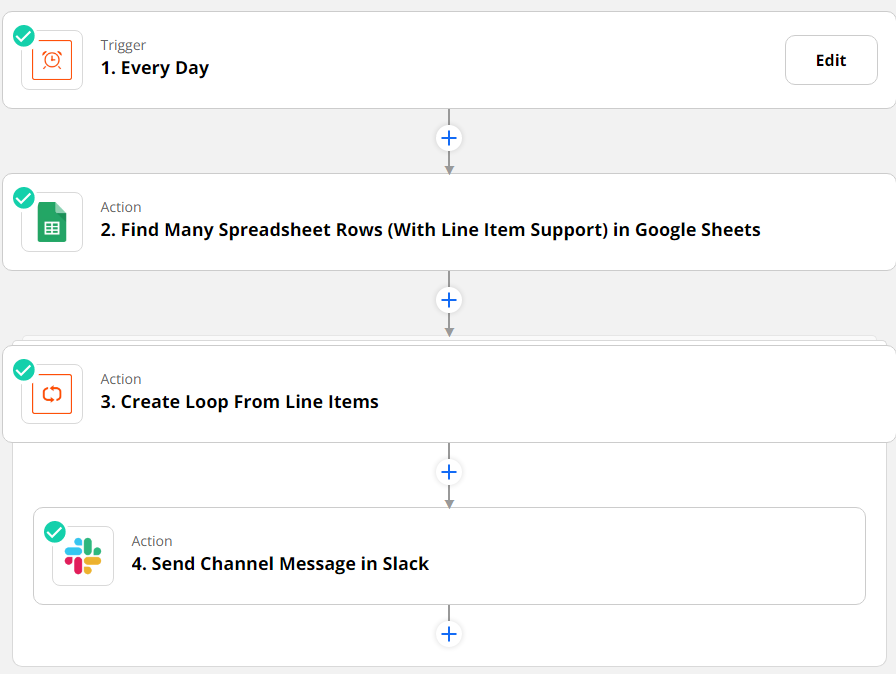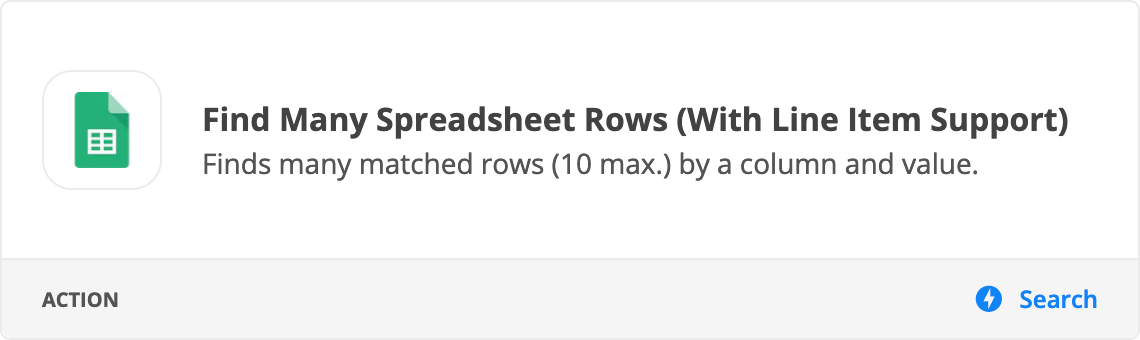Hi,
I have this huge google sheet with hundreds of entries and I’d like to send me an email / slack notification when TODAY is the date in the cell.
Seems simple, tried a few things but couldnt manage to get it working except looking manually at every row..
On the example below, I’m expecting to receive 3 emails on the 2022-02-08
Thanks for your help
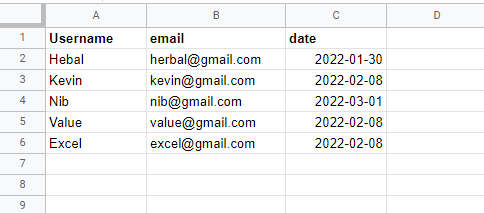
--
Edit :
Seems to work by using like below :