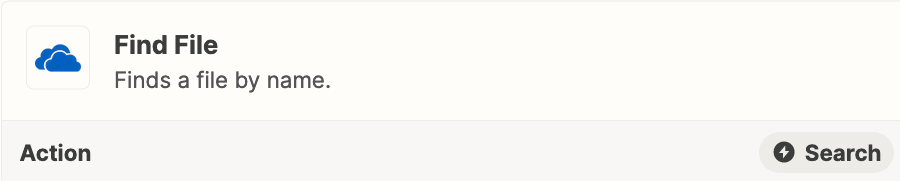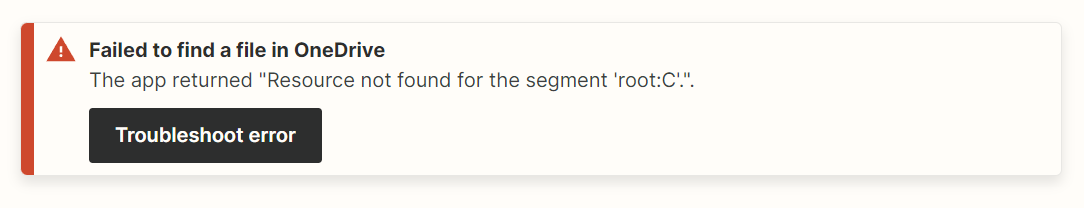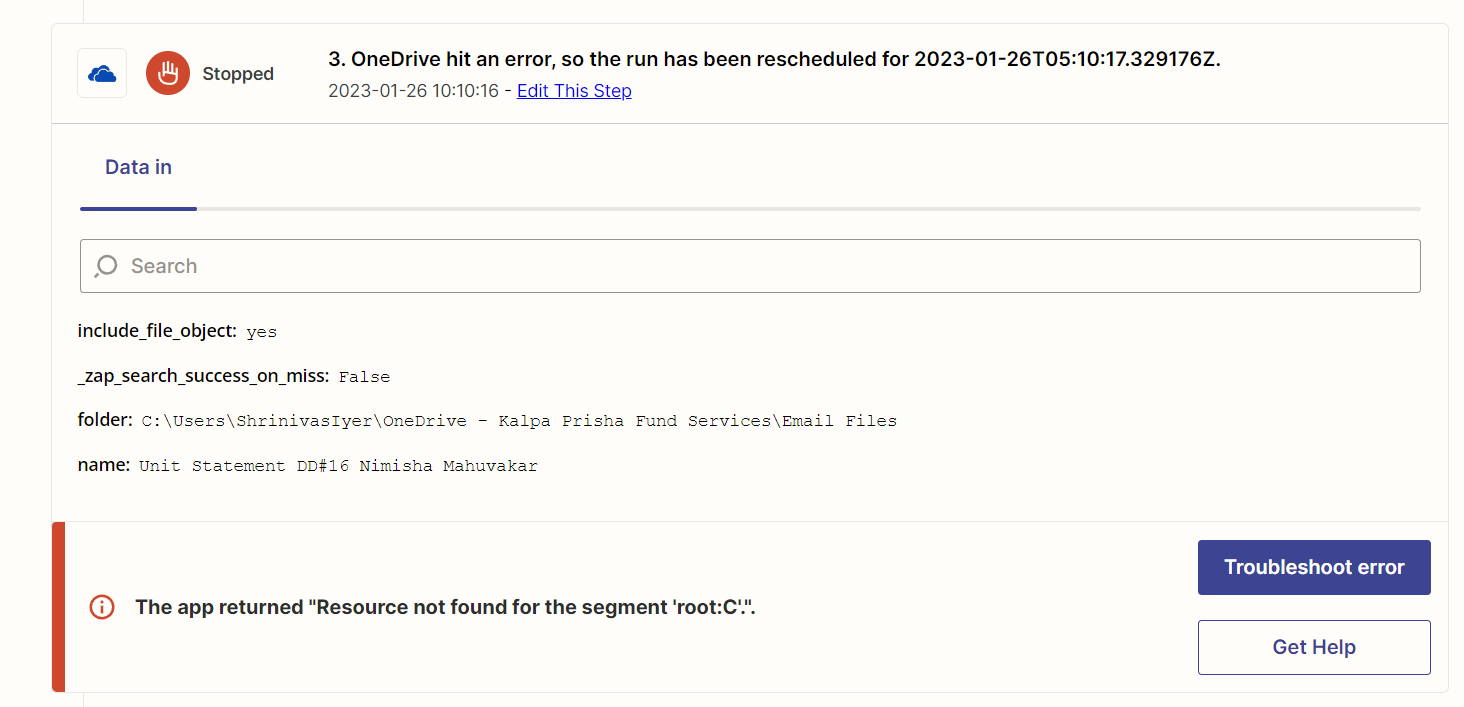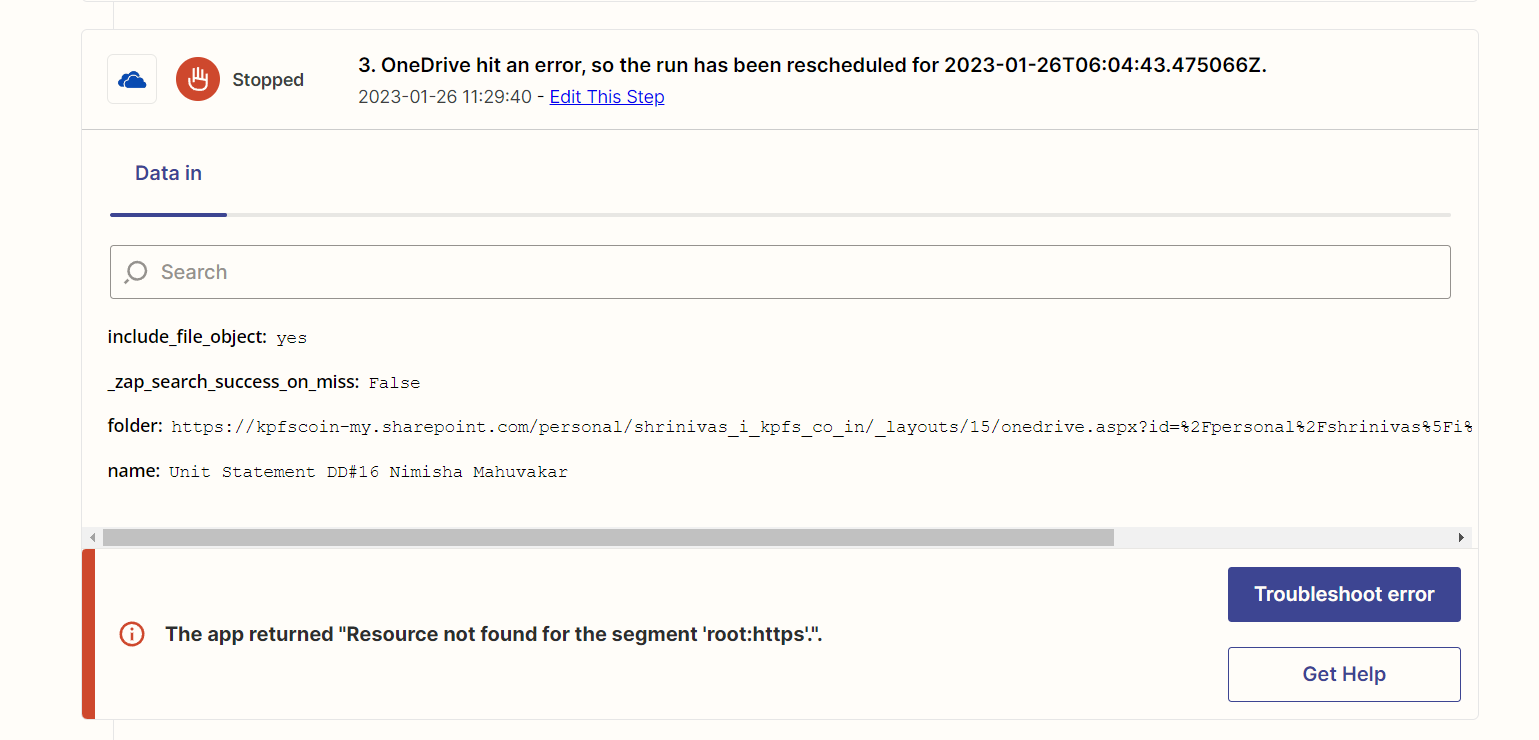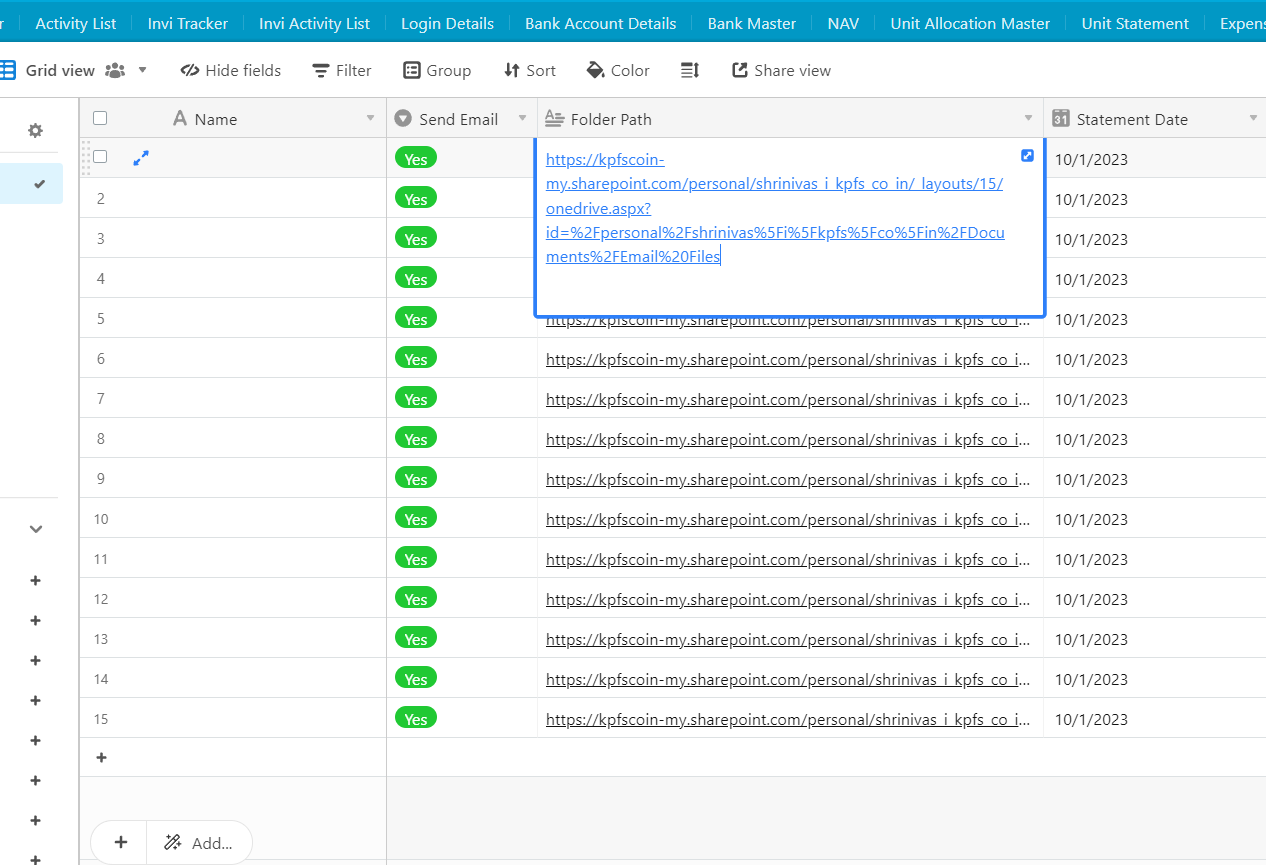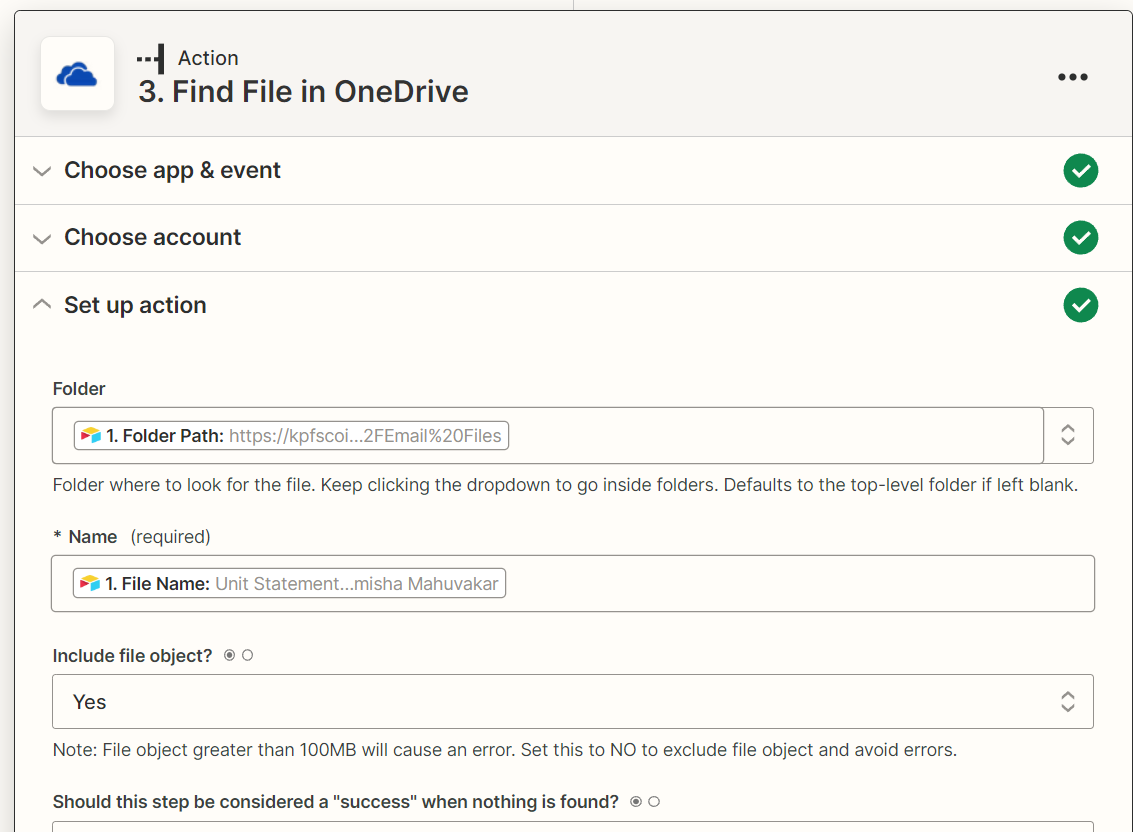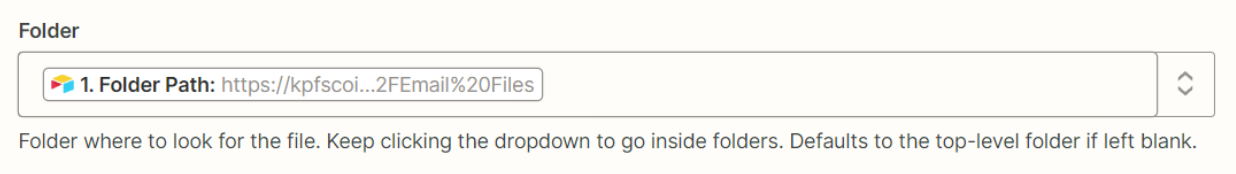Hi,
I intend to send email from outlook when(trigger) a column value in an airtable table changes to “Yes”. There are fields with “To email”, “CC Email” and link to onedrive file which needs to be attached to the email.
I tried but somehow unable to find the solution.
Thanks so much for your help!