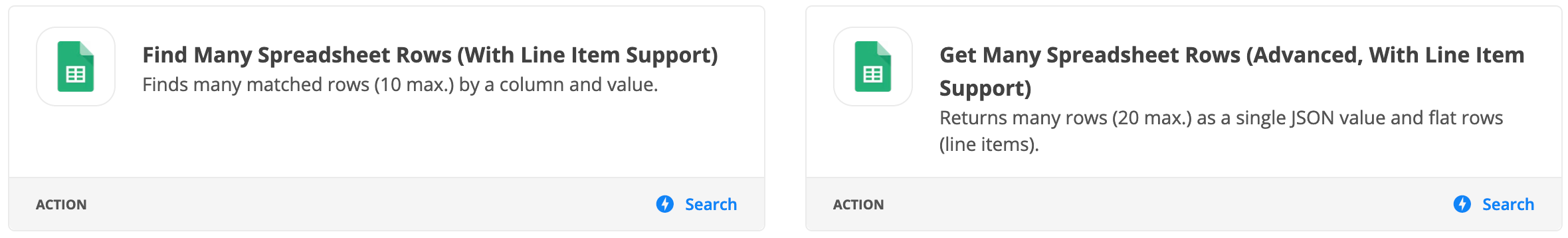I would like to offer my clients daily email check-ins for accountability and am trying to find a way to automate this.
I created a google sheet with their name, email, email frequency, and goal.
I have a zap created using the schedule trigger to look up a row by email frequency (“daily”) and then generate and send an email in gmail asking the client how their goal is going.
The test row is working two days in a row now, but it looks like it will only perform the zap for one row as when I added a second row it completely ignored it and is still only running the zap for the test row. Any ideas on how can I get this to run for all matching rows in the given spreadsheet?