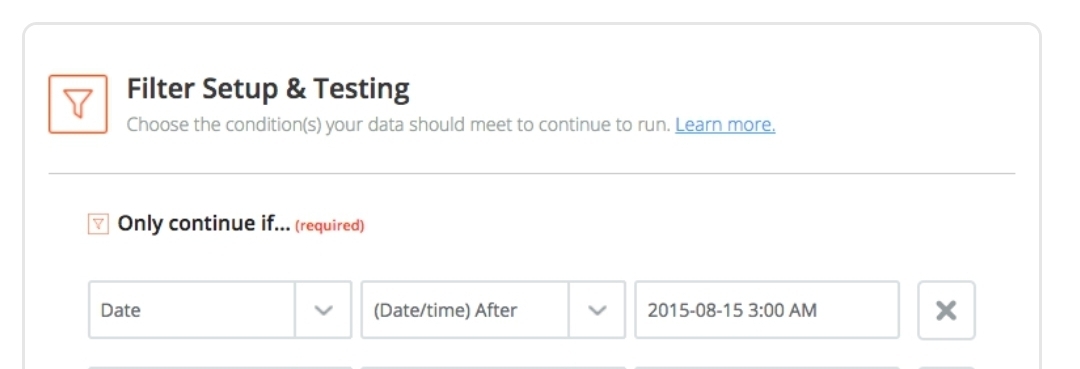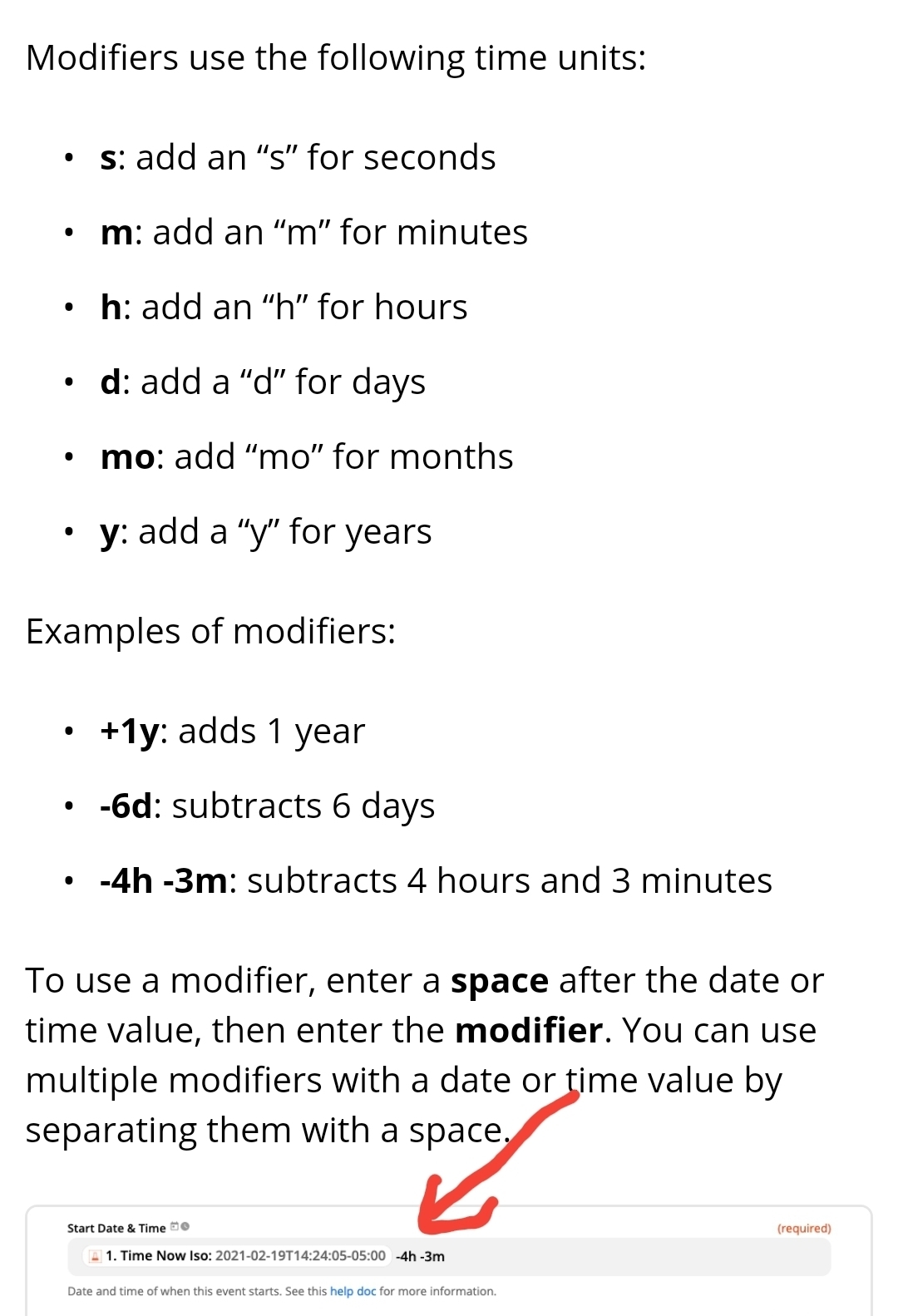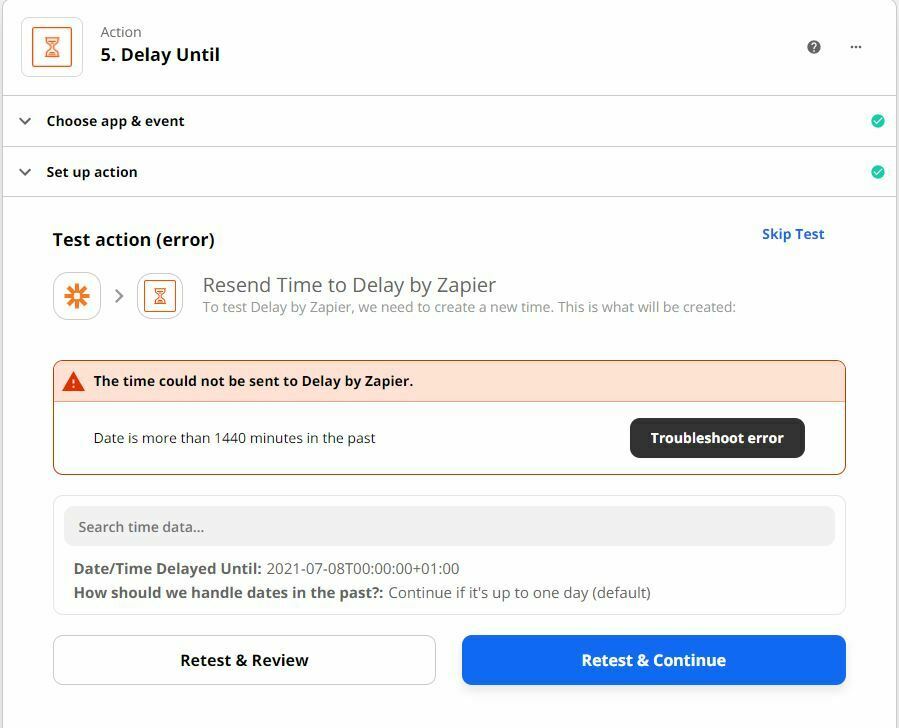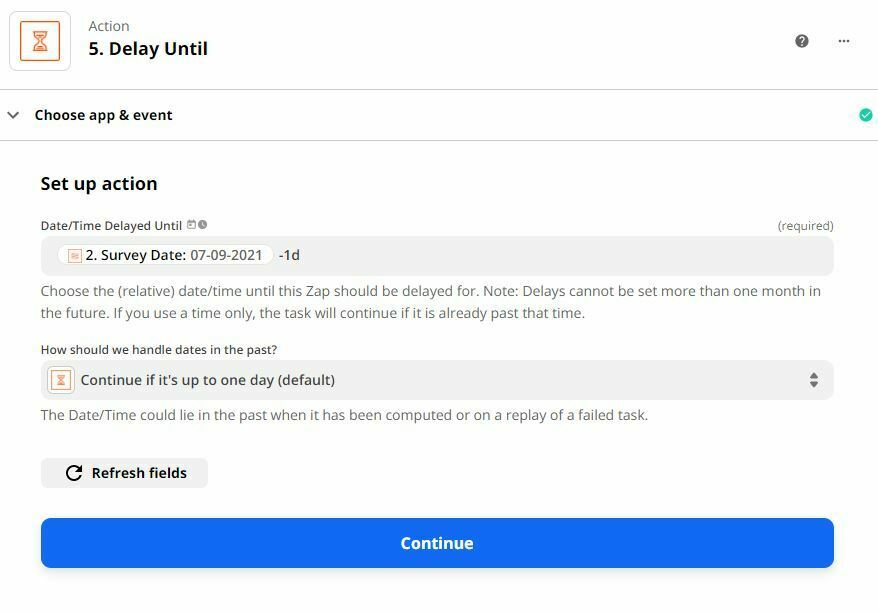Hi all,
I have been struggling to get the following to work:
- A customer appointment date is stored in HubSpot
- One day before the appointment date, a SMS is sent to them to remind them of their appointment
Some notes:
- I use ClickSendSMS for sending out text messages
- The appointments are usually booked in 1-3 weeks before the actual appointment
- All appointment dates are stored in HubSpot
How can I do this?
Currently, I have integration setup with Zapier that captures the appointment date from Hubspot and then send a SMS through ClickSendSMS however it triggers as soon as an appointment date is saved in Hubspot. This doesn't work well because we book appointments around 1-3 weeks before the appointment.
How can i send a SMS 1 day before the appointment date? Any help is much appreciated.