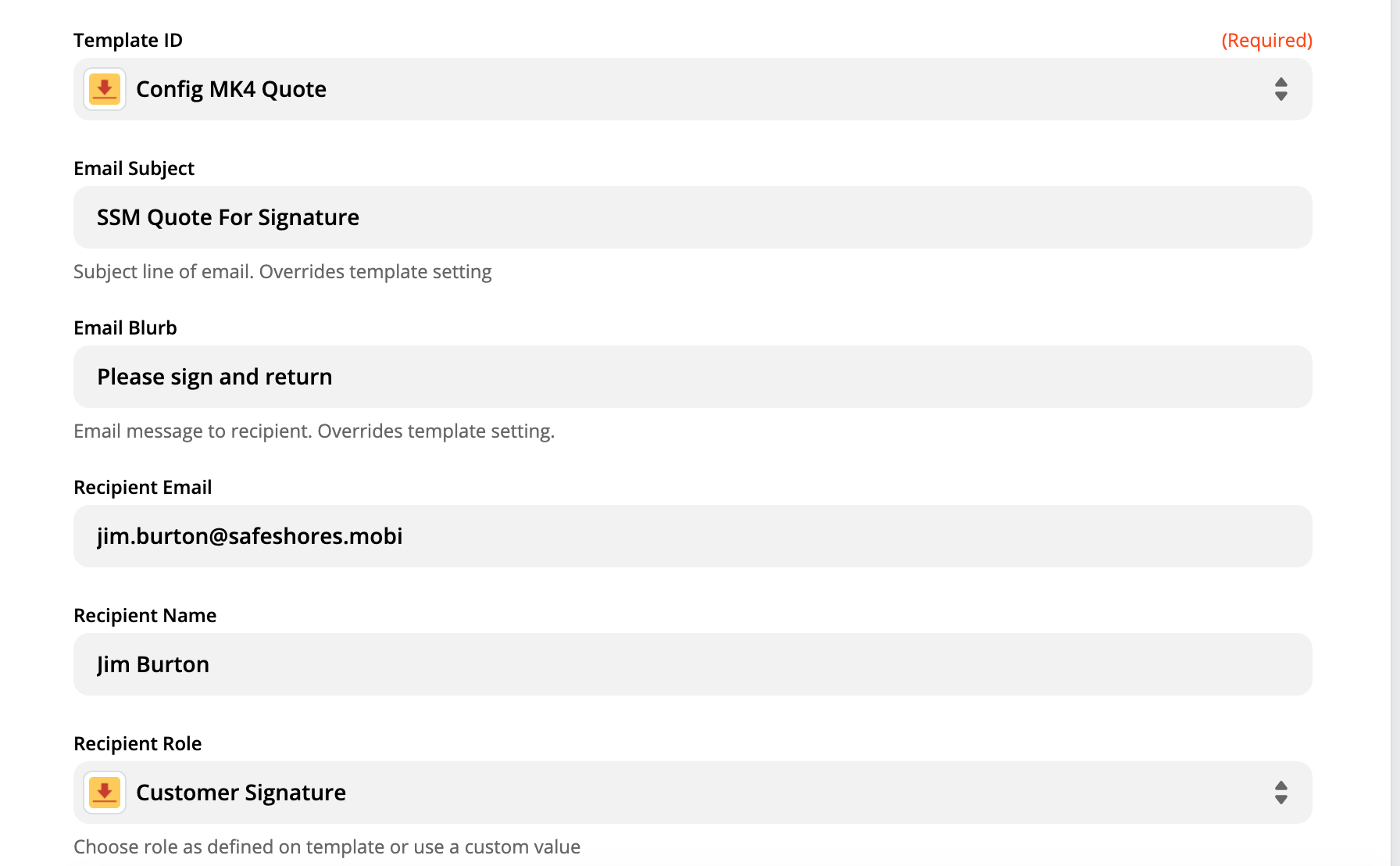Good Evening
My requirement:
Automate a signature request on a document generated by a google form.
I have created a zap to:
- trigger when a new Google Doc appears in a Google Drive Folder
- Then Create a Signature Request in Docusign
My expectation is for my new document to match with the template I have created in Docusign and then for Docusign to create a signature request based on my document, with the signature fields from the template.
It doesn’t, it simply sends my blank template for signature
Anyone have any ideas?
Thanks
Jim