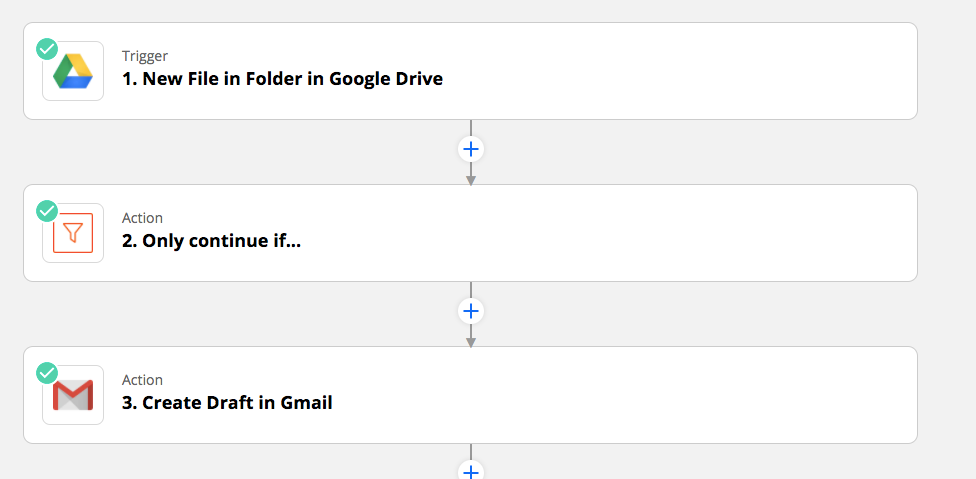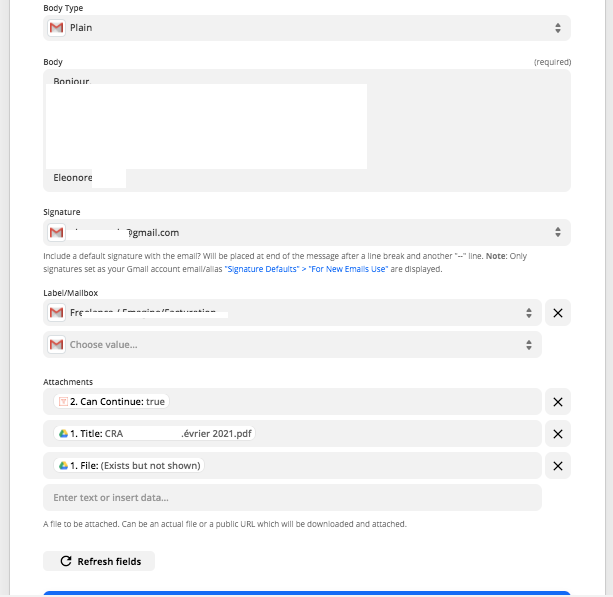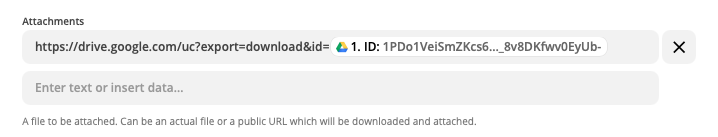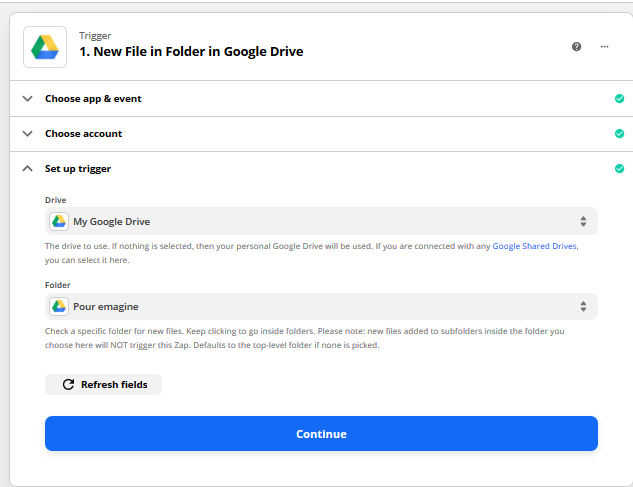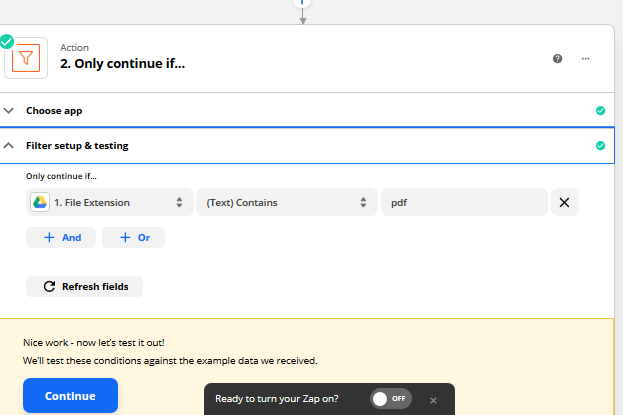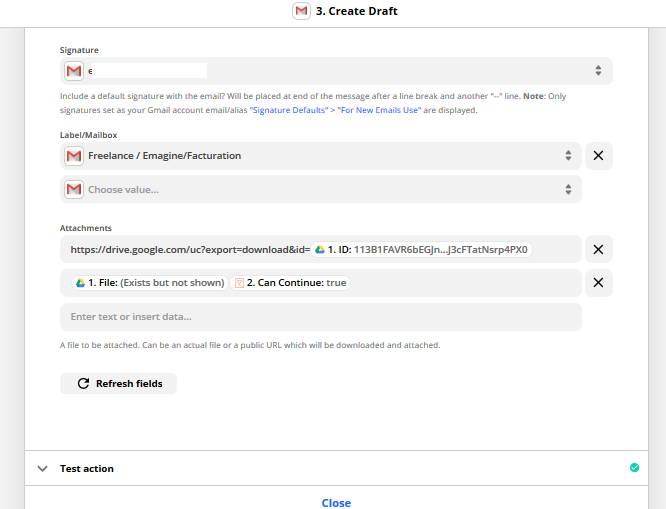Hello to all,
I have a question !
I have been looking for a way to automatically send an email with two pdf documents attached once they are uploaded to google drive.
But I would like those document to be sent as PDF and not drive link.
I really struggle to understand how the attachment works with zappier. Anytime I try it only attach either nothing or empty .txt file…
Thanks a lot for your help