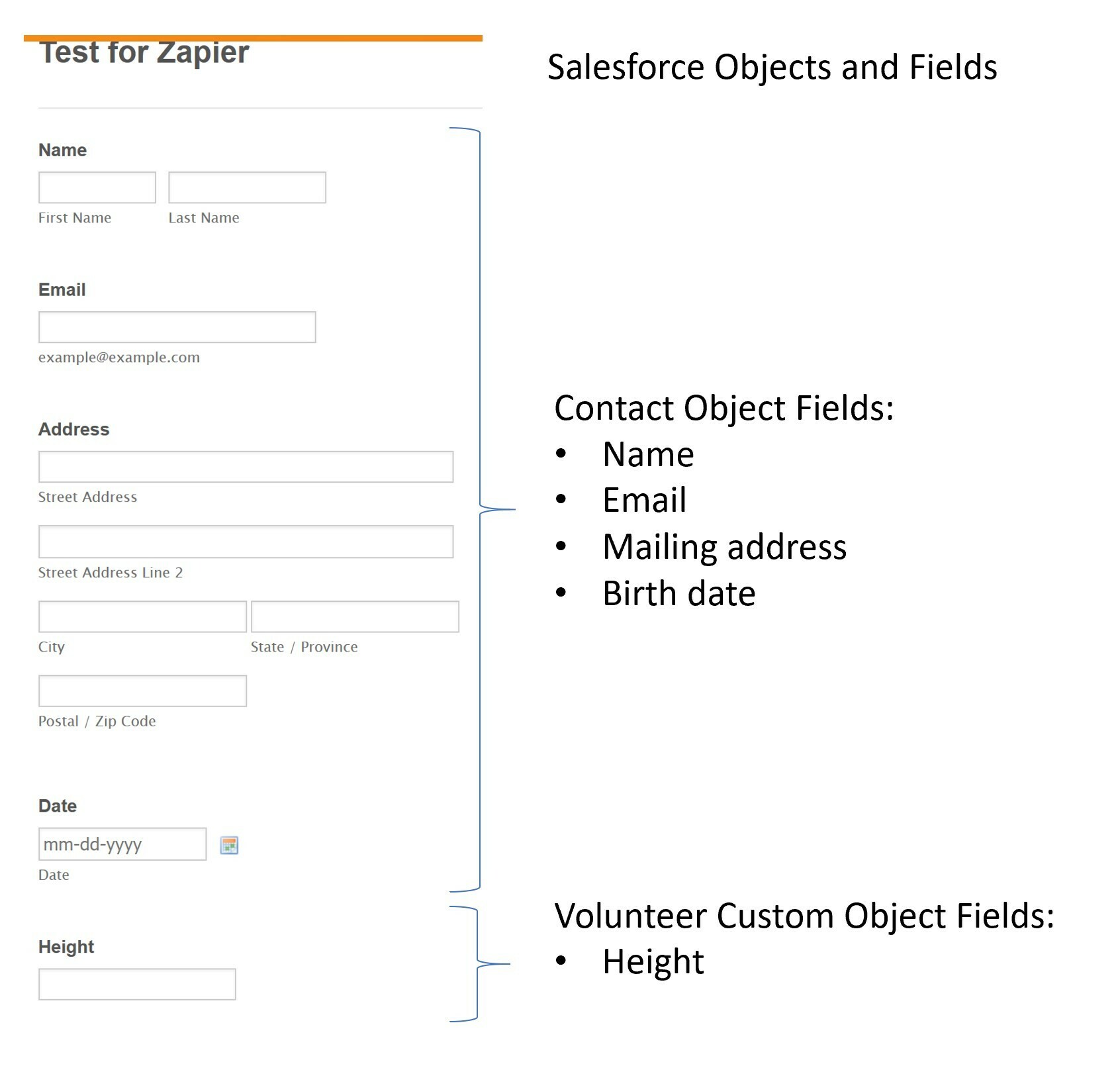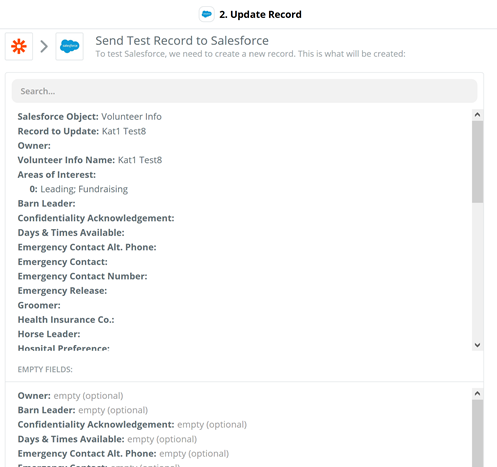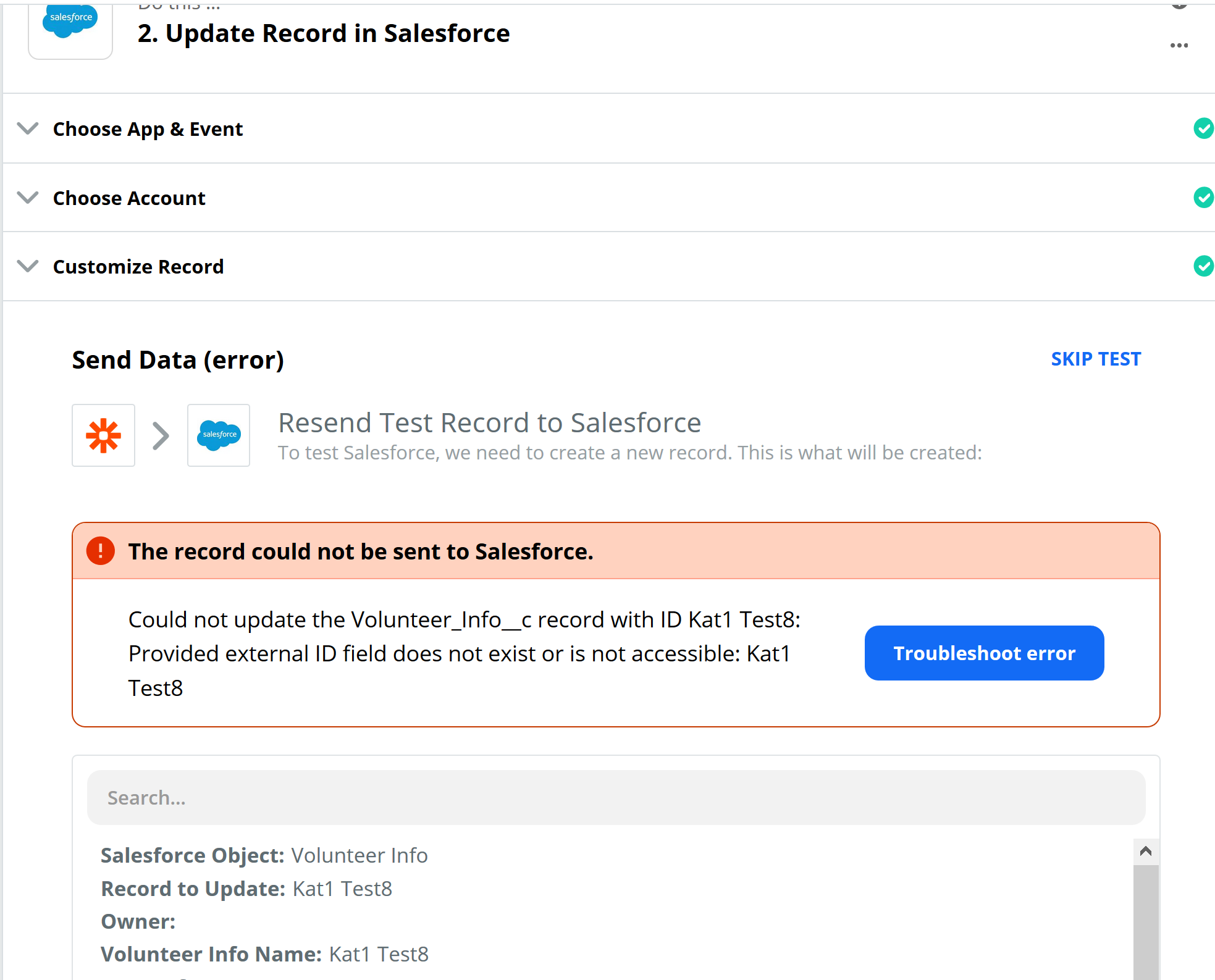I’m setting up a Zap from JotForm to Salesforce. However, some of the fields from my form align with 2 different objects in Salesforce. Is there a way to connect to 2 different objects and get the list of all fields in both of those objects?
Selecting multiple Salesforce objects
Best answer by nicksimard
Hi
Thanks for the screenshots and diagram! That error looks to be because you used something as the ID that was not the correct field (the Kat1 part). So Salesforce therefore can’t find the object in order to update it.
If you’ve got a single form submission and want to send some fields to one Salesforce object, and other fields to a different Salesforce object it should simply be a matter of using 2 separate Zaps or (more efficiently) one Zap with multiple steps.
If you were creating records in a single Zap:
Trigger: JotForm — New Submission
Action: Salesforce — Create Object 1, mapping only the fields you need
Action: Salesforce — Create Object 2, mapping only the fields you need
If you were updating records in a single Zap:
Trigger: JotForm — New Submission
Action: Salesforce — Find Object 1
Action: Salesforce — Update Object 1 using the ID of what you found, mapping only the fields you need
Action: Salesforce — Find Object 2
Action: Salesforce — Update Object 2 using the ID of what you found, mapping only the fields you need
Or if you were creating with multiple Zaps:
ZAP 1
Trigger: JotForm — New Submission
Action: Salesforce — Create Object ONE using the fields you need
ZAP 2
Trigger: JotForm — New Submission
Action: Salesforce — Create Object TWO using the fields you need
Does that seem like what you’re trying to do or have I misunderstood what you’re after?
Enter your E-mail address. We'll send you an e-mail with instructions to reset your password.