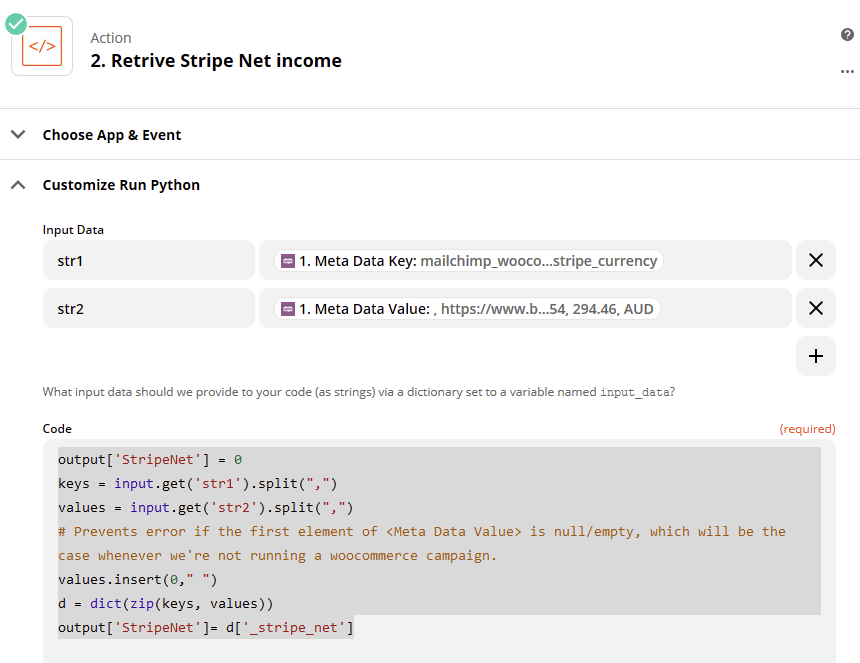I’m using a Zap that reads information from my Woocommerce site. The information is presented similar to below
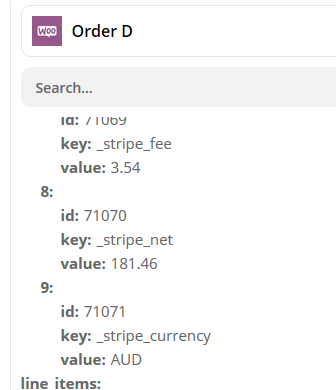
I want to retrieve the _stripe_net value of 181.46, but the problem is that depending on the product sold, this value could be in any position from 6 to 9.
How can I create a step(s) that allows me to find out what is the column and retrieve the appropriate value.
I tried using string.find as per below
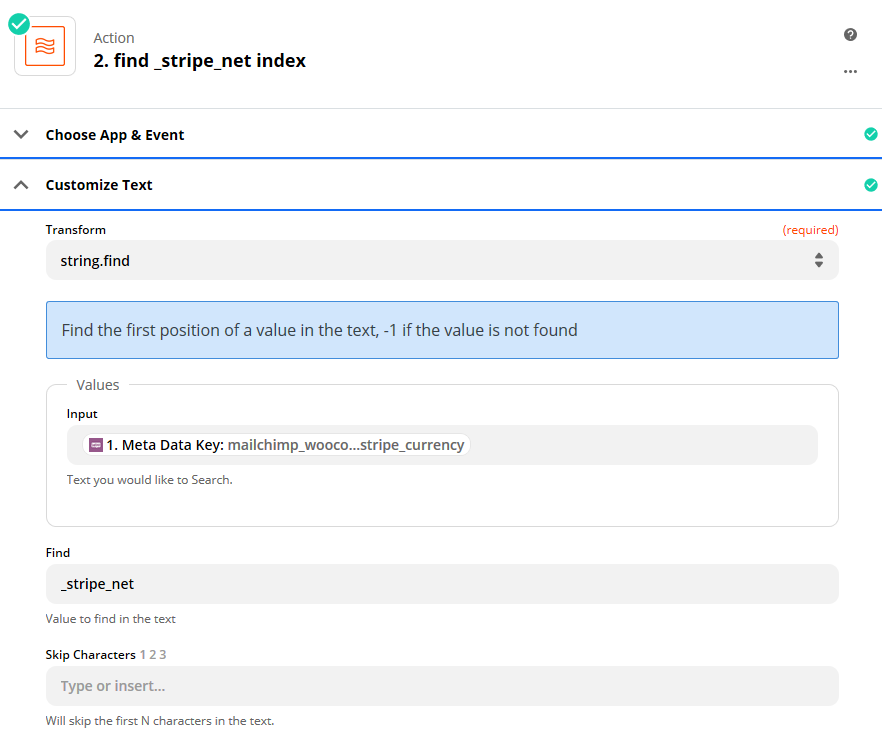
which resulted on the following output…
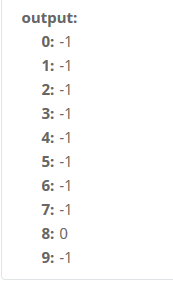
But I don’t know how to use this to select the 8th value inside the <Meta Data Value> field.