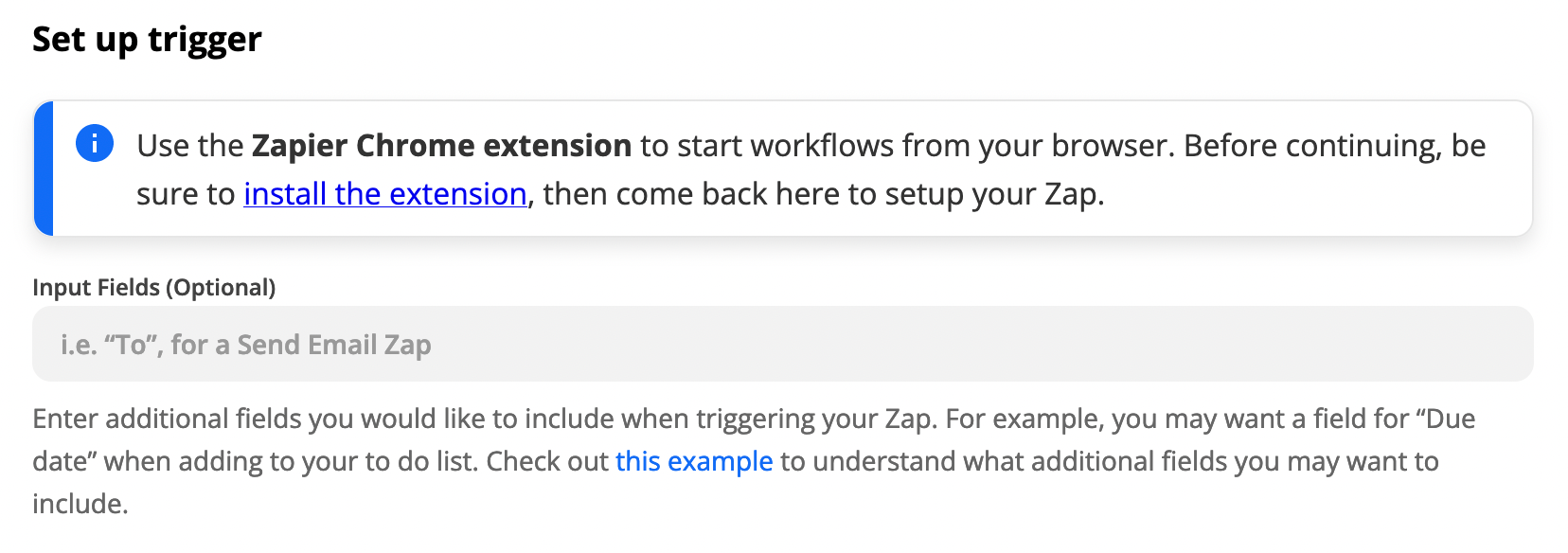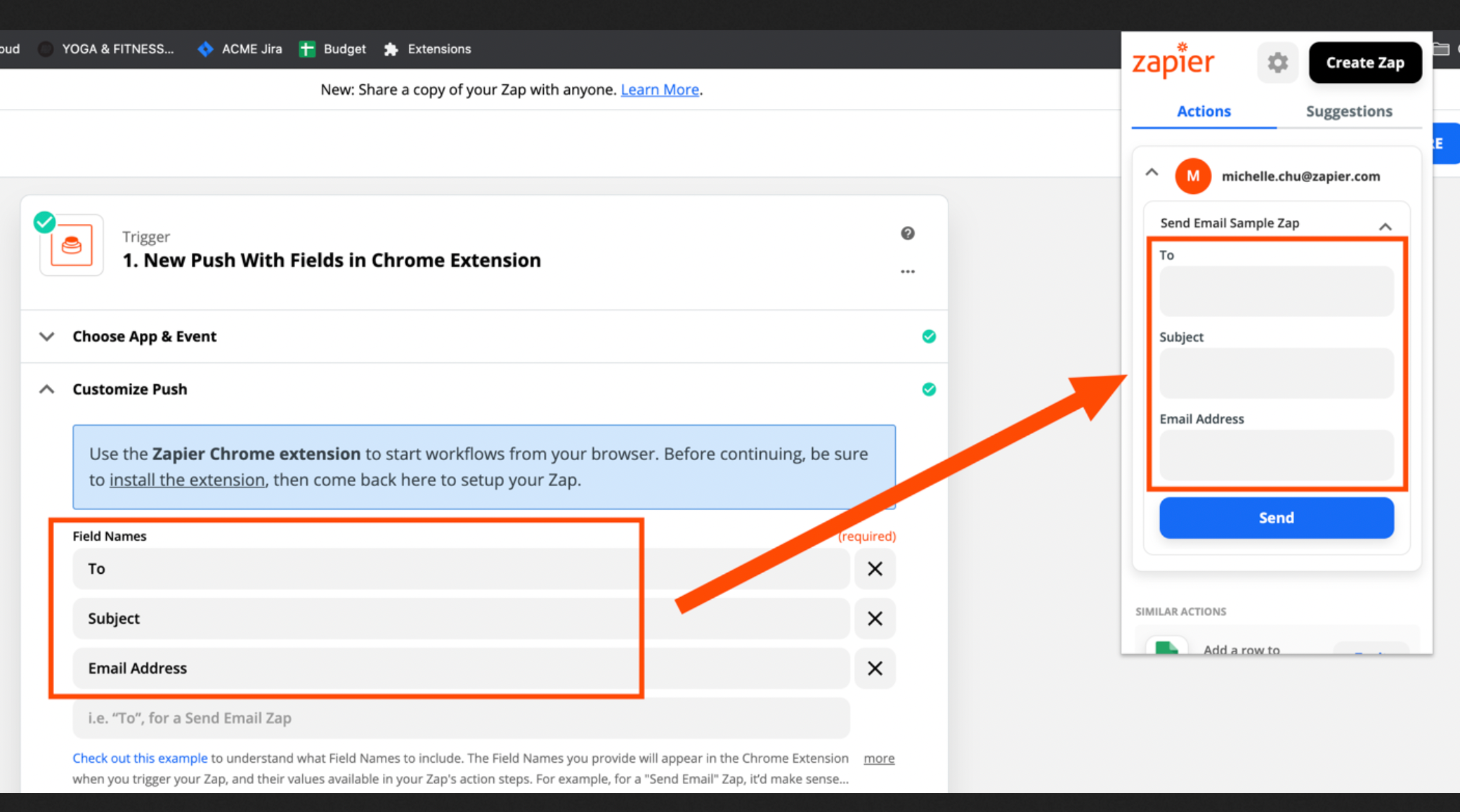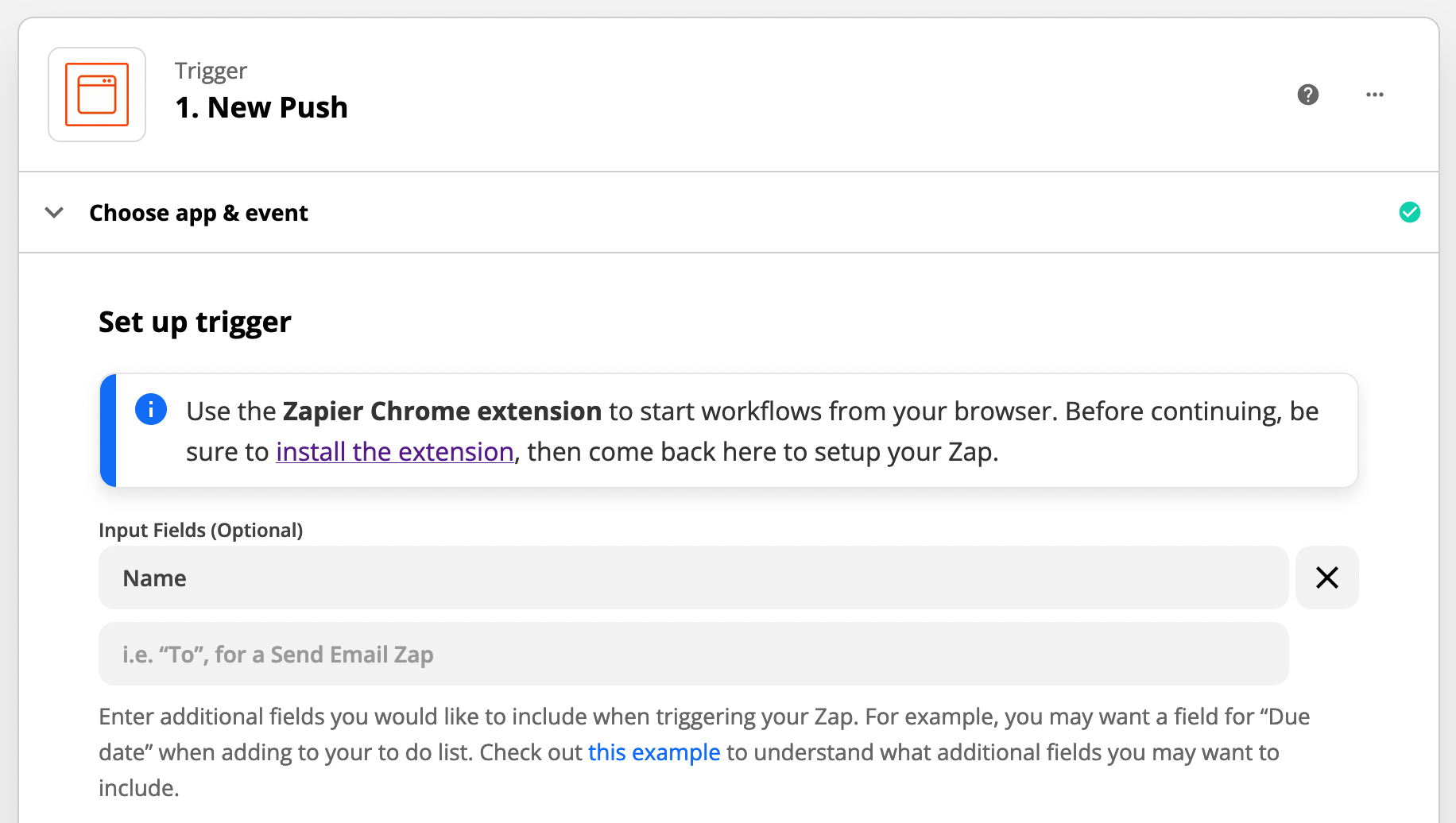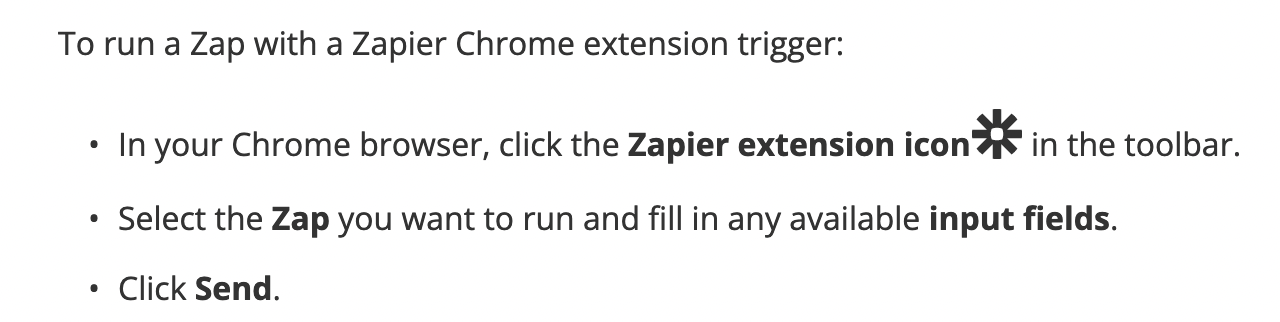Hi
I have been searching for hours to find a simple solution to this problem. The Zapier Chrome Plugin does not (100% sure on this) currently support the ability to simply select text such a “Henry Jones” and allow you to send that to Zapier.. surely this has got to be the easiest of problems to solve? Do I need to hire a programmer to write a chrome plugin to enable this? Does anyone have a solution? I will shower you with jewels and sweet meats if you can help me.
Regards
Ben