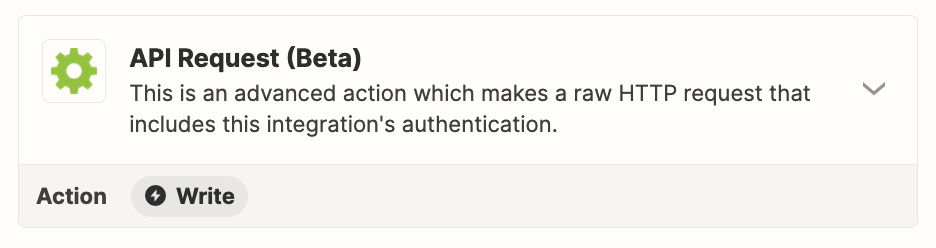Hi,
I have my ShipStation account connected to my Shopify store.
Currently, when a Shopify order arrives, it goes to ShipStation and I manually print the packing slip for each order (in bulk).
Ideally, I’d like to create a zap that automates the ordering process coming from Shopify.
The ideal zap path would be
- A new order arrives on Shopify > ShipStation
- ShipStation (or another integration) creates a packing slip as a PDF
- Send the packing slip PDF to a cloud printer.
I solved steps 1 and 3 but still can’t find a way to auto-create a PDF packing slip in either ShipStation or Shopify.
I appreciate any help to guide me in the right direction.
Thank you.