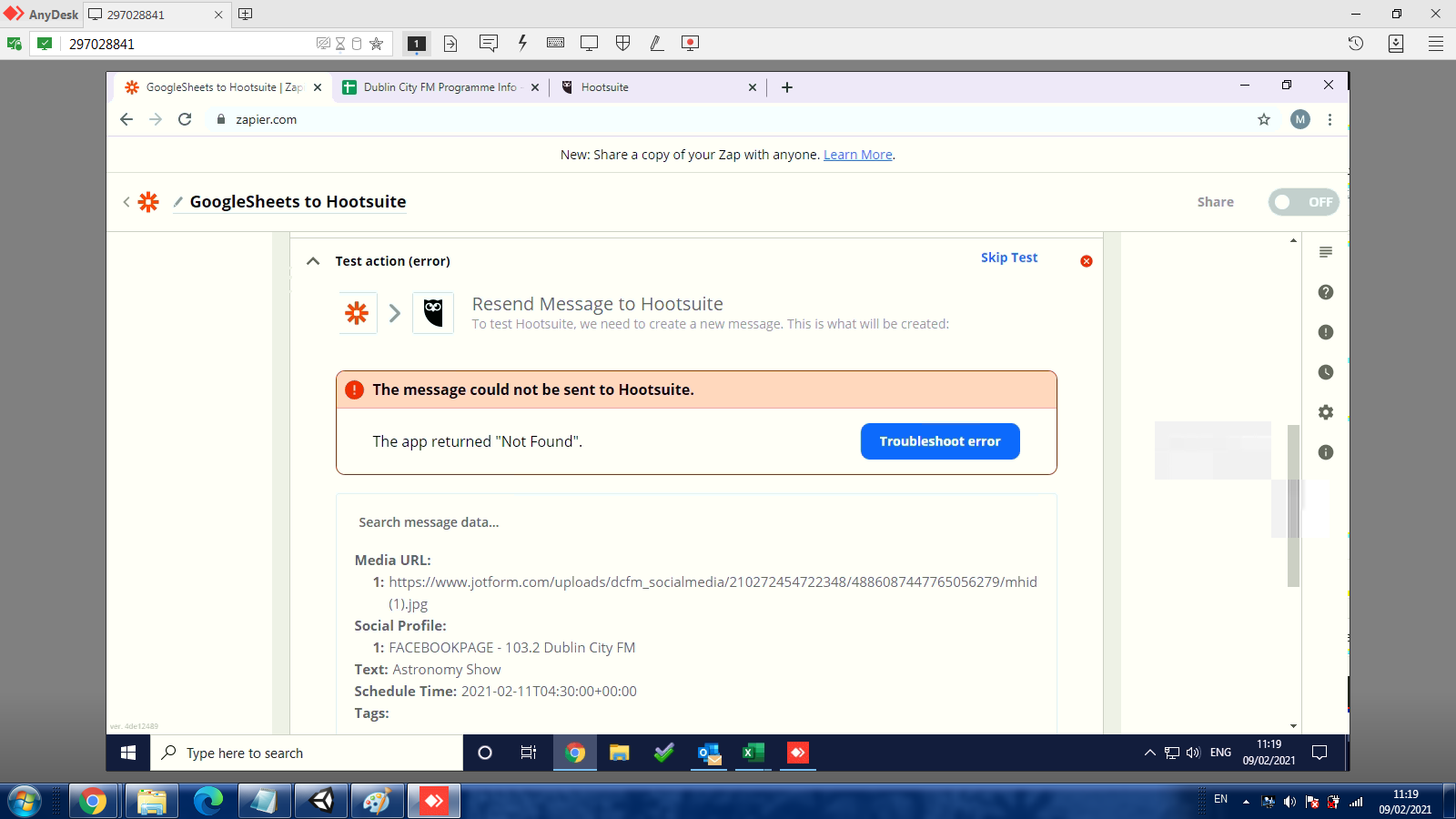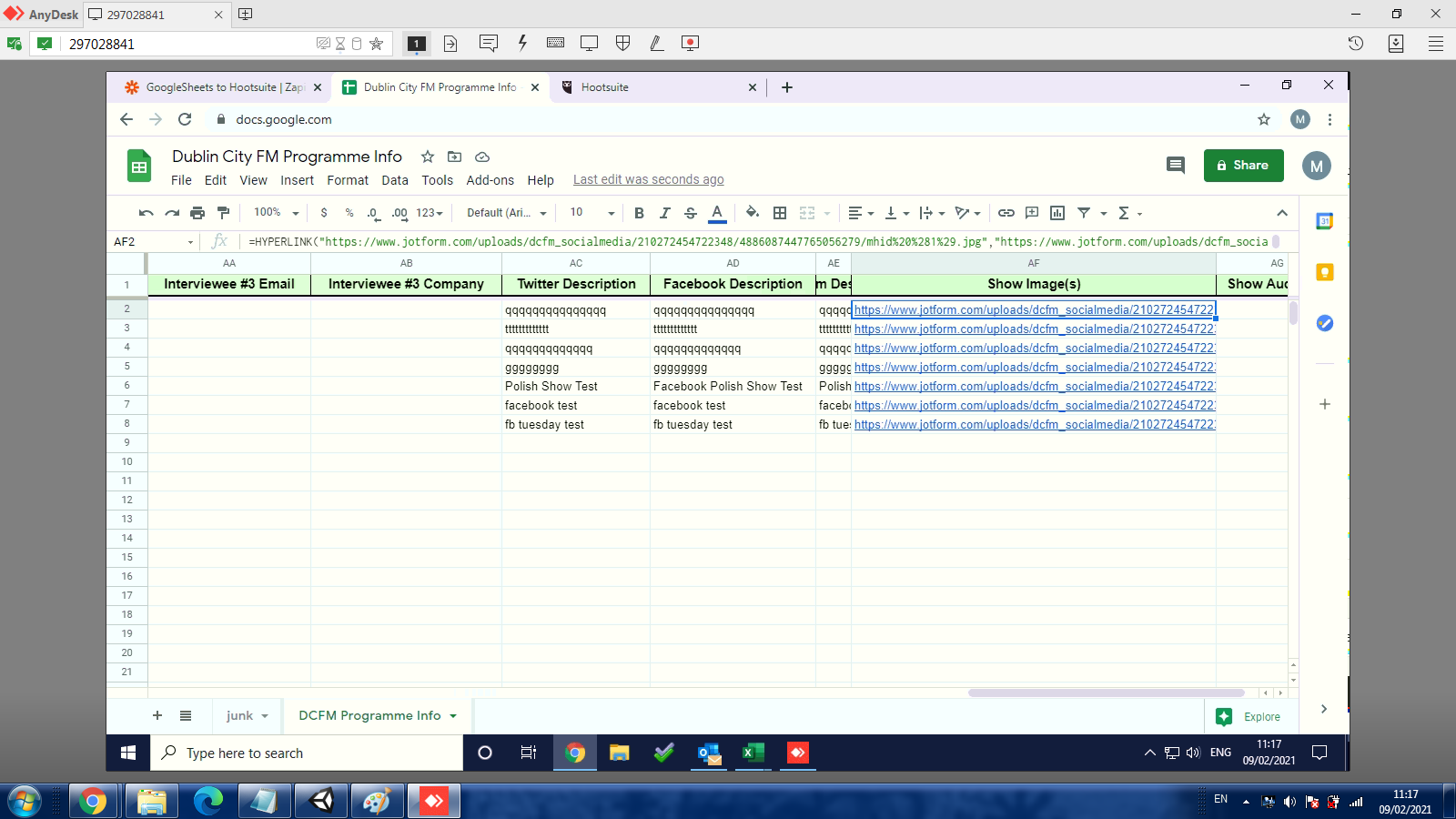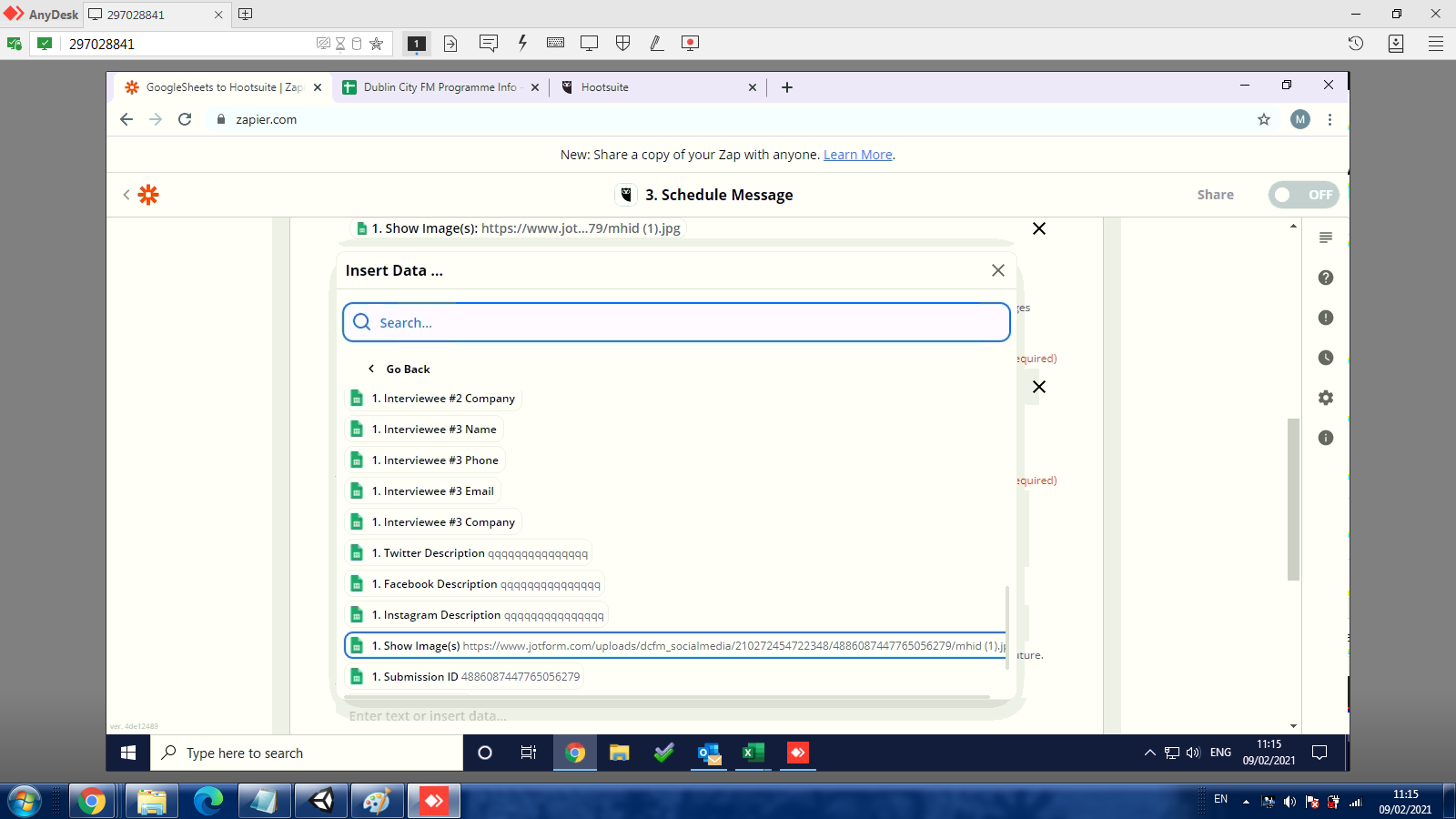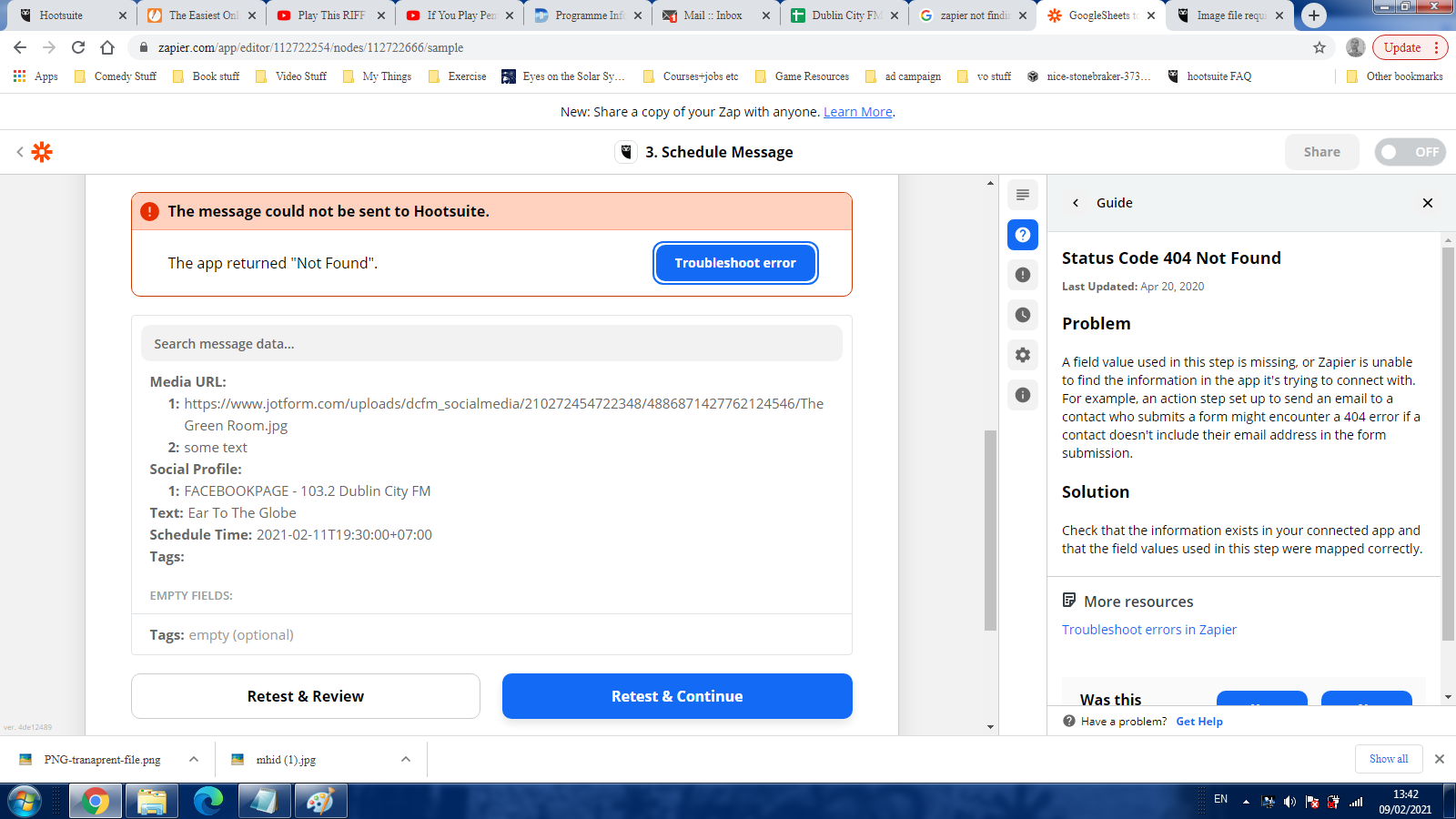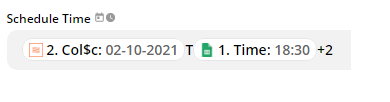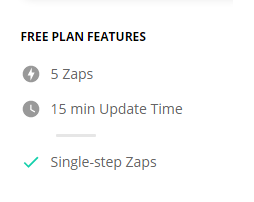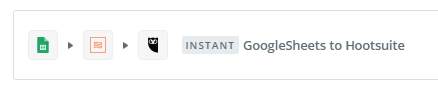Hi all, I'm getting the msg "The app did not respond in-time. It may or may not have completed successfully." when zapier is trying to connect to a media url in my googlesheets in order to populate a hootsuite post.
The media is only a 5kb picture inserted in the sheets for testing purposes but it keeps timing out. Also, setting the data in the column as a URL doesnt work.
I tried to add the file to a hootsuite post and there were no issues on that side.
Can anyone help pls. Ta. J