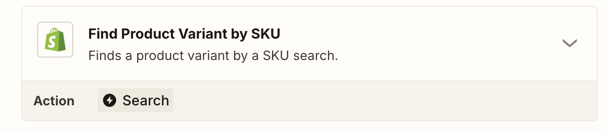Hello Zapier Community.
I am creating a Zap that updates Shopify inventory quantity from a Google Sheet. When building the Zap I noticed that it makes me create an extra step to search for products, but the only variant to search is product title. I can not use product title because my ERP system does not have my Shopify product titles stored.
I need help with:
I would like to run the search using my product or variant SKU. Is this possible?
Thanks!