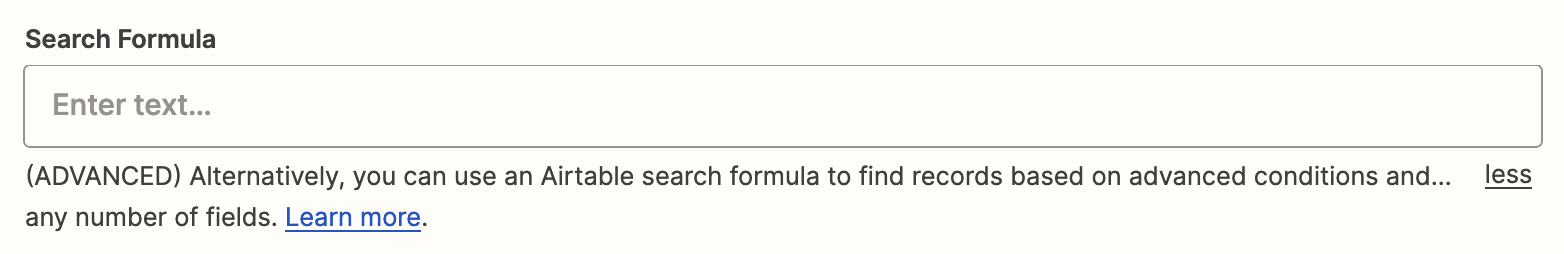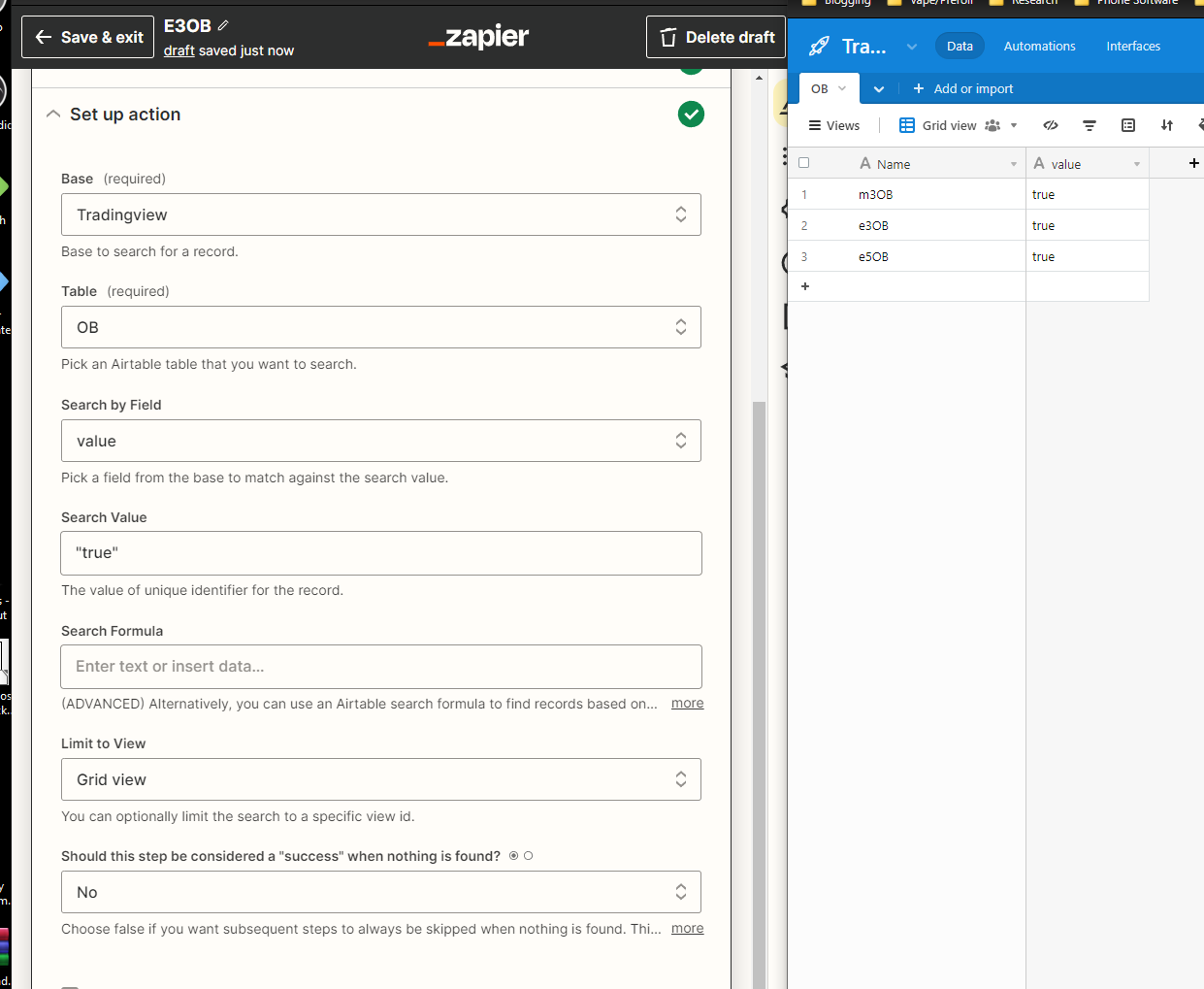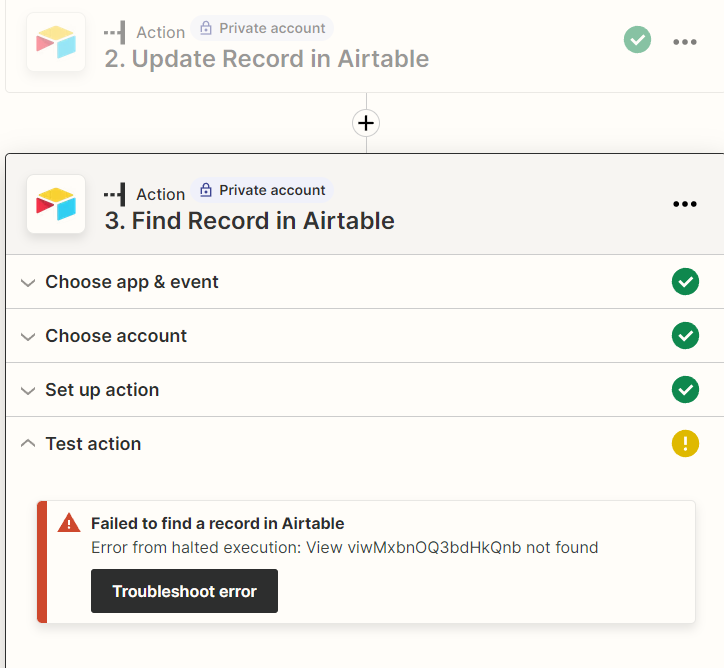Hi, I'm trying to use a search formula to check 3 true or false variables under the same column in airtable. what would that formula look like?
Question
Search Formula to check 3 variables from Airtable
This post has been closed for comments. Please create a new post if you need help or have a question about this topic.
Enter your E-mail address. We'll send you an e-mail with instructions to reset your password.